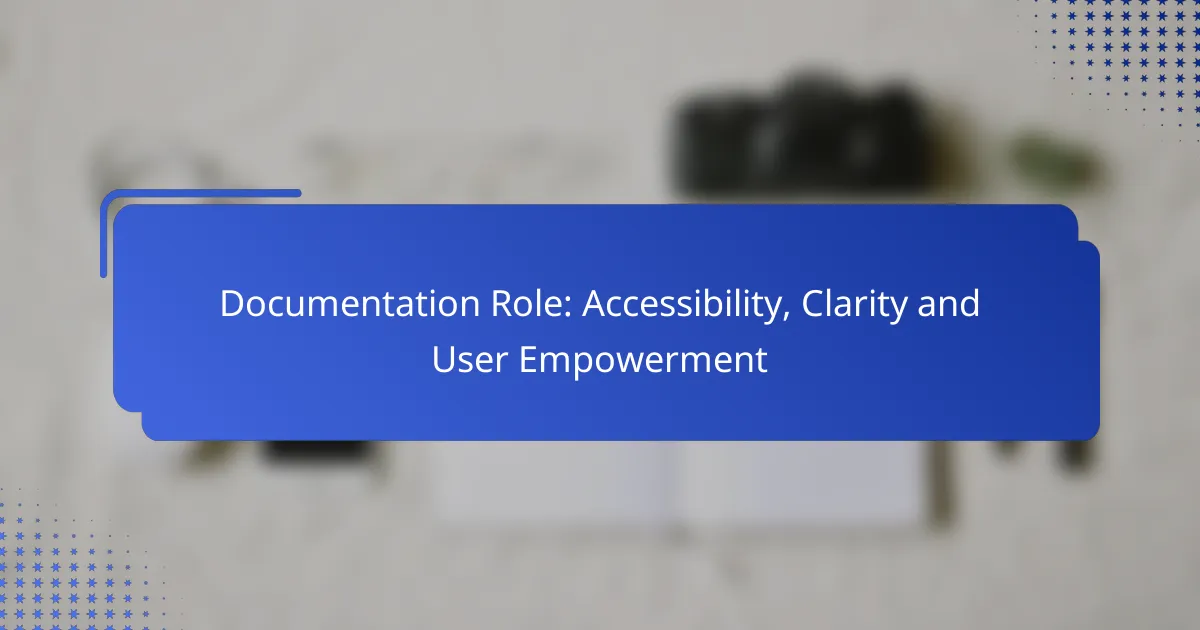Effective documentation plays a crucial role in enhancing accessibility and clarity for users of SaaS tools. By providing structured and clear information, it empowers all users, including those with disabilities, to navigate and utilize software confidently, ultimately fostering independence and improving their overall experience.

How does documentation enhance accessibility in SaaS tools?
Documentation enhances accessibility in SaaS tools by providing clear, structured information that helps users understand and navigate the software effectively. It ensures that all users, including those with disabilities, can access features and functionalities without barriers.
Clear language usage
Using clear language in documentation is crucial for accessibility. Avoiding jargon and complex terminology allows users of varying skill levels to comprehend instructions easily. For example, instead of saying “utilize,” simply use “use” to convey the same meaning more effectively.
Consider incorporating definitions for any necessary technical terms. This practice helps users unfamiliar with the terminology to follow along without confusion.
Screen reader compatibility
Documentation should be compatible with screen readers to assist visually impaired users. This compatibility involves using proper HTML tags, such as headings and lists, which help screen readers convey the structure of the content accurately.
Ensure that images include descriptive alt text, allowing screen reader users to understand visual elements. Regularly testing documentation with screen reader software can identify potential accessibility issues.
Multilingual support
Offering multilingual support in documentation broadens accessibility for non-native speakers. Providing translations of key documents can significantly enhance user experience and comprehension across diverse user bases.
Utilize professional translation services to ensure accuracy and cultural relevance, rather than relying solely on automated translation tools, which may produce errors or awkward phrasing.
Consistent formatting
Consistent formatting in documentation aids user navigation and comprehension. Use uniform headings, bullet points, and fonts throughout the material to create a predictable layout that users can easily follow.
Implementing a style guide can help maintain consistency. This guide should outline font sizes, colors, and spacing to ensure that all documentation adheres to the same standards.
Keyboard navigation
Ensuring that documentation is navigable via keyboard shortcuts is essential for users with mobility impairments. This includes providing clear instructions on how to use keyboard commands to access different sections of the documentation.
Consider creating a table of contents with links that can be accessed using the keyboard. This feature allows users to jump directly to relevant sections without excessive scrolling.
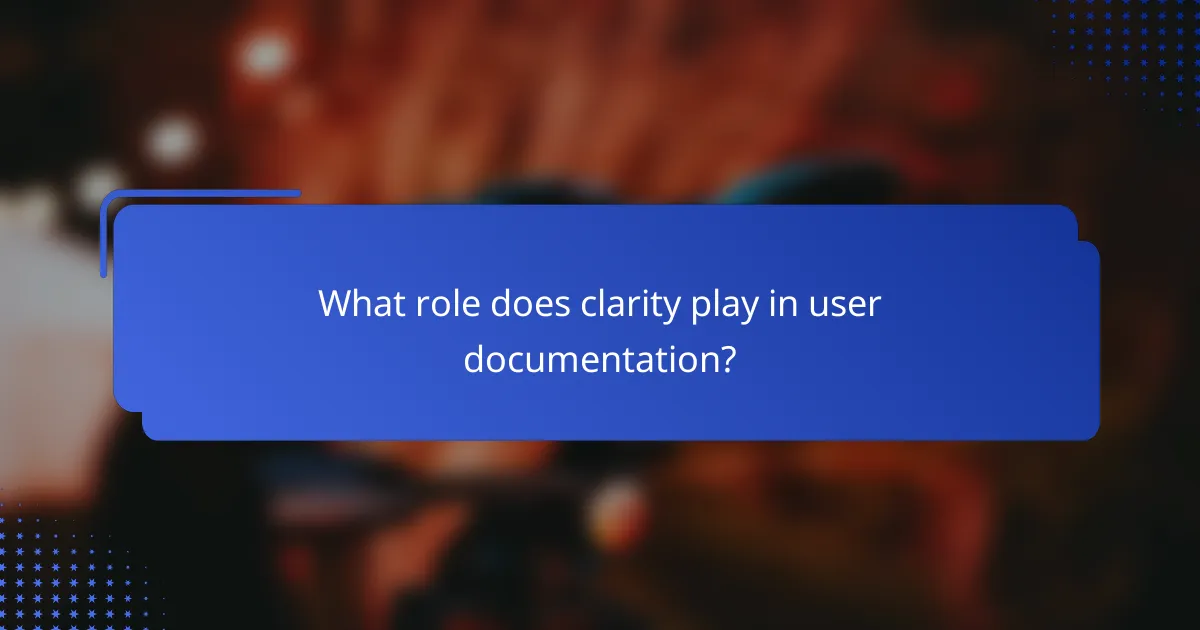
What role does clarity play in user documentation?
Clarity in user documentation is essential for ensuring that users can easily understand and utilize a product or service. Clear documentation reduces confusion, enhances user experience, and empowers users to solve problems independently.
Structured content organization
A well-structured organization of content helps users navigate documentation efficiently. Group related topics together and use a logical flow to guide users through complex information. Consider using numbered lists or bullet points for step-by-step instructions to enhance readability.
For instance, start with an overview, followed by installation steps, and then troubleshooting tips. This hierarchy allows users to find relevant information quickly without sifting through unrelated content.
Visual aids and examples
Incorporating visual aids such as screenshots, diagrams, and videos can significantly improve understanding. Visuals break up text and provide context that words alone may not convey. For example, a screenshot showing a specific feature can clarify instructions more effectively than a lengthy description.
Use examples that reflect real-world scenarios to illustrate how to use a product. This approach not only aids comprehension but also helps users relate the documentation to their own experiences.
Concise instructions
Concise instructions are crucial for maintaining user engagement and ensuring comprehension. Aim for brevity by eliminating unnecessary jargon and focusing on essential steps. Each instruction should be direct and actionable, allowing users to follow along without confusion.
For example, instead of saying “You may want to consider checking the settings to ensure they are correct,” simply state “Check the settings for accuracy.” This straightforward approach saves time and enhances clarity.
Effective use of headings
Headings serve as signposts that guide users through documentation. Use clear and descriptive headings to indicate the content of each section, making it easier for users to scan and locate information. Consistent formatting helps establish a visual hierarchy that enhances navigation.
For instance, use H2 for major sections and H3 for subsections. This structure allows users to quickly identify topics of interest, improving their overall experience with the documentation.

How can documentation empower users in Canada?
Documentation can significantly empower users in Canada by providing clear, accessible information that enables them to utilize products and services effectively. Well-structured documentation helps users find solutions independently, fostering confidence and enhancing their overall experience.
Self-service resources
Self-service resources allow users to access information at their convenience, reducing reliance on customer support. Examples include FAQs, knowledge bases, and downloadable guides that cover common issues and questions. In Canada, these resources should be available in both English and French to accommodate diverse users.
To create effective self-service resources, ensure they are easy to navigate and searchable. Use clear headings, bullet points, and visuals to enhance understanding. Regularly update content to reflect changes in products or services.
Interactive tutorials
Interactive tutorials provide hands-on learning experiences that guide users through processes step-by-step. These tutorials can include videos, simulations, or quizzes that engage users and reinforce their understanding. In Canada, consider incorporating local examples or scenarios to make the content more relatable.
When designing interactive tutorials, focus on clarity and simplicity. Break down complex tasks into manageable steps and provide instant feedback to users. This approach helps users build confidence and competence in using the product or service.
User feedback incorporation
Incorporating user feedback into documentation ensures that it meets the needs of the audience. Regularly soliciting input from users can reveal gaps in information or areas for improvement. In Canada, consider using surveys or focus groups to gather diverse perspectives.
To effectively incorporate feedback, establish a process for reviewing and implementing suggestions. Prioritize changes based on user impact and feasibility. Communicating updates to users shows that their input is valued and contributes to a better experience.
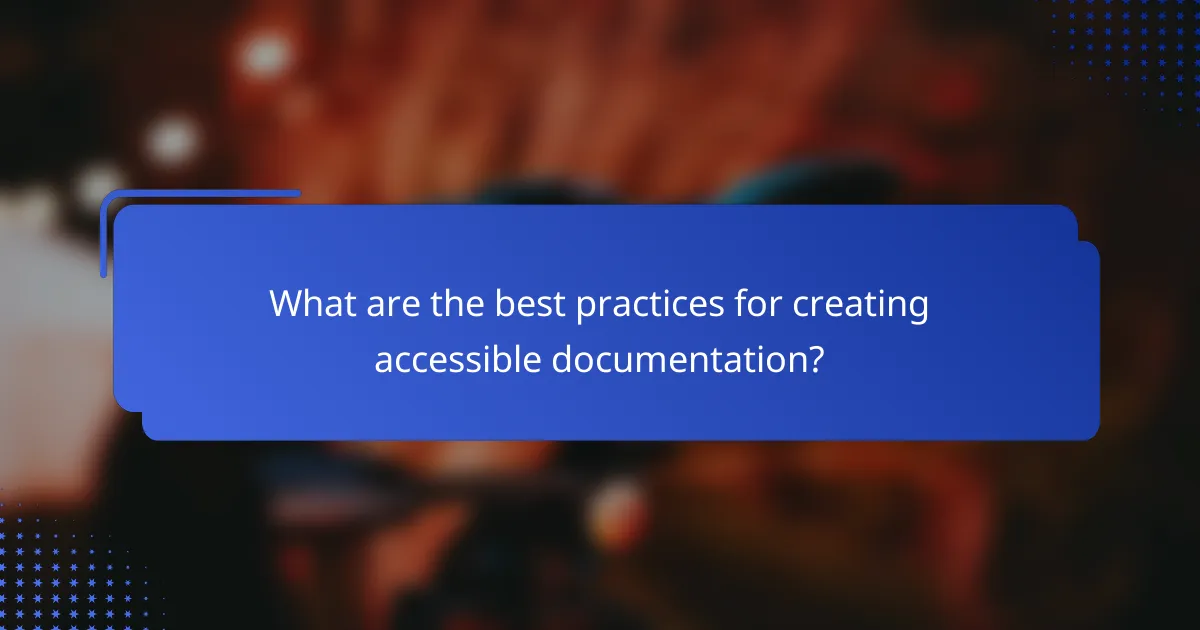
What are the best practices for creating accessible documentation?
Creating accessible documentation involves following specific practices that ensure all users, regardless of their abilities, can understand and utilize the information effectively. Key practices include implementing inclusive design principles, conducting regular updates and reviews, and collaborating with users to gather feedback.
Inclusive design principles
Inclusive design principles focus on creating documentation that accommodates a diverse range of users. This includes using clear language, logical structure, and visual elements that enhance comprehension. For example, using headings and bullet points can help break down complex information into manageable parts.
Consider employing accessibility features such as alt text for images and ensuring color contrast meets standards. These practices not only assist users with disabilities but also improve the overall user experience for everyone.
Regular updates and reviews
Regular updates and reviews are essential to maintain the relevance and accuracy of documentation. Schedule periodic evaluations to ensure that content reflects the latest information and adheres to current accessibility standards. This could mean reviewing documents every few months or after significant changes in procedures or regulations.
Incorporate user feedback during these reviews to identify areas needing improvement. This proactive approach helps in addressing accessibility issues before they become barriers for users.
Collaboration with users
Collaborating with users is crucial for creating effective and accessible documentation. Engage with a diverse group of users during the development process to gather insights on their needs and preferences. This could involve surveys, focus groups, or usability testing sessions.
By involving users, you can identify potential accessibility challenges and refine your documentation accordingly. This not only enhances the quality of the content but also fosters a sense of ownership among users, making them more likely to engage with the material.
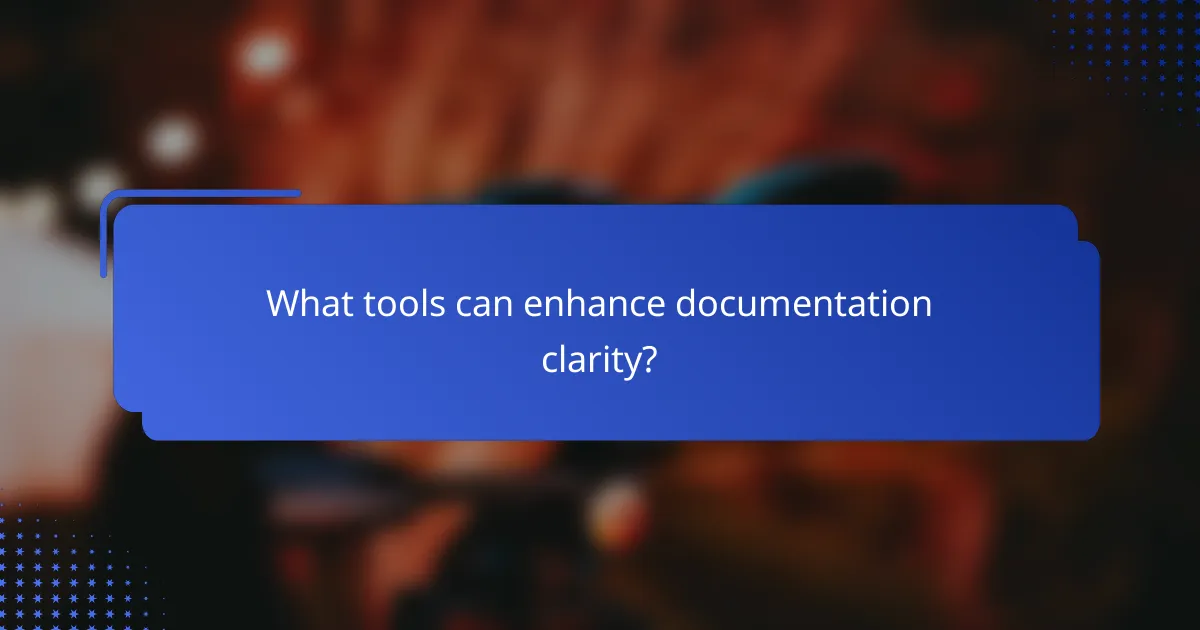
What tools can enhance documentation clarity?
Several tools can significantly improve the clarity of documentation, making it easier for users to understand and navigate. Key options include Markdown editors and content management systems, each offering unique features that cater to different documentation needs.
Markdown editors
Markdown editors are lightweight text editors that allow users to format text using simple syntax. They are particularly useful for creating clean, readable documents without the complexity of traditional word processors. Popular Markdown editors include Typora, Obsidian, and Dillinger.
When using Markdown editors, consider the ease of use and the ability to preview formatted text in real-time. This feature helps ensure that the final output matches the intended design. Additionally, many Markdown editors support exporting to various formats like HTML or PDF, enhancing versatility.
Content management systems
Content management systems (CMS) like WordPress, Drupal, and Confluence provide robust platforms for creating, organizing, and managing documentation. They often include built-in collaboration tools, version control, and user permissions, making it easier for teams to work together on documentation projects.
When selecting a CMS, evaluate factors such as ease of integration with existing tools, customization options, and support for multimedia content. A well-chosen CMS can streamline the documentation process and improve accessibility for users, ensuring that information is readily available and easy to navigate.