SaaS productivity software has become indispensable for businesses aiming to enhance efficiency and streamline operations, with popular solutions like Asana, Trello, and Slack leading the way. By implementing robust security measures and compliance strategies, these tools not only mitigate risks but also protect sensitive data, fostering user trust. Success stories from companies such as Zoom and Salesforce further illustrate the effectiveness of these security enhancements in safeguarding user information.

What are the best SaaS productivity software solutions in Canada?
Some of the top SaaS productivity software solutions in Canada include Asana, Trello, Slack, Monday.com, and Notion. These tools cater to various aspects of productivity, from project management to team communication, making them essential for businesses looking to enhance efficiency.
Asana for project management
Asana is a robust project management tool that helps teams organize, track, and manage their work. It allows users to create projects, assign tasks, set deadlines, and monitor progress through various views such as lists, boards, and timelines.
When using Asana, consider starting with templates for common project types to save time. Ensure that all team members are trained on how to use the platform effectively to avoid miscommunication and missed deadlines.
Trello for task organization
Trello is a visual task organization tool that uses boards, lists, and cards to help teams manage their tasks. It is particularly useful for agile methodologies, allowing teams to move tasks through different stages of completion.
Utilize Trello’s labels and due dates to prioritize tasks effectively. Be cautious of overcomplicating boards with too many lists or cards, which can lead to confusion. Regularly review and clean up boards to maintain clarity.
Slack for team communication
Slack is a leading communication platform that facilitates real-time messaging, file sharing, and collaboration among team members. It offers channels for organized discussions and direct messaging for quick conversations.
To maximize Slack’s effectiveness, create dedicated channels for specific projects or topics. Encourage the use of threads to keep conversations organized and avoid cluttering channels with unrelated messages. Be mindful of notification settings to prevent overwhelm.
Monday.com for workflow automation
Monday.com is a versatile platform that enables teams to automate workflows and manage projects efficiently. It provides customizable templates and automation features that help streamline repetitive tasks.
When implementing Monday.com, identify key workflows that can benefit from automation to save time. Regularly review automation rules to ensure they remain relevant and effective. Engage team members in the setup process to ensure buy-in and proper usage.
Notion for documentation and collaboration
Notion is an all-in-one workspace that combines note-taking, documentation, and project management. It allows teams to create wikis, databases, and collaborative documents in a flexible environment.
To get started with Notion, create a centralized knowledge base for your team to access important information easily. Encourage team members to contribute and update documentation regularly to keep it current. Use templates to maintain consistency across different types of content.
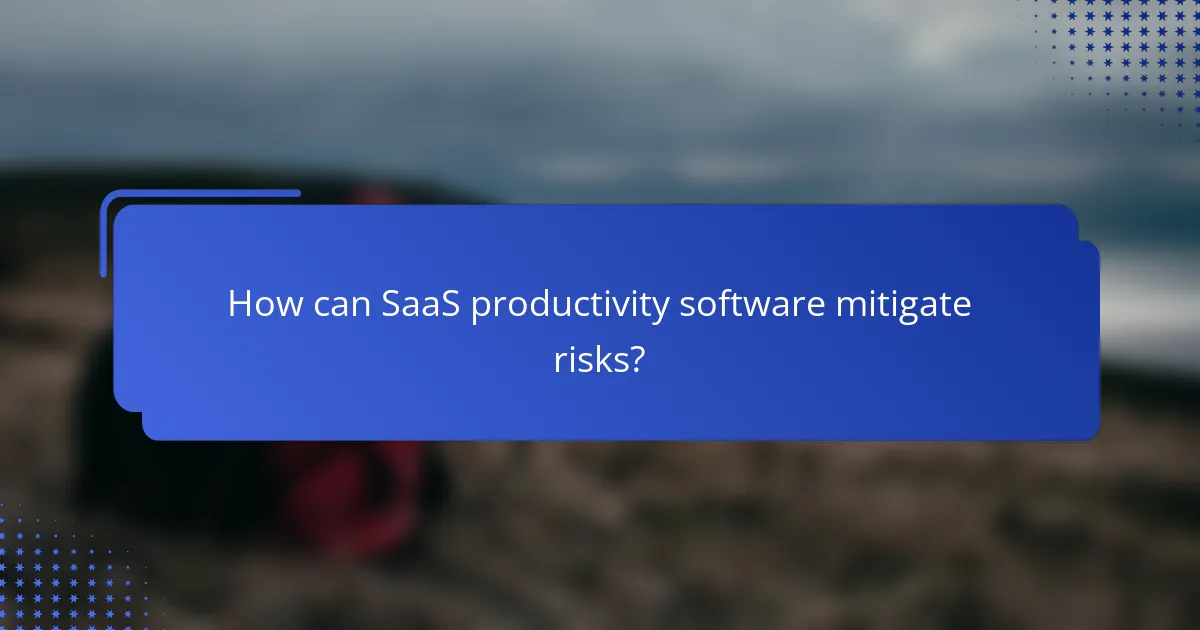
How can SaaS productivity software mitigate risks?
SaaS productivity software can mitigate risks by implementing robust security measures, ensuring compliance, and maintaining system integrity. These strategies help protect sensitive data and maintain user trust while minimizing potential vulnerabilities.
Data encryption for security
Data encryption is a critical component of SaaS security, transforming sensitive information into unreadable code that can only be deciphered by authorized users. This process protects data both at rest and in transit, making it difficult for unauthorized parties to access or exploit it.
When selecting a SaaS provider, look for solutions that utilize strong encryption standards, such as AES-256. Regularly review encryption protocols to ensure they meet current security benchmarks and compliance requirements.
User access controls for compliance
User access controls are essential for maintaining compliance with regulations like GDPR or HIPAA. These controls limit who can access sensitive information and what actions they can perform, reducing the risk of data breaches and unauthorized access.
Implement role-based access controls (RBAC) to ensure users only have access to the data necessary for their roles. Regularly audit user permissions and adjust them as needed to maintain compliance and security.
Regular software updates for vulnerability management
Regular software updates are vital for addressing security vulnerabilities in SaaS applications. Providers should frequently release updates that patch known issues and enhance security features, protecting users from emerging threats.
Establish a routine for monitoring and applying updates, ideally automating the process to ensure timely implementation. Stay informed about the latest security patches and prioritize updates that address critical vulnerabilities to maintain a secure environment.

What are the security success stories of SaaS tools?
SaaS tools have demonstrated significant security improvements through various enhancements and features. These success stories highlight how companies like Zoom, Dropbox, and Salesforce have implemented robust security measures to protect user data and ensure compliance.
Zoom’s encryption enhancements
Zoom has made notable strides in enhancing its encryption protocols to secure user communications. The platform now offers end-to-end encryption (E2EE) for meetings, which ensures that only participants can access the content of their discussions. This feature is particularly important for organizations handling sensitive information.
To enable E2EE, users must activate it in their account settings, which adds an extra layer of security. However, it’s essential to note that enabling this feature may limit some functionalities, such as cloud recording. Organizations should weigh the trade-offs based on their security needs.
Dropbox’s data recovery features
Dropbox provides robust data recovery features that protect users against accidental deletions and ransomware attacks. Users can recover deleted files within a specific time frame, typically ranging from 30 to 180 days, depending on their subscription plan. This capability is crucial for maintaining business continuity and minimizing data loss.
Additionally, Dropbox offers version history, allowing users to revert to previous versions of files. This feature is particularly useful for teams collaborating on documents, as it helps track changes and recover from errors efficiently. Users should regularly review their recovery settings to ensure optimal data protection.
Salesforce’s compliance certifications
Salesforce has achieved various compliance certifications that reinforce its commitment to data security. The platform adheres to standards such as ISO 27001, SOC 2, and GDPR, which provide assurance to users regarding the protection of their data. These certifications are essential for organizations that must comply with industry regulations.
By maintaining these certifications, Salesforce demonstrates its dedication to security best practices. Companies using Salesforce should regularly review compliance documentation and ensure that their usage aligns with the necessary regulatory requirements to mitigate risks effectively.
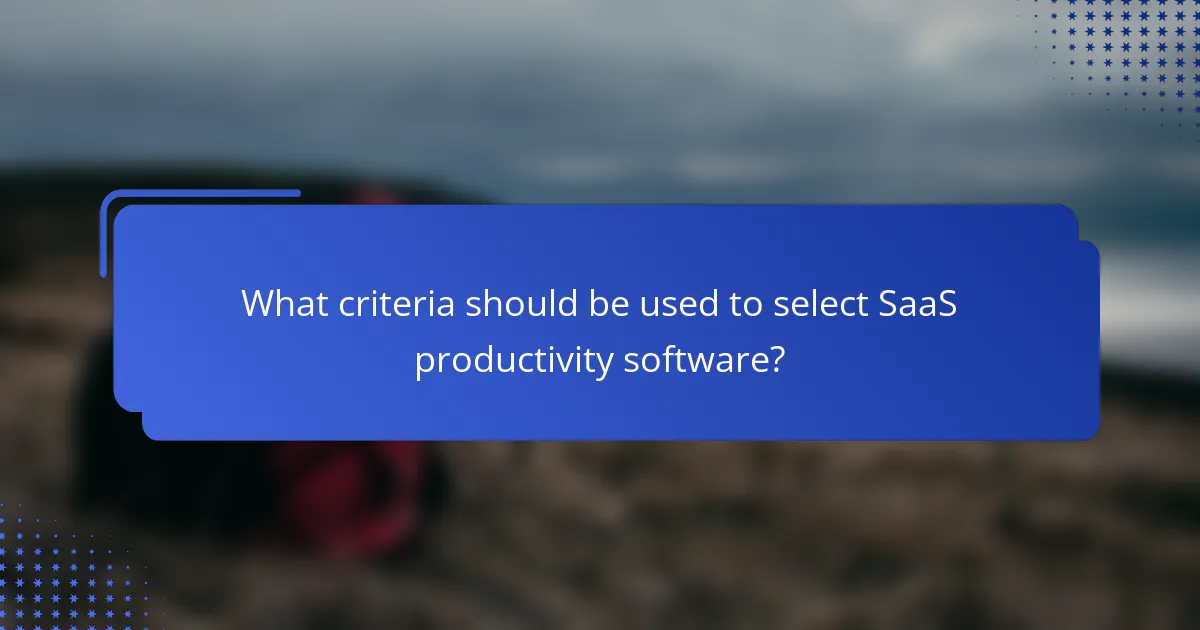
What criteria should be used to select SaaS productivity software?
When selecting SaaS productivity software, consider integration capabilities, user interface, and scalability. These criteria ensure that the software meets your business needs, enhances user experience, and supports future growth.
Integration capabilities with existing tools
Integration capabilities are crucial for seamless workflow. Look for software that easily connects with your current tools, such as CRM systems, project management applications, and communication platforms. This reduces data silos and enhances collaboration.
Evaluate the number of integrations offered and the ease of setting them up. A software solution with pre-built connectors and APIs can save time and resources during implementation.
User interface and experience
A user-friendly interface is essential for maximizing productivity. Choose software that offers an intuitive design, making it easy for team members to navigate and utilize features effectively. A clean layout can significantly reduce the learning curve.
Consider conducting user testing or trials to gather feedback on the interface. Prioritize tools that provide customization options to tailor the experience to your team’s preferences.
Scalability for business growth
Scalability ensures that the software can grow alongside your business. Look for solutions that accommodate an increasing number of users and additional features without significant performance degradation. This flexibility is vital for long-term success.
Assess pricing models to ensure they align with your growth trajectory. A tiered pricing structure can provide cost-effective options as your team expands, allowing you to add features as needed without overspending.
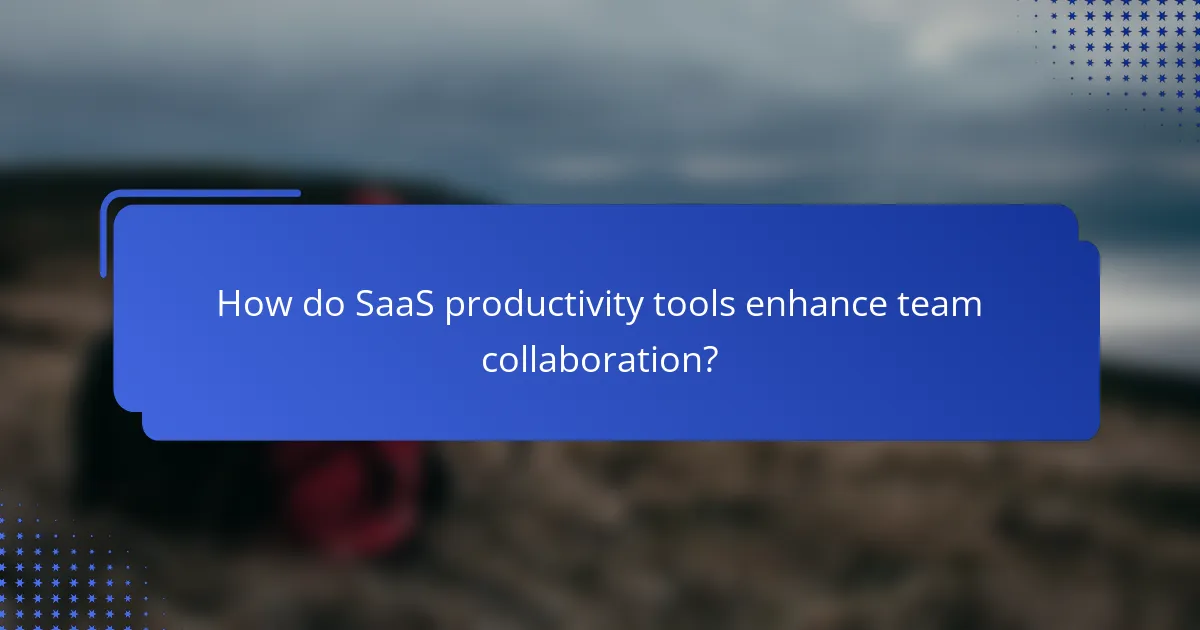
How do SaaS productivity tools enhance team collaboration?
SaaS productivity tools significantly enhance team collaboration by providing features that facilitate real-time interaction, centralized communication, and efficient task management. These tools streamline workflows, reduce miscommunication, and allow teams to work together seamlessly, regardless of their physical location.
Real-time document editing
Real-time document editing allows multiple team members to work on the same document simultaneously, making collaboration more dynamic. Changes are visible instantly, which minimizes version control issues and fosters immediate feedback. Tools like Google Docs or Microsoft 365 enable users to see edits as they happen, improving overall productivity.
When using real-time editing features, ensure that all team members are trained on how to use the tools effectively. Encourage practices like commenting and suggesting edits to maintain clarity and organization in collaborative efforts.
Centralized communication channels
Centralized communication channels consolidate discussions into one platform, reducing the need for scattered emails and messages. Tools such as Slack or Microsoft Teams allow teams to create dedicated channels for specific projects, ensuring that relevant information is easily accessible. This organization helps prevent important updates from being overlooked.
To maximize the effectiveness of these channels, establish clear guidelines on communication etiquette and response times. Regularly review and archive old conversations to keep channels focused and relevant, which enhances team engagement and efficiency.
Task assignment and tracking features
Task assignment and tracking features enable teams to allocate responsibilities clearly and monitor progress in real-time. Platforms like Asana or Trello allow users to create tasks, set deadlines, and assign them to specific team members, which helps in managing workloads effectively. This visibility ensures accountability and helps prioritize tasks based on urgency and importance.
When implementing task management tools, consider integrating them with other SaaS applications your team uses. This can streamline workflows and reduce the time spent switching between different platforms. Regularly review task progress in team meetings to keep everyone aligned and motivated.
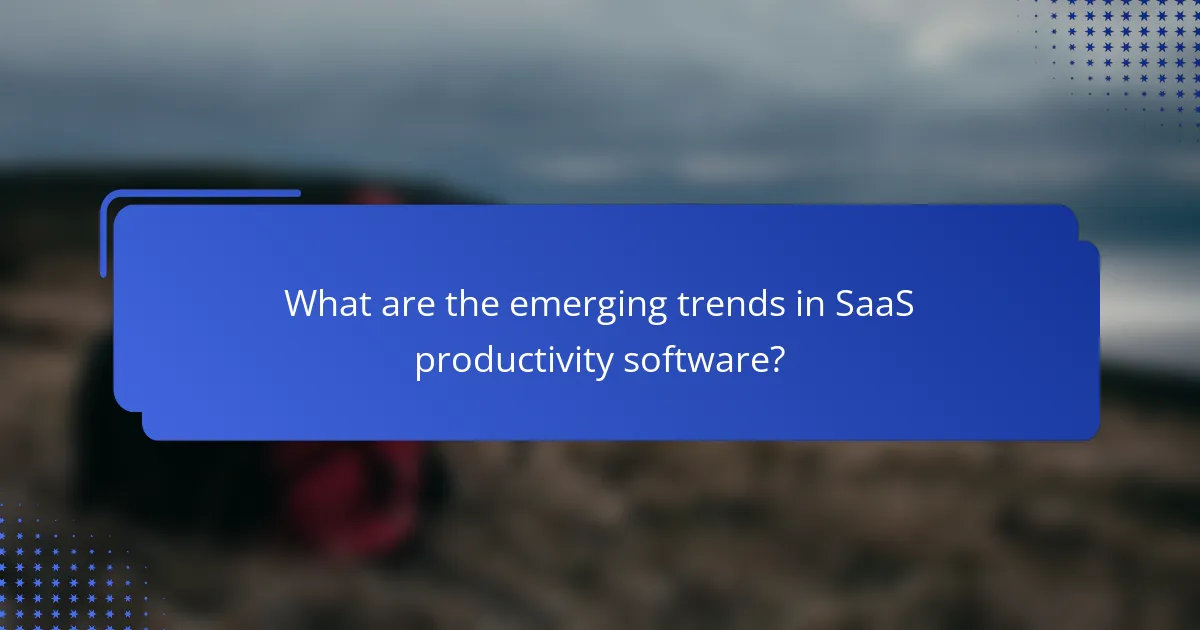
What are the emerging trends in SaaS productivity software?
Emerging trends in SaaS productivity software include the integration of AI-driven automation, enhanced collaboration tools, and a focus on data security. These trends aim to streamline workflows, improve user experience, and mitigate risks associated with data management.
AI-driven automation features
AI-driven automation features in SaaS productivity software help reduce manual tasks and enhance efficiency. By utilizing machine learning algorithms, these tools can automate repetitive processes, such as data entry and scheduling, allowing teams to focus on higher-value activities.
When considering AI-driven automation, it’s essential to evaluate the specific needs of your organization. For example, tools that offer customizable workflows can adapt to various business models, while those with pre-built templates may suit smaller teams looking for quick implementation.
Common pitfalls include over-reliance on automation, which can lead to errors if not monitored. To maximize benefits, regularly review automated processes and ensure that human oversight remains a key component of your operations.
