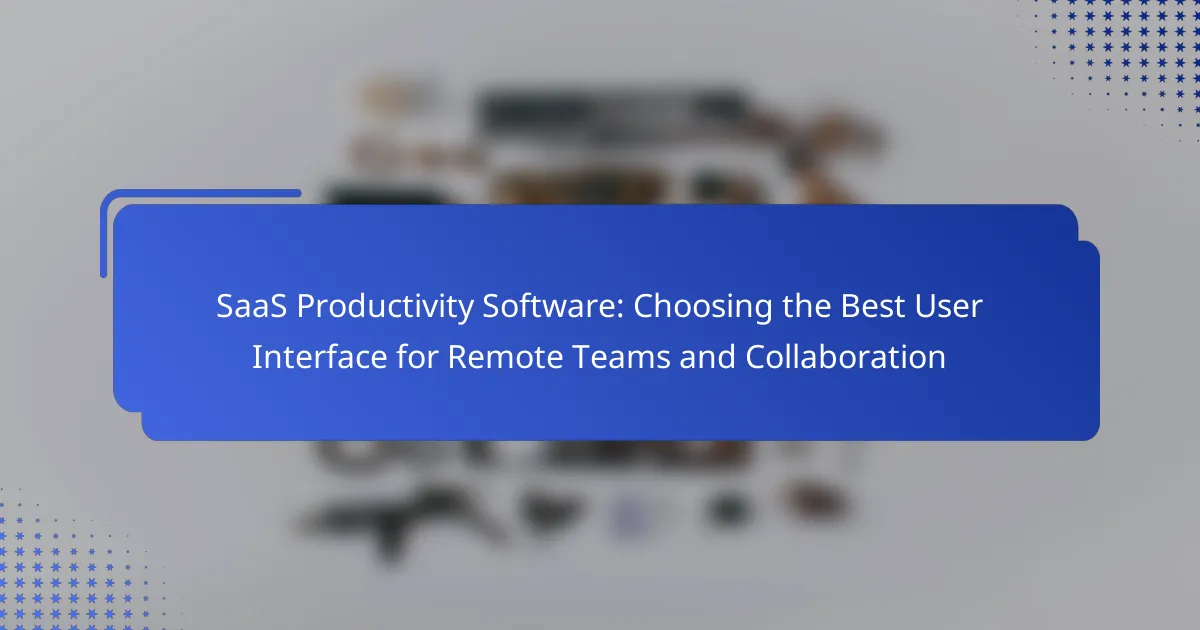Choosing the right SaaS productivity software is crucial for remote teams, as it directly impacts collaboration and efficiency. A user-friendly interface not only enhances usability but also fosters engagement, allowing team members to focus on their tasks without unnecessary distractions. By prioritizing features that streamline communication and workflows, remote teams can significantly improve their overall productivity and collaboration.

What are the best SaaS productivity software options for remote teams in Canada?
For remote teams in Canada, the best SaaS productivity software options include tools that enhance collaboration, project management, and communication. Popular choices like Asana, Trello, Slack, Microsoft Teams, and Notion cater to various needs, making it easier for teams to stay organized and connected.
Asana
Asana is a robust project management tool that helps remote teams track tasks, set deadlines, and visualize project timelines. Its user-friendly interface allows for easy task assignment and progress monitoring, making it ideal for teams managing multiple projects simultaneously.
Consider using Asana’s templates for common workflows to save time. The software offers features like task dependencies and project milestones, which can enhance accountability and clarity among team members.
Trello
Trello utilizes a card-based system to organize tasks visually, making it a favorite for teams that prefer a straightforward approach. Each board represents a project, and cards can be moved across lists to indicate progress, which is intuitive for many users.
For effective use, create boards for different projects and use labels and checklists to categorize tasks. Trello’s integration with various apps can further streamline workflows, but be cautious of overcomplicating boards with too many features.
Slack
Slack is a communication platform that facilitates real-time messaging and collaboration among remote teams. It allows users to create channels for specific projects or topics, ensuring organized discussions and easy information retrieval.
To maximize Slack’s potential, encourage team members to use threads for focused conversations and leverage integrations with other tools like Google Drive or Asana. However, be mindful of notification overload; setting specific times for checking messages can help maintain productivity.
Microsoft Teams
Microsoft Teams combines chat, video conferencing, and file sharing in one platform, making it a comprehensive solution for remote collaboration. Its integration with Microsoft 365 allows teams to work on documents in real-time, enhancing productivity.
Utilize Teams for regular check-ins and brainstorming sessions through video calls. Keep channels organized by project or team function, and take advantage of the built-in planner for task management. Be aware of the learning curve for new users, as the interface can be complex at first.
Notion
Notion is an all-in-one workspace that combines notes, databases, and project management tools. Its flexibility allows teams to customize their workspace according to their specific needs, making it suitable for various workflows.
Use Notion to create a centralized knowledge base or documentation hub for your team. Its collaborative features enable real-time editing, but be cautious with extensive customization, as it can lead to confusion if not structured clearly. Regularly review and update the workspace to keep information relevant and accessible.
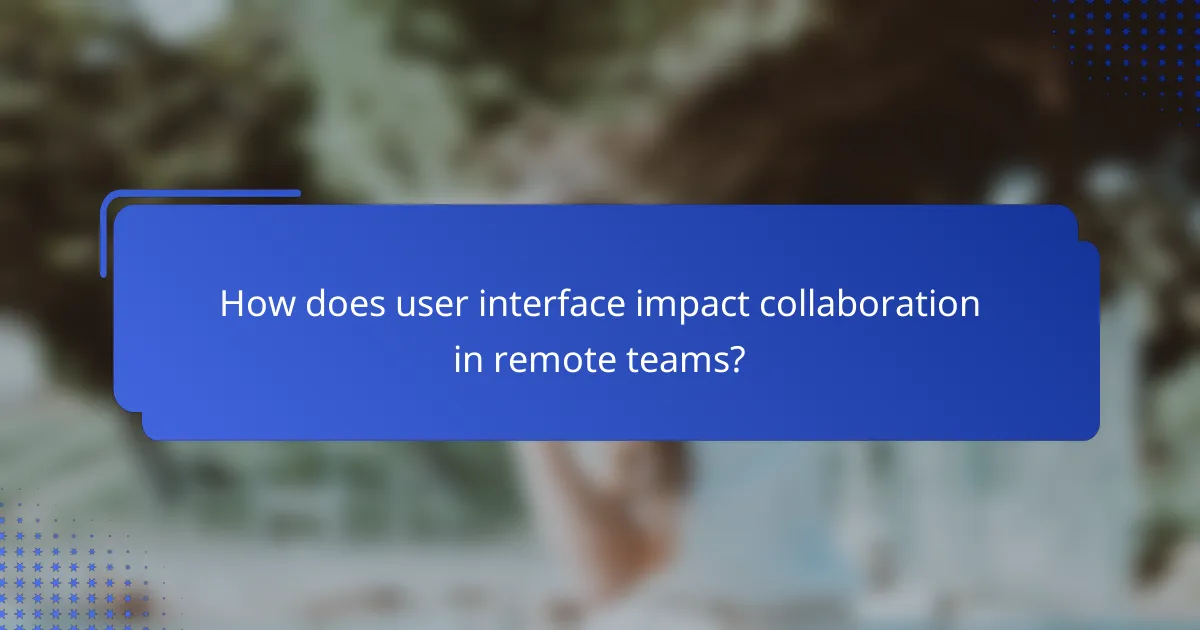
How does user interface impact collaboration in remote teams?
The user interface (UI) significantly influences collaboration in remote teams by enhancing usability and streamlining communication. A well-designed UI fosters engagement and reduces friction, enabling team members to focus on their tasks rather than struggling with the software.
Enhances communication
A user-friendly interface facilitates clear and effective communication among remote team members. Features like instant messaging, video calls, and shared documents should be easily accessible, allowing for quick exchanges of ideas and feedback.
Consider platforms that integrate communication tools directly into the workflow. For instance, tools like Slack or Microsoft Teams provide seamless access to chat and video conferencing, which can improve response times and reduce misunderstandings.
Improves task management
An intuitive UI can significantly enhance task management by making it easier to assign, track, and prioritize tasks. Look for software that offers visual project management features, such as Kanban boards or Gantt charts, which help teams visualize progress and deadlines.
When selecting a tool, prioritize those that allow for easy updates and notifications. For example, Trello and Asana enable users to set reminders and deadlines, ensuring that everyone stays on track and accountable for their responsibilities.
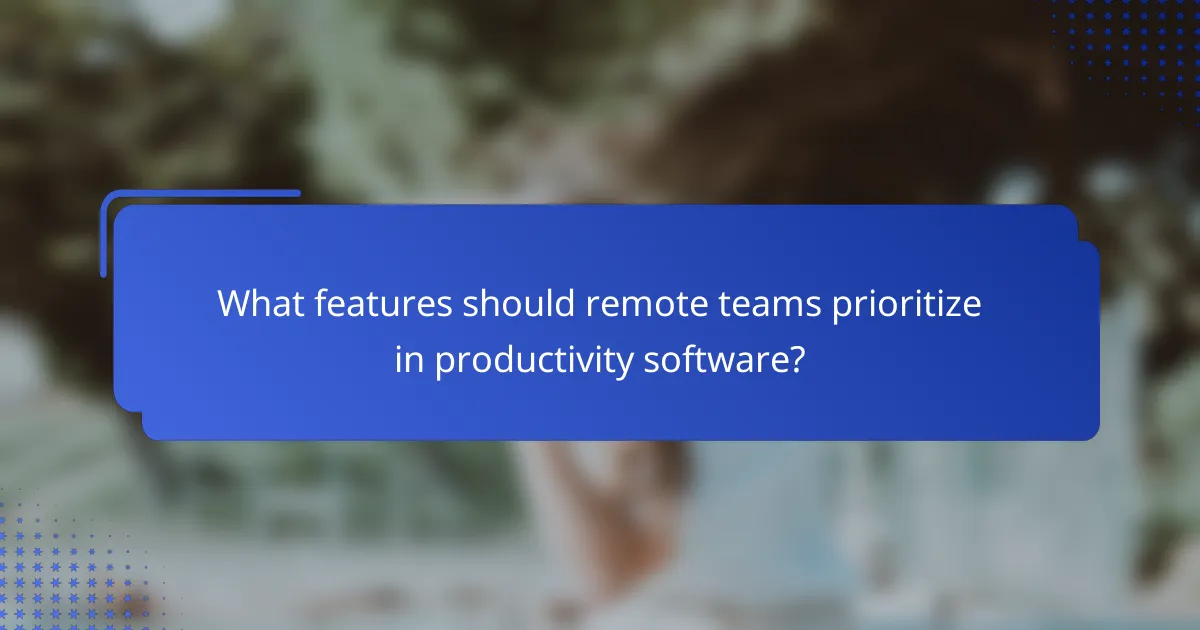
What features should remote teams prioritize in productivity software?
Remote teams should prioritize features that enhance communication, streamline workflows, and facilitate collaboration. Key functionalities include real-time collaboration tools, integration capabilities, and a user-friendly design to ensure seamless interaction among team members.
Real-time collaboration tools
Real-time collaboration tools are essential for remote teams as they enable instant communication and joint work on projects. Features like document editing, chat functions, and video conferencing allow team members to connect and contribute simultaneously, regardless of their location.
When selecting software, look for tools that support simultaneous editing and provide version control to track changes. Popular options include Google Workspace and Microsoft 365, which offer robust real-time collaboration features.
Integration capabilities
Integration capabilities allow productivity software to connect with other tools and applications that teams already use, enhancing overall efficiency. Look for software that can integrate with project management tools, communication platforms, and file storage services to create a cohesive workflow.
For instance, software like Slack integrates with various apps, enabling teams to manage tasks and communicate without switching between platforms. Ensure the software you choose supports the integrations that align with your team’s existing processes.
User-friendly design
A user-friendly design is crucial for remote teams to minimize the learning curve and maximize productivity. Software should have an intuitive interface that allows users to navigate easily and access features without extensive training.
Consider tools that offer customizable dashboards and clear visual layouts. Conducting user testing or gathering feedback from team members can help identify software that meets your team’s usability needs effectively.
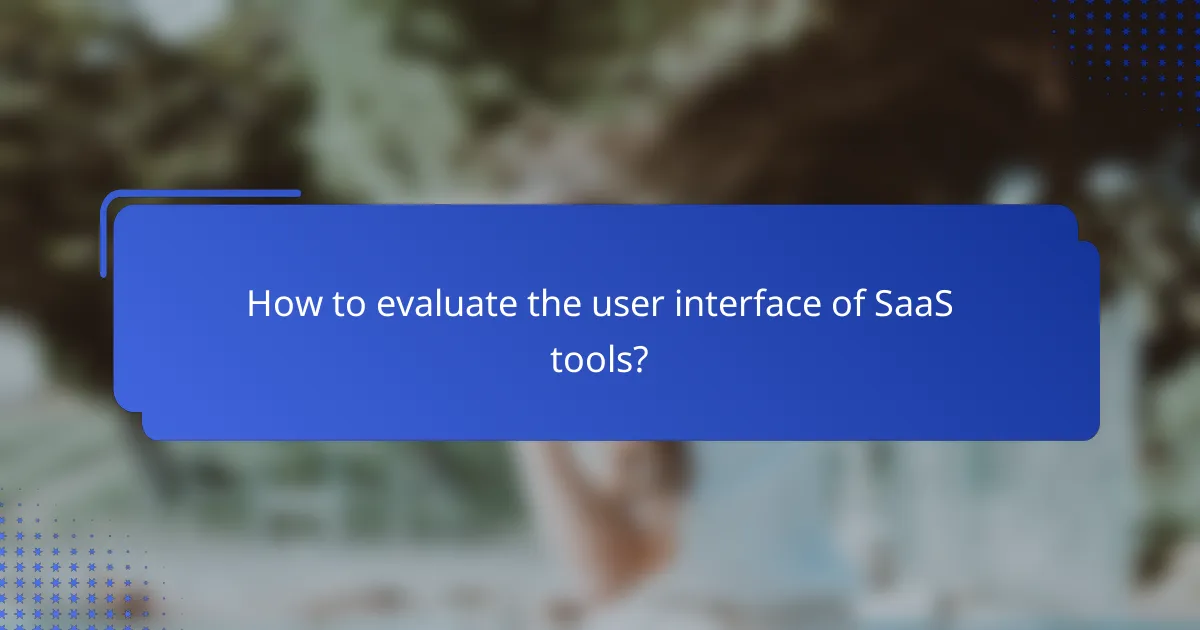
How to evaluate the user interface of SaaS tools?
Evaluating the user interface (UI) of SaaS tools involves assessing how effectively the design facilitates user interaction and productivity. Key factors include usability, user feedback, and overall user experience, which are essential for remote teams and collaboration.
Usability testing
Usability testing focuses on how easily users can navigate and utilize the software. This process typically involves observing real users as they complete tasks, allowing you to identify pain points and areas for improvement. Aim for a diverse group of testers to ensure varied perspectives.
Consider conducting tests in different environments, such as home offices or co-working spaces, to see how the UI performs under various conditions. A good rule of thumb is to aim for a completion rate of at least 80% for key tasks to indicate effective usability.
User feedback analysis
User feedback analysis involves collecting and interpreting input from actual users regarding their experiences with the software’s interface. This can be done through surveys, interviews, or monitoring user behavior analytics. Look for common themes in feedback to pinpoint specific UI elements that may need redesigning.
Utilizing tools like Net Promoter Score (NPS) can help gauge overall satisfaction with the UI. Aim for a score above 50 to indicate strong user approval. Regularly updating the UI based on user feedback can significantly enhance collaboration and productivity for remote teams.
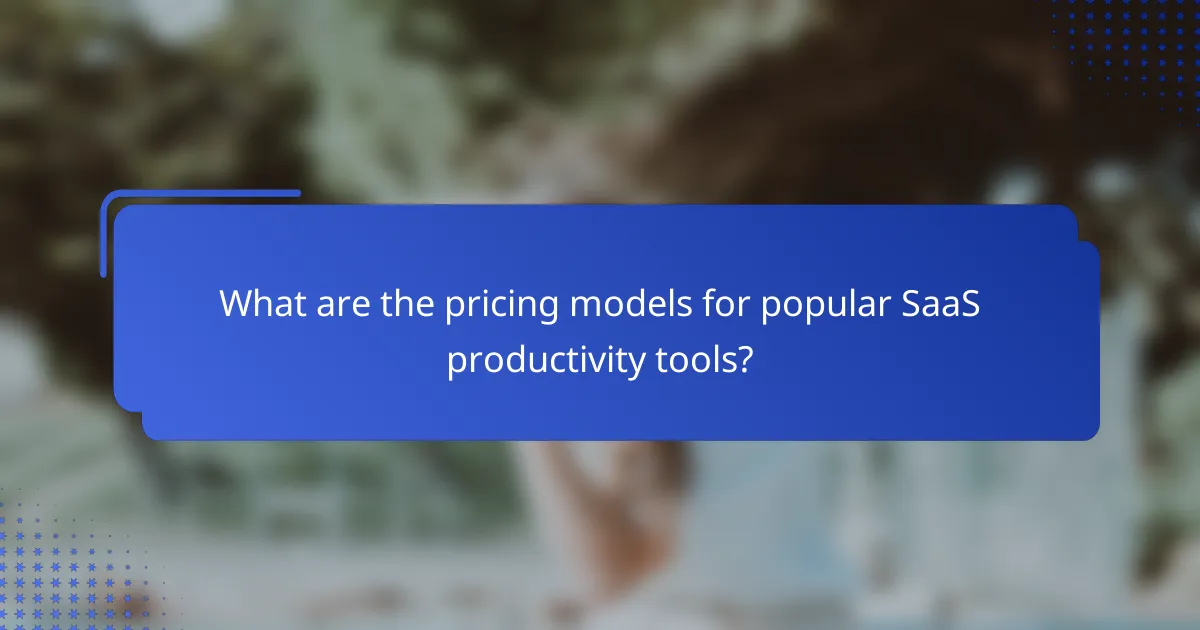
What are the pricing models for popular SaaS productivity tools?
Popular SaaS productivity tools typically use various pricing models, including subscription-based and freemium options. Understanding these models can help remote teams choose the right software based on their budget and collaboration needs.
Subscription-based pricing
Subscription-based pricing is a common model where users pay a recurring fee, usually monthly or annually, for access to the software. This model often includes different tiers, allowing teams to select a plan that fits their size and feature requirements.
When considering subscription plans, evaluate the features included at each tier. For example, basic plans may offer essential tools, while higher tiers provide advanced functionalities like enhanced security or additional integrations. Costs can range from low tens to several hundreds of USD per month, depending on the provider and features.
Freemium models
Freemium models allow users to access a basic version of the software for free, with the option to upgrade to a paid version for more advanced features. This model is particularly appealing for remote teams looking to test a tool before committing financially.
While freemium options can be beneficial, they often come with limitations, such as reduced storage or fewer collaboration features. Teams should assess whether the free version meets their needs or if the paid upgrade is necessary. Many popular tools, like Slack and Trello, utilize this model effectively, making it easy for teams to start without upfront costs.
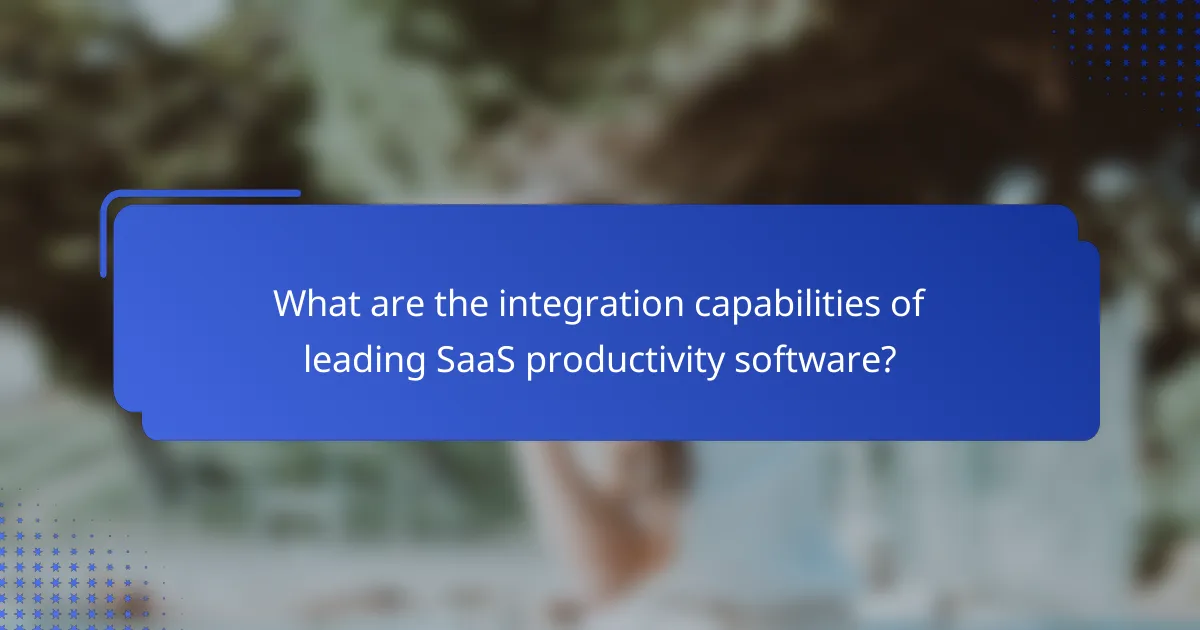
What are the integration capabilities of leading SaaS productivity software?
Leading SaaS productivity software typically offers robust integration capabilities that allow seamless connectivity with other tools and platforms. These integrations enhance collaboration and streamline workflows, making it easier for remote teams to work together effectively.
Types of Integrations
Common types of integrations include API connections, third-party app integrations, and built-in connectors for popular services. For instance, many productivity tools can integrate with communication platforms like Slack or Microsoft Teams, project management software like Trello or Asana, and cloud storage services such as Google Drive or Dropbox.
When selecting software, consider the specific integrations that are essential for your team’s workflow. A software solution that connects with your existing tools can significantly reduce friction and improve efficiency.
Benefits of Integration
Integrations can enhance productivity by automating repetitive tasks, reducing the need for manual data entry, and ensuring that all team members have access to the latest information. For example, integrating a task management tool with a calendar application can help teams keep track of deadlines and schedules more effectively.
Additionally, well-integrated systems can provide a centralized hub for information, making it easier for remote teams to collaborate without switching between multiple applications.
Considerations for Choosing Integrations
When evaluating integration capabilities, assess the ease of setup and the level of support provided by the software vendor. Some platforms may offer extensive documentation and customer support, while others might require more technical expertise to implement integrations.
It’s also important to consider the long-term viability of integrations. Choose software that updates regularly and maintains compatibility with other tools to avoid disruptions in your workflow.