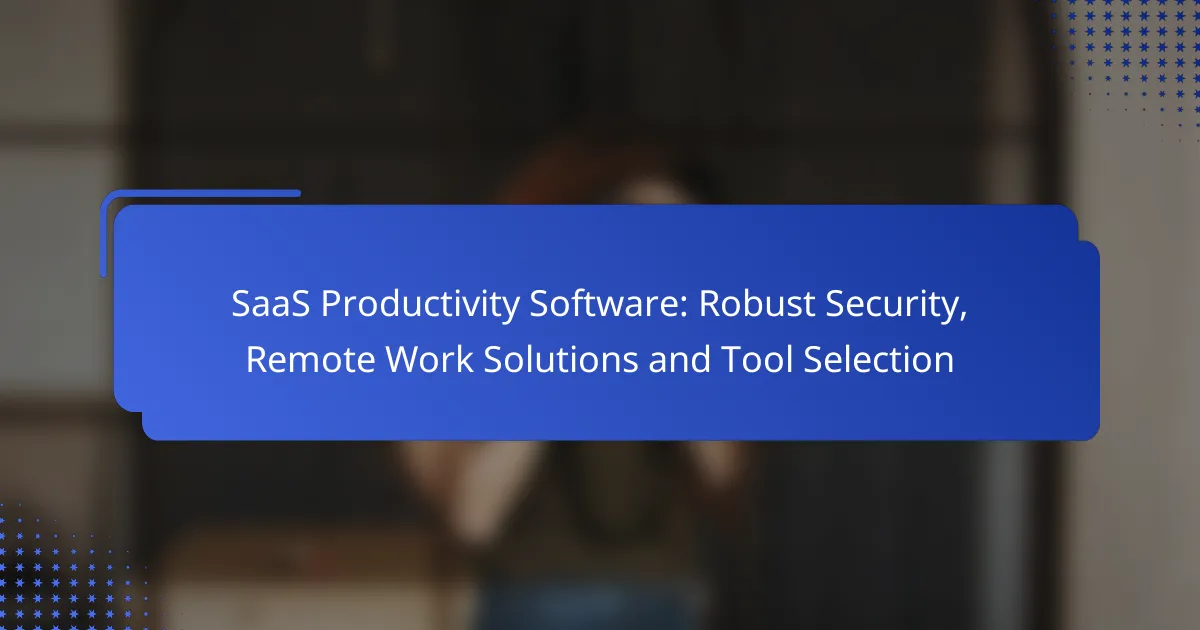In today’s remote work landscape, choosing the right SaaS productivity software is crucial for enhancing collaboration and efficiency among teams. These solutions not only streamline workflows but also prioritize robust security measures to protect sensitive data. When selecting tools, it’s important to consider factors such as integration capabilities, user interface, and scalability to ensure they align with your team’s needs.
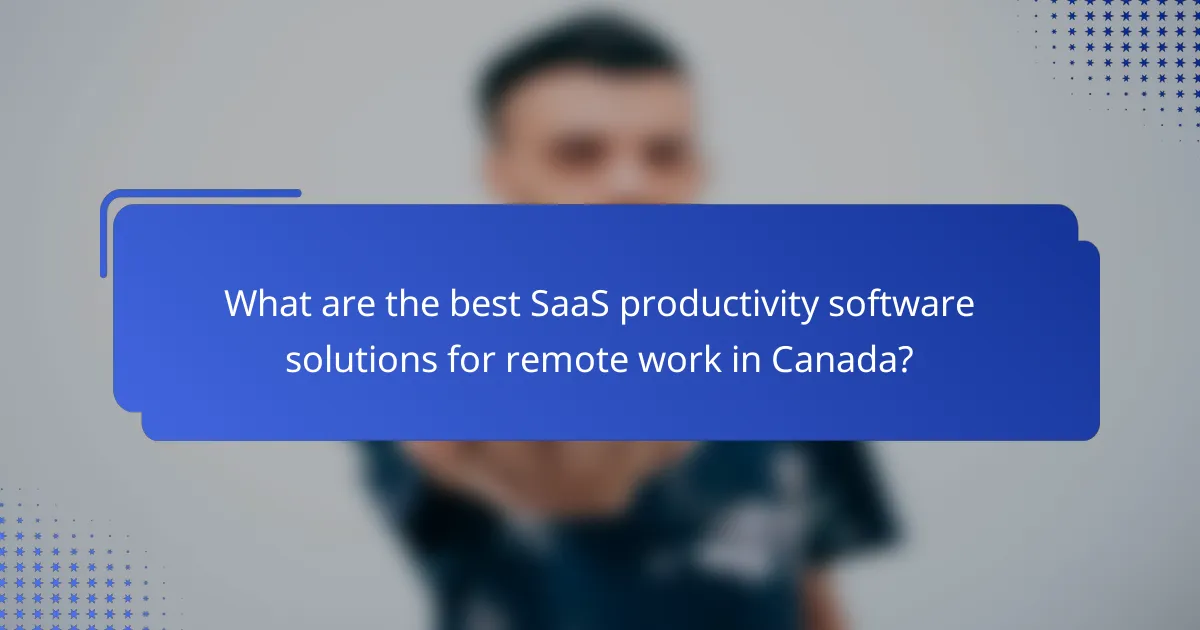
What are the best SaaS productivity software solutions for remote work in Canada?
The best SaaS productivity software solutions for remote work in Canada include tools that enhance collaboration, project management, and communication. These platforms are designed to streamline workflows and improve team efficiency, making them essential for remote teams.
Asana for project management
Asana is a powerful project management tool that helps teams organize tasks, set deadlines, and track progress. It allows users to create projects, assign tasks, and monitor timelines, ensuring everyone stays aligned on goals.
When using Asana, consider setting up templates for recurring projects to save time. Utilize features like task dependencies to manage workflows effectively. A common pitfall is neglecting to update task statuses, which can lead to confusion about project progress.
Slack for team communication
Slack is a leading communication platform that facilitates real-time messaging, file sharing, and collaboration among remote teams. Its channel-based structure allows teams to create dedicated spaces for specific projects or topics, enhancing organization.
To maximize Slack’s effectiveness, integrate it with other tools like Asana or Google Drive for seamless collaboration. Be mindful of notification overload; customize settings to focus on important messages. Regularly review channels to keep discussions relevant and on track.
Trello for task organization
Trello is an intuitive tool for task organization that uses boards, lists, and cards to visualize workflows. This visual approach makes it easy for teams to see what tasks are in progress, completed, or pending.
Consider using Trello’s labels and due dates to prioritize tasks effectively. A useful strategy is to conduct weekly reviews of your boards to adjust priorities and ensure alignment with team goals. Avoid overcrowding boards with too many tasks, which can lead to confusion.
Zoom for video conferencing
Zoom is a widely-used video conferencing tool that enables remote teams to hold meetings, webinars, and virtual events. Its user-friendly interface and features like screen sharing and breakout rooms enhance collaboration.
For effective meetings on Zoom, establish a clear agenda and share it in advance. Utilize features like recording to capture important discussions for later reference. Be cautious of “Zoom fatigue”; limit meeting lengths and encourage asynchronous communication when possible.
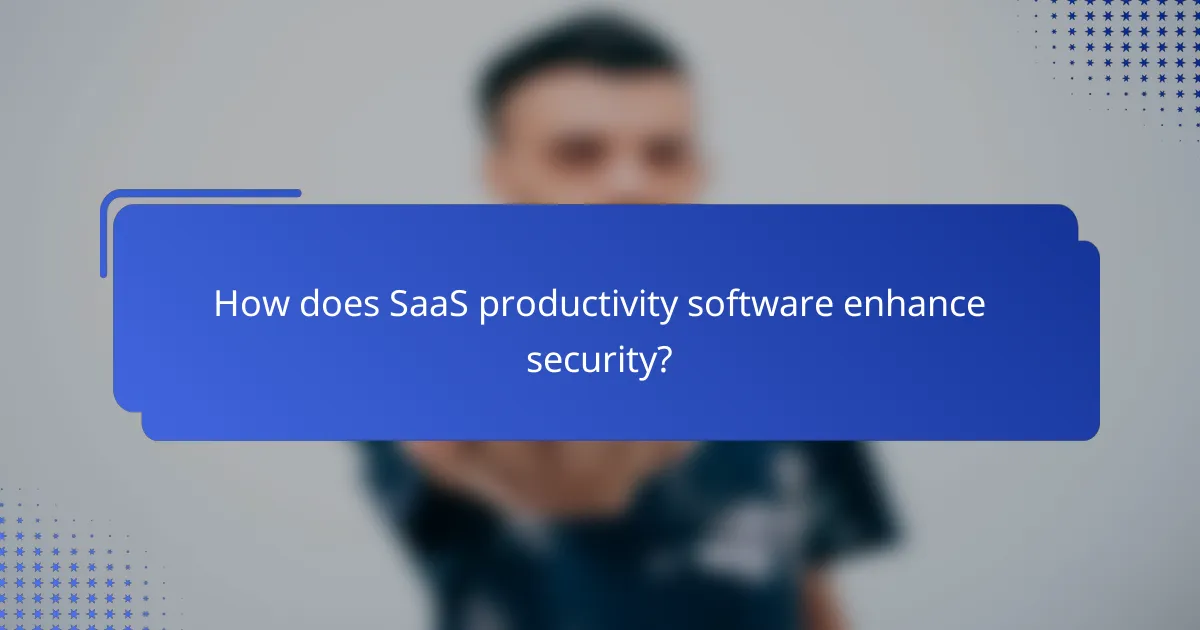
How does SaaS productivity software enhance security?
SaaS productivity software enhances security by implementing advanced measures that protect user data and maintain privacy. Key features include data encryption, multi-factor authentication, and regular security updates, all of which work together to safeguard sensitive information in a cloud environment.
Data encryption standards
Data encryption standards are essential for protecting information stored in SaaS applications. Most reputable SaaS providers use strong encryption protocols, such as AES-256, to ensure that data is unreadable to unauthorized users. This encryption is applied both at rest and in transit, meaning data is secured whether it is stored on servers or being transmitted over the internet.
When selecting a SaaS provider, verify their encryption practices and compliance with industry standards like GDPR or HIPAA, especially if handling sensitive personal or health information. This ensures that your data is not only secure but also compliant with relevant regulations.
Multi-factor authentication features
Multi-factor authentication (MFA) adds an extra layer of security by requiring users to provide two or more verification factors to gain access to their accounts. This could include a combination of something they know (a password), something they have (a mobile device), or something they are (biometric data). Implementing MFA significantly reduces the risk of unauthorized access.
When choosing a SaaS solution, look for those that offer robust MFA options, such as SMS codes, authenticator apps, or biometric recognition. This feature is particularly crucial for organizations that manage sensitive data or operate in regulated industries.
Regular security updates
Regular security updates are vital for maintaining the integrity of SaaS applications. Providers frequently release updates to patch vulnerabilities, enhance features, and address emerging threats. Staying current with these updates helps protect against potential breaches and ensures that users benefit from the latest security advancements.
To ensure your SaaS tools remain secure, choose providers that have a clear update policy and communicate changes effectively. Regularly review their update logs and security bulletins to stay informed about any critical updates that may impact your operations.
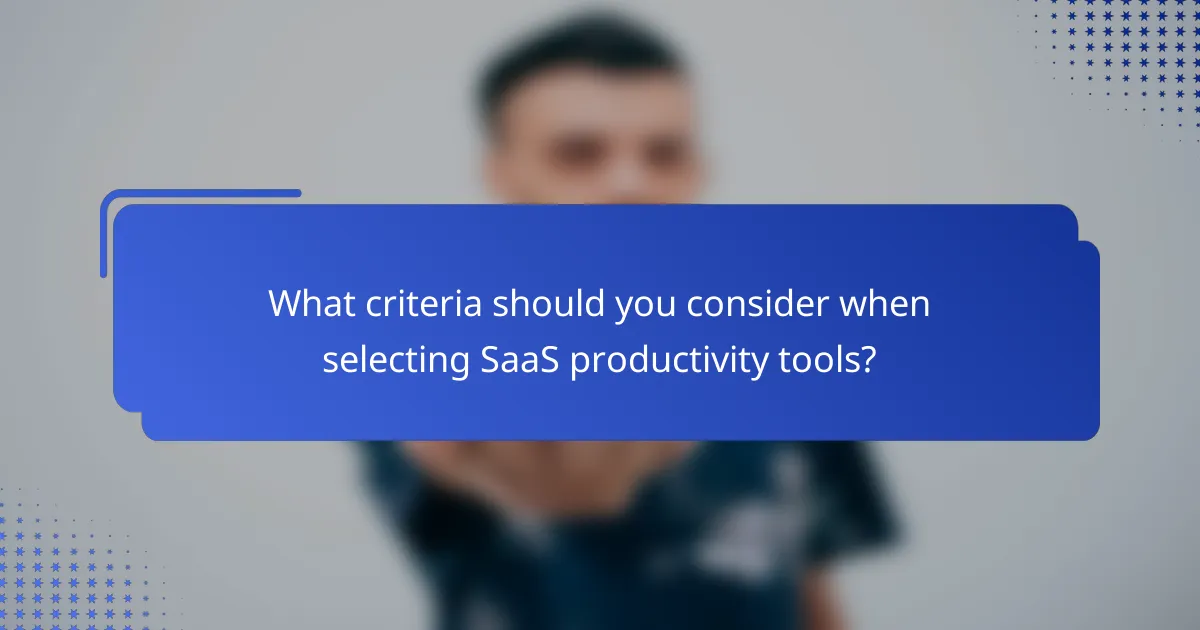
What criteria should you consider when selecting SaaS productivity tools?
When selecting SaaS productivity tools, consider integration capabilities, user interface, and scalability. These factors ensure that the tools fit seamlessly into your existing workflow, are easy to use, and can grow with your team.
Integration capabilities with existing systems
Integration capabilities are crucial for ensuring that new SaaS tools work well with your current systems. Look for tools that offer APIs or pre-built integrations with popular software like CRM, project management, and communication platforms.
Evaluate how easily the tool can connect with your existing applications. A good integration can streamline workflows and reduce the need for manual data entry, saving time and minimizing errors.
User interface and experience
The user interface and experience significantly impact how effectively your team can use the software. A clean, intuitive design can reduce the learning curve and increase adoption rates among team members.
Consider conducting user testing or trials to gather feedback on the interface. Tools that prioritize user experience often lead to higher productivity and satisfaction, making them a worthwhile investment.
Scalability for team growth
Scalability is essential for accommodating future growth. Choose tools that can easily adjust to increasing user numbers or expanded functionality without significant additional costs.
Look for pricing models that allow you to scale up or down based on your needs. This flexibility can help manage budgets effectively while ensuring that your team has the resources it needs to succeed.
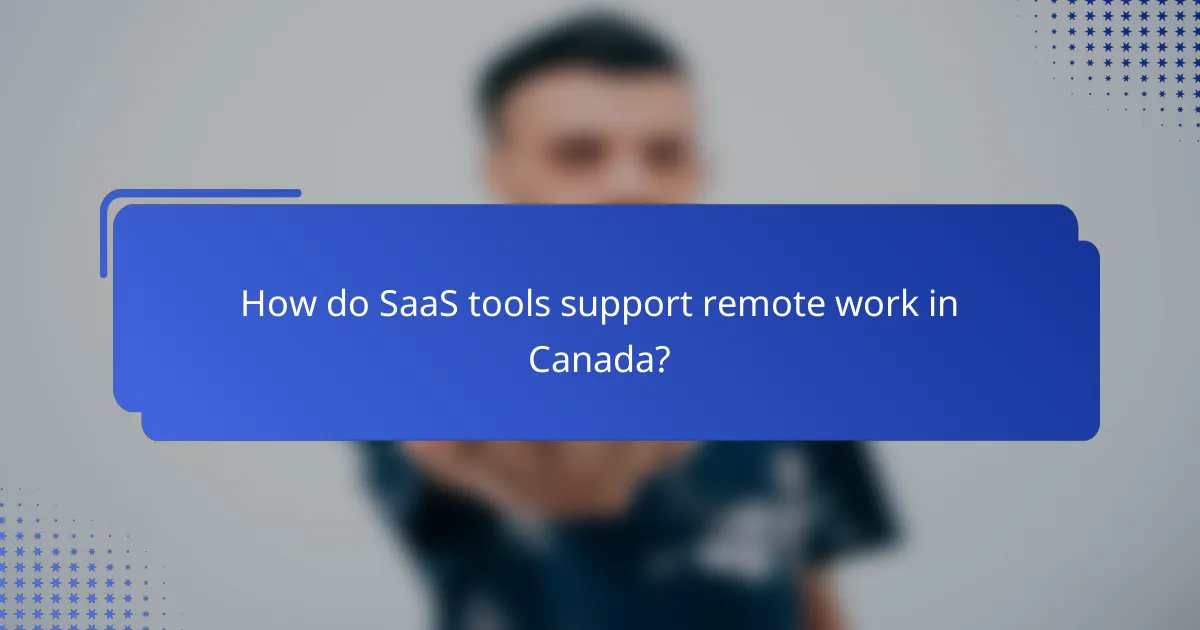
How do SaaS tools support remote work in Canada?
SaaS tools enhance remote work in Canada by providing cloud-based solutions that facilitate collaboration, accessibility, and productivity for teams spread across various locations. These tools enable seamless communication and project management, making it easier for Canadian businesses to adapt to a remote work environment.
Cloud accessibility for remote teams
Cloud accessibility allows remote teams in Canada to access their work applications and data from anywhere with an internet connection. This flexibility is crucial for employees who may be working from home, co-working spaces, or while traveling. Popular SaaS platforms like Google Workspace and Microsoft 365 offer robust cloud services that ensure data is available at all times.
When selecting cloud solutions, consider factors such as data storage limits, security features, and integration capabilities with other tools. Look for providers that comply with Canadian data protection regulations, such as PIPEDA, to ensure your data remains secure and compliant.
Collaboration features for distributed teams
Collaboration features in SaaS tools are essential for distributed teams to work effectively. Tools like Slack and Trello provide real-time messaging, file sharing, and project tracking, which help maintain team cohesion and productivity. These features enable team members to communicate instantly, share updates, and collaborate on projects regardless of their physical location.
To maximize collaboration, choose tools that offer integrations with other applications your team uses. This can streamline workflows and reduce the need to switch between different platforms. Additionally, consider tools that provide video conferencing capabilities, such as Zoom, to facilitate face-to-face interactions.
Time tracking for remote employees
Time tracking tools are vital for managing productivity among remote employees. SaaS solutions like Toggl and Harvest allow teams to monitor work hours, project time allocation, and overall productivity. This data can help managers make informed decisions about resource allocation and project timelines.
When implementing time tracking, ensure that employees understand its purpose and how it benefits both them and the organization. Avoid micromanaging; instead, use the data to identify trends and areas for improvement. Regularly review time tracking reports to recognize high performers and address any productivity challenges within the team.
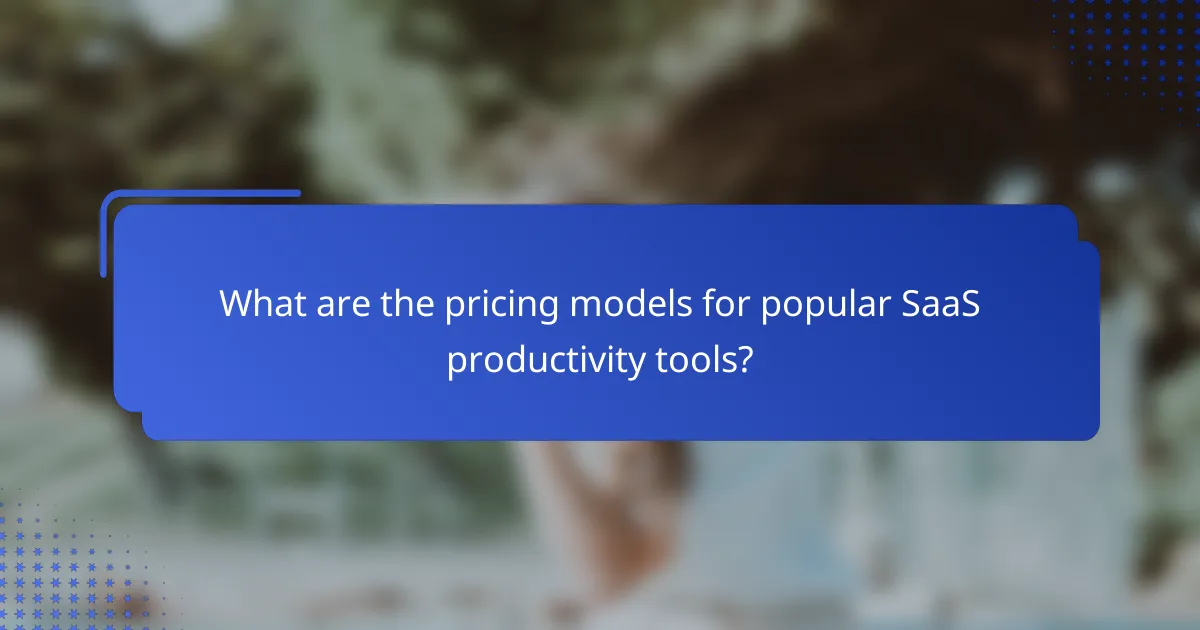
What are the pricing models for popular SaaS productivity tools?
Popular SaaS productivity tools typically employ various pricing models, including subscription-based and freemium options. Understanding these models helps businesses choose the right tool based on their budget and needs.
Subscription-based pricing
Subscription-based pricing is a common model where users pay a recurring fee, usually monthly or annually, for access to the software. This model often includes different tiers, allowing businesses to select a plan that aligns with their size and usage requirements.
For example, a basic plan might cost around $10 to $20 per user per month, while premium plans with advanced features can range from $30 to $100 or more. Companies should consider their growth projections and the scalability of the chosen plan to avoid unnecessary costs.
Freemium models for startups
Freemium models allow users to access basic features of a SaaS tool for free, with the option to upgrade to a paid plan for additional functionalities. This approach is particularly beneficial for startups looking to minimize initial expenses while testing the software.
Typically, freemium offerings may include limitations on user numbers, storage, or feature access. Startups should evaluate whether the free version meets their needs before committing to a paid subscription, ensuring they understand the upgrade path and associated costs.