SaaS productivity software offers Canadian businesses a range of tools designed to enhance collaboration, project management, and workflow efficiency. With a focus on security features to protect sensitive data and ensure user trust, these platforms also integrate seamlessly with e-commerce tools like Shopify and WooCommerce, streamlining operations and boosting productivity.
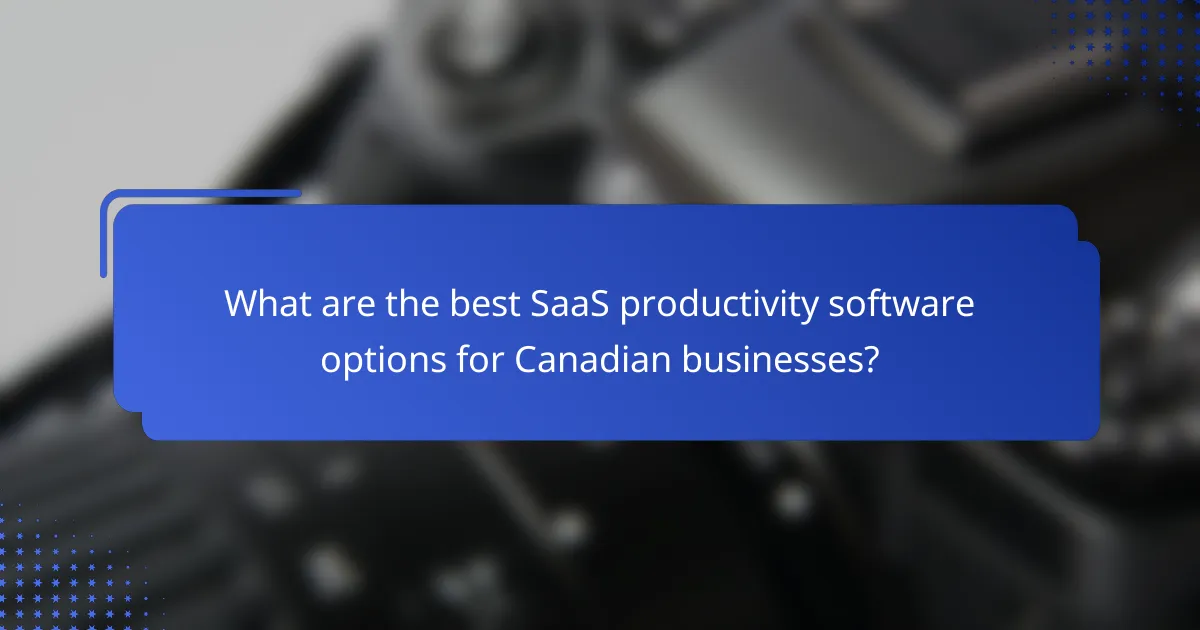
What are the best SaaS productivity software options for Canadian businesses?
For Canadian businesses, the best SaaS productivity software options include tools that enhance collaboration, project management, and workflow efficiency. Popular choices like Asana, Trello, Monday.com, ClickUp, and Notion cater to various needs, making them suitable for different types of teams and projects.
Asana
Asana is a powerful project management tool that helps teams organize tasks and track progress. It allows users to create projects, assign tasks, and set deadlines, making it easy to visualize workflows. Canadian businesses can benefit from its integration capabilities with other tools like Slack and Google Drive.
Consider using Asana for complex projects that require collaboration across multiple teams. Its user-friendly interface and customizable templates can streamline processes, ensuring everyone stays aligned. A common pitfall is underutilizing its features; take time to explore its reporting tools to gain insights into team performance.
Trello
Trello uses a card-based system to help teams manage tasks visually. Each project is represented as a board, with cards for individual tasks that can be moved through different stages of completion. This flexibility makes Trello ideal for smaller teams or projects with straightforward workflows.
For Canadian businesses, Trello’s simplicity can be a significant advantage. However, it may lack some advanced features found in other tools, which could be a drawback for larger projects. To maximize its effectiveness, consider using Power-Ups to enhance functionality, such as adding calendars or automation features.
Monday.com
Monday.com is a versatile work operating system that allows teams to customize their workflows extensively. Users can create dashboards that track project progress, assign tasks, and communicate within the platform. This adaptability makes it suitable for various industries, including marketing, sales, and software development.
Canadian businesses should take advantage of Monday.com’s automation features to reduce repetitive tasks. However, the extensive customization options can be overwhelming; start with pre-built templates to ease the learning curve. Regularly review workflows to ensure they remain efficient and relevant.
ClickUp
ClickUp is an all-in-one productivity platform that combines project management, document sharing, and goal tracking. Its flexibility allows teams to tailor their workspace according to specific needs, making it suitable for diverse business environments. ClickUp’s features include time tracking, reminders, and integrations with various applications.
For Canadian businesses, ClickUp’s scalability is a significant benefit, accommodating both small teams and larger organizations. However, its comprehensive features may require a learning period. To avoid confusion, focus on mastering key functionalities first, then gradually explore advanced options.
Notion
Notion is a collaborative workspace that combines note-taking, project management, and database functions. It allows teams to create customized pages for documentation, task management, and knowledge sharing. This makes Notion particularly appealing for businesses that prioritize documentation alongside project management.
Canadian businesses can leverage Notion’s versatility to create a centralized hub for team collaboration. However, its open-ended structure can lead to disorganization if not managed properly. Establish clear guidelines on how to use Notion effectively, including naming conventions and page structures, to maintain clarity and efficiency.
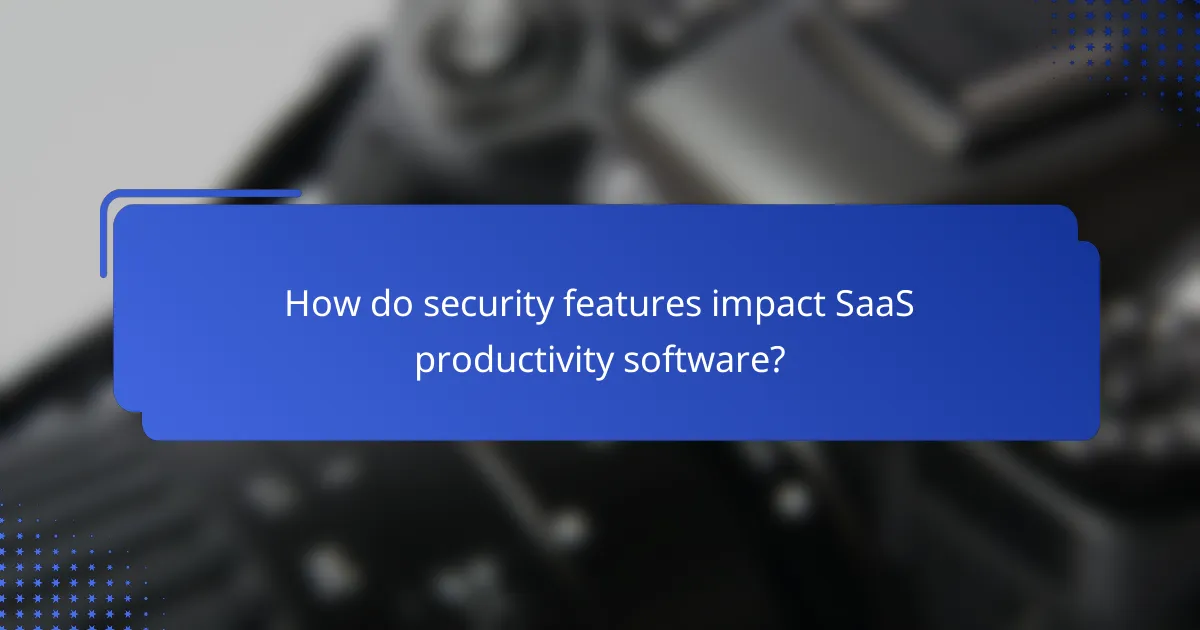
How do security features impact SaaS productivity software?
Security features are crucial for SaaS productivity software as they protect sensitive data and ensure user trust. Effective security measures can prevent data breaches, enhance compliance, and improve overall software reliability.
Data encryption
Data encryption secures information by converting it into a coded format that can only be accessed by authorized users. This process is vital for protecting sensitive data both in transit and at rest, ensuring that even if data is intercepted, it remains unreadable.
When choosing SaaS software, look for end-to-end encryption and strong encryption standards like AES-256. This level of security is commonly used in various industries and provides a robust defense against unauthorized access.
Multi-factor authentication
Multi-factor authentication (MFA) adds an extra layer of security by requiring users to provide multiple forms of verification before accessing their accounts. This can include a combination of passwords, SMS codes, or biometric data.
Implementing MFA significantly reduces the risk of unauthorized access, as it makes it more difficult for attackers to compromise accounts. SaaS providers should offer easy-to-use MFA options to enhance user security without adding complexity.
Compliance with regulations
Compliance with regulations, such as GDPR or HIPAA, is essential for SaaS productivity software that handles personal or sensitive information. Meeting these standards not only protects users but also helps avoid legal penalties.
When evaluating SaaS solutions, check if they have certifications or compliance statements that demonstrate adherence to relevant regulations. This ensures that the software implements necessary security measures and data protection practices.
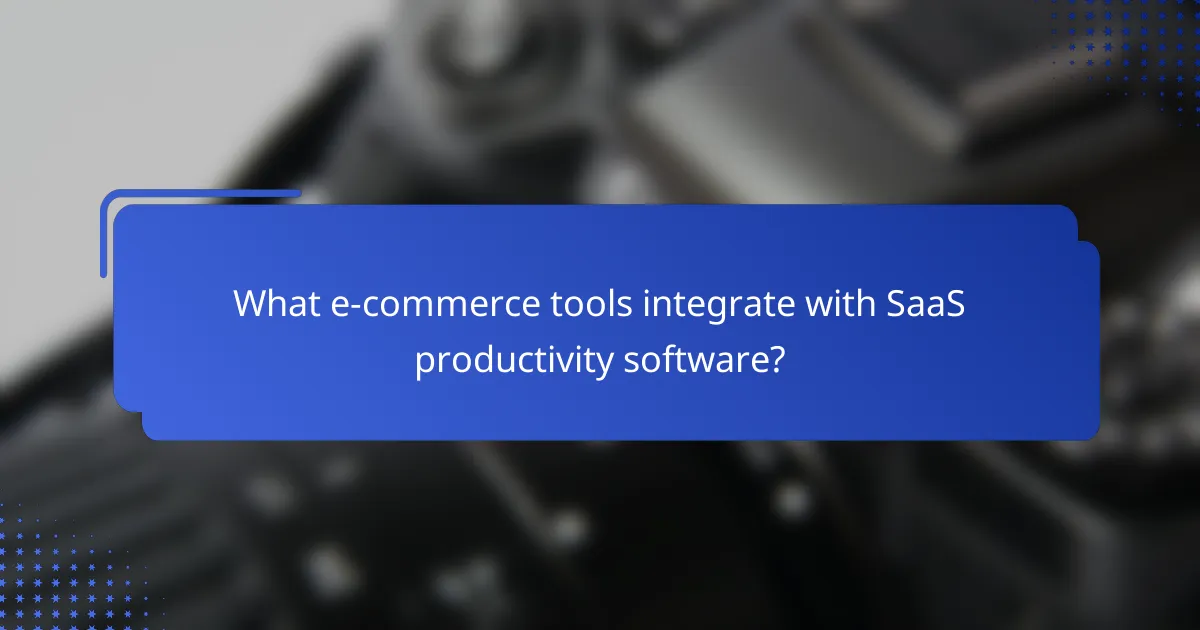
What e-commerce tools integrate with SaaS productivity software?
Several e-commerce tools seamlessly integrate with SaaS productivity software, enhancing operational efficiency and streamlining workflows. Popular platforms like Shopify, WooCommerce, and BigCommerce offer various features that allow businesses to connect their online stores with productivity applications.
Shopify
Shopify is a leading e-commerce platform that provides robust integration options with various SaaS productivity tools. Users can connect Shopify with applications for inventory management, customer relationship management (CRM), and accounting, enabling a more cohesive business operation.
When using Shopify, consider leveraging its App Store, which features numerous integrations. This allows for easy synchronization of sales data with productivity software, helping to automate tasks and reduce manual entry. For example, integrating with a tool like QuickBooks can simplify financial tracking and reporting.
WooCommerce
WooCommerce, a plugin for WordPress, offers flexible integration capabilities with SaaS productivity software. It allows users to connect their online stores with tools for email marketing, analytics, and project management, enhancing overall productivity.
To maximize WooCommerce’s potential, explore its extensive library of extensions. These can help automate order processing and improve customer engagement. For instance, integrating with a service like Mailchimp can streamline email campaigns based on customer purchase behavior.
BigCommerce
BigCommerce is another powerful e-commerce platform that supports integration with various SaaS productivity applications. This platform is designed to help businesses scale by connecting with tools for shipping, inventory management, and analytics.
Utilizing BigCommerce’s built-in integrations can significantly enhance operational efficiency. For example, integrating with a shipping solution like ShipStation can automate fulfillment processes, reducing the time spent on logistics. Additionally, consider using analytics tools to gain insights into sales performance and customer behavior.
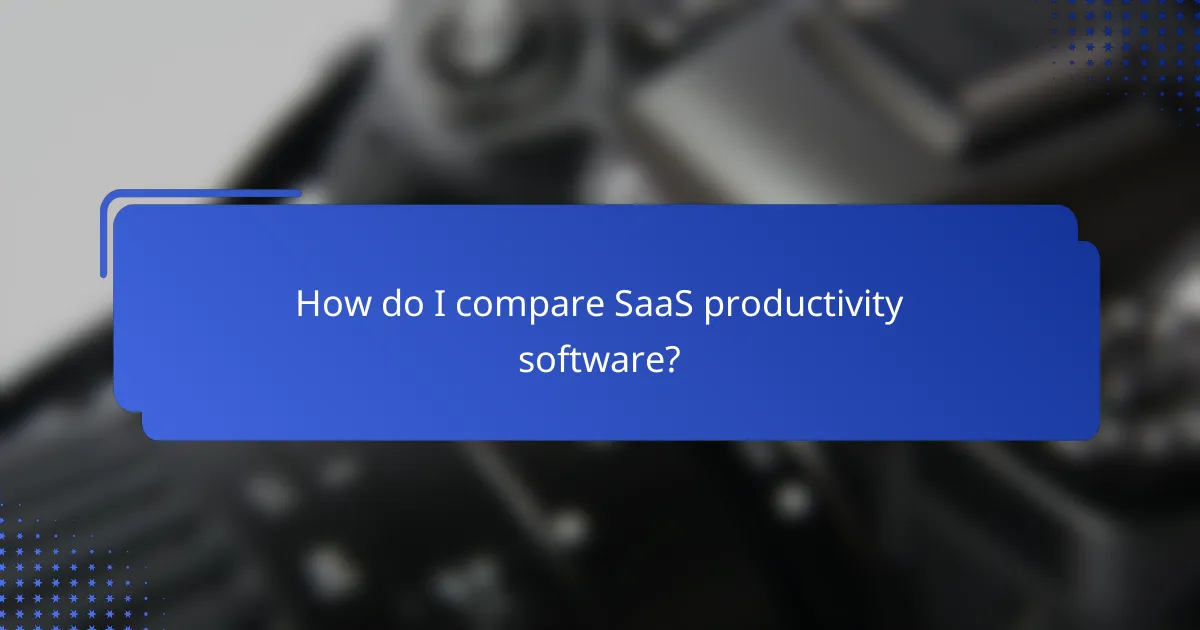
How do I compare SaaS productivity software?
To compare SaaS productivity software effectively, focus on key aspects such as pricing models, feature sets, and user reviews. Evaluating these elements helps determine which software best meets your specific business needs and budget.
Pricing models
Pricing models for SaaS productivity software can vary significantly. Common structures include subscription-based pricing, which may be monthly or annually, and pay-as-you-go options that charge based on usage. Some providers offer tiered pricing, allowing users to select plans based on the features they need.
When comparing pricing, consider not only the base cost but also any additional fees for features, support, or upgrades. Look for software that offers a free trial or a money-back guarantee, which can help you assess value before committing financially.
Feature sets
Feature sets are crucial in differentiating SaaS productivity software. Key features to evaluate include project management tools, collaboration capabilities, integrations with other applications, and security measures. Ensure the software aligns with your workflow and enhances team productivity.
For example, if your team relies heavily on communication, prioritize software with robust messaging and video conferencing tools. Additionally, check for automation features that can streamline repetitive tasks, saving time and reducing errors.
User reviews
User reviews provide valuable insights into the real-world performance of SaaS productivity software. Look for feedback on ease of use, customer support, and the effectiveness of features. Platforms like G2 and Capterra can offer a range of user experiences and ratings.
Pay attention to common themes in reviews, such as recurring issues or standout features. This can help you gauge whether the software will meet your expectations and how it compares to competitors in the market.
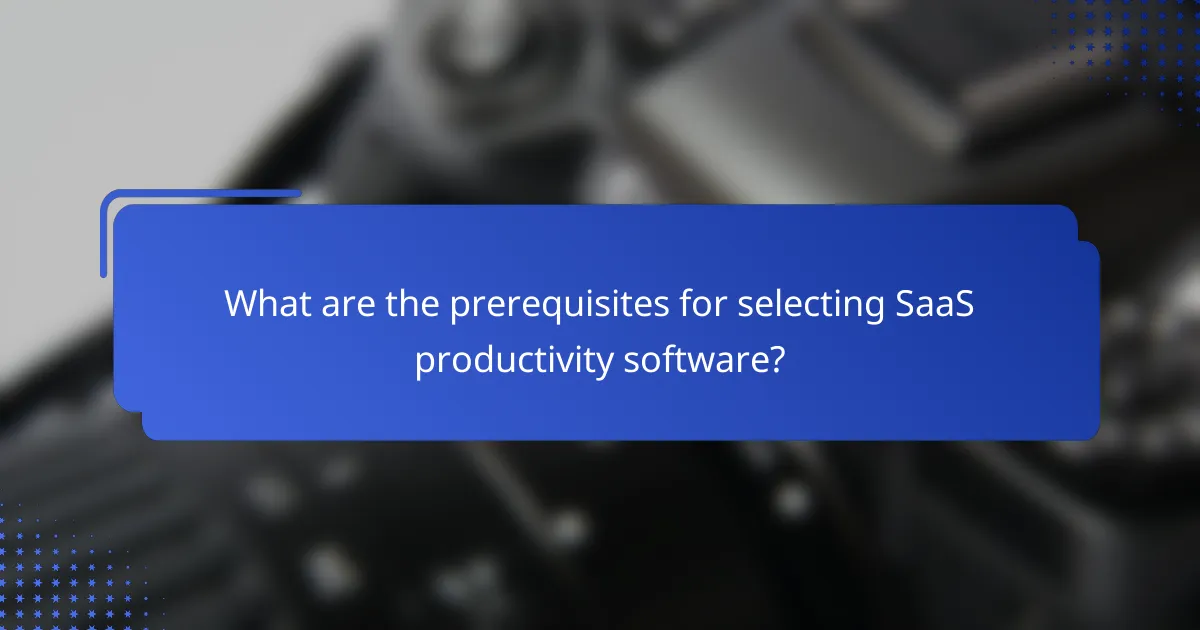
What are the prerequisites for selecting SaaS productivity software?
Selecting SaaS productivity software requires a clear understanding of your organization’s needs, budget, and the specific features that will enhance productivity. Key considerations include security, integration capabilities, user experience, and customer support.
Security Features
Security features are critical when choosing SaaS productivity software. Look for options that offer data encryption, multi-factor authentication, and compliance with regulations such as GDPR or HIPAA, depending on your industry. These features help protect sensitive information and ensure that your data remains secure.
Additionally, consider the software’s track record regarding security breaches and its response protocols. Regular security audits and updates are essential to maintaining a secure environment.
E-commerce Tools
For businesses involved in e-commerce, selecting SaaS productivity software with robust e-commerce tools is vital. Features such as inventory management, payment processing, and customer relationship management (CRM) can streamline operations and enhance customer experience.
Evaluate how well the software integrates with existing e-commerce platforms and payment gateways. Look for tools that offer analytics to track sales performance and customer behavior, which can inform future business strategies.
Comparison
When comparing different SaaS productivity software options, focus on key criteria such as pricing, features, user reviews, and customer support. Create a comparison chart to visualize differences in functionality and costs, which can aid in decision-making.
Consider trial periods or demos to assess usability and fit for your team. Pay attention to the scalability of the software, ensuring it can grow with your business needs. Avoid options that lock you into long-term contracts without flexibility for changes.
