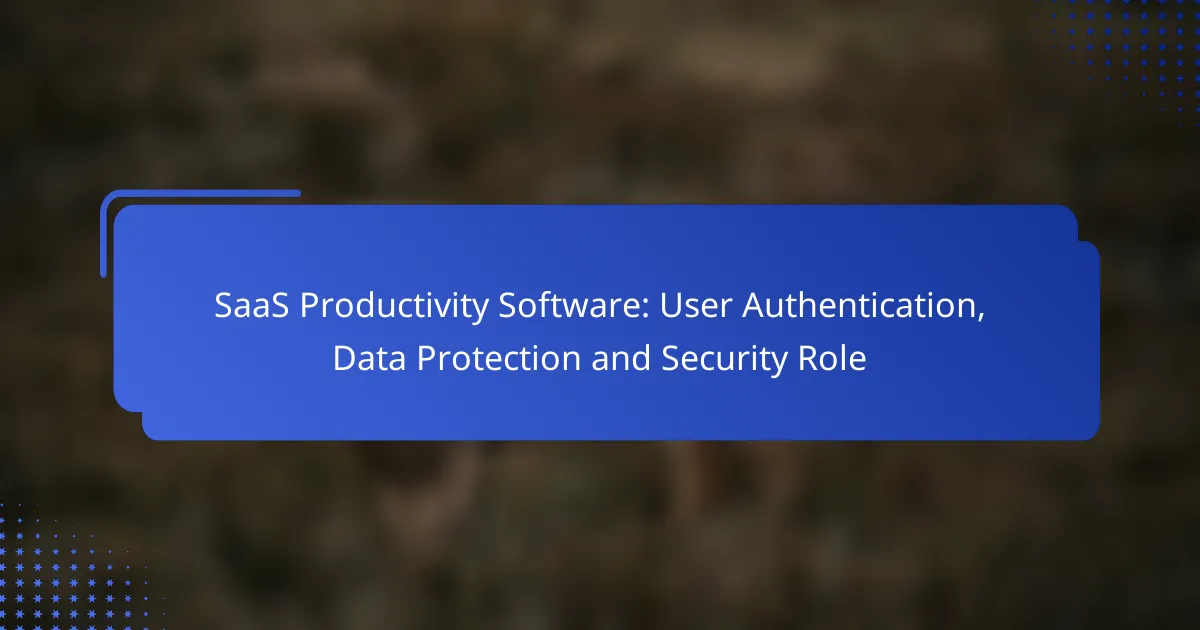SaaS productivity software plays a crucial role in enhancing user authentication, ensuring data protection, and maintaining security within digital environments. Platforms like Okta, Auth0, and OneLogin offer advanced security features that comply with regulations while streamlining user access. Effective data protection measures, including encryption and access controls, are essential to safeguarding sensitive information. Additionally, clearly defined security roles, such as Administrator, User, and Auditor, help maintain the integrity and efficiency of the software ecosystem.

What are the best SaaS productivity software for user authentication in Canada?
In Canada, some of the best SaaS productivity software for user authentication include Okta, Auth0, and OneLogin. These platforms provide robust security features, seamless integration options, and compliance with local regulations to enhance user authentication processes.
Okta
Okta is a leading identity management service that offers comprehensive user authentication solutions. It supports single sign-on (SSO), multi-factor authentication (MFA), and lifecycle management, ensuring that user access is both secure and efficient.
For Canadian businesses, Okta’s compliance with privacy regulations like PIPEDA is crucial. The platform integrates easily with various applications, making it suitable for organizations looking to streamline their authentication processes while maintaining security.
Auth0
Auth0 specializes in providing customizable authentication solutions tailored to specific business needs. It offers features such as social login, passwordless authentication, and robust API security, allowing developers to implement secure user authentication seamlessly.
Canadian companies can benefit from Auth0’s flexible pricing model, which accommodates startups to large enterprises. Additionally, its extensive documentation and support resources help teams implement and manage user authentication effectively.
OneLogin
OneLogin is an identity and access management solution that focuses on simplifying user authentication through SSO and MFA. Its user-friendly interface and automated provisioning help organizations manage user access efficiently.
For businesses in Canada, OneLogin provides compliance with local data protection laws, ensuring that sensitive information is handled securely. Its integration capabilities with various applications make it a practical choice for enhancing productivity while maintaining security standards.
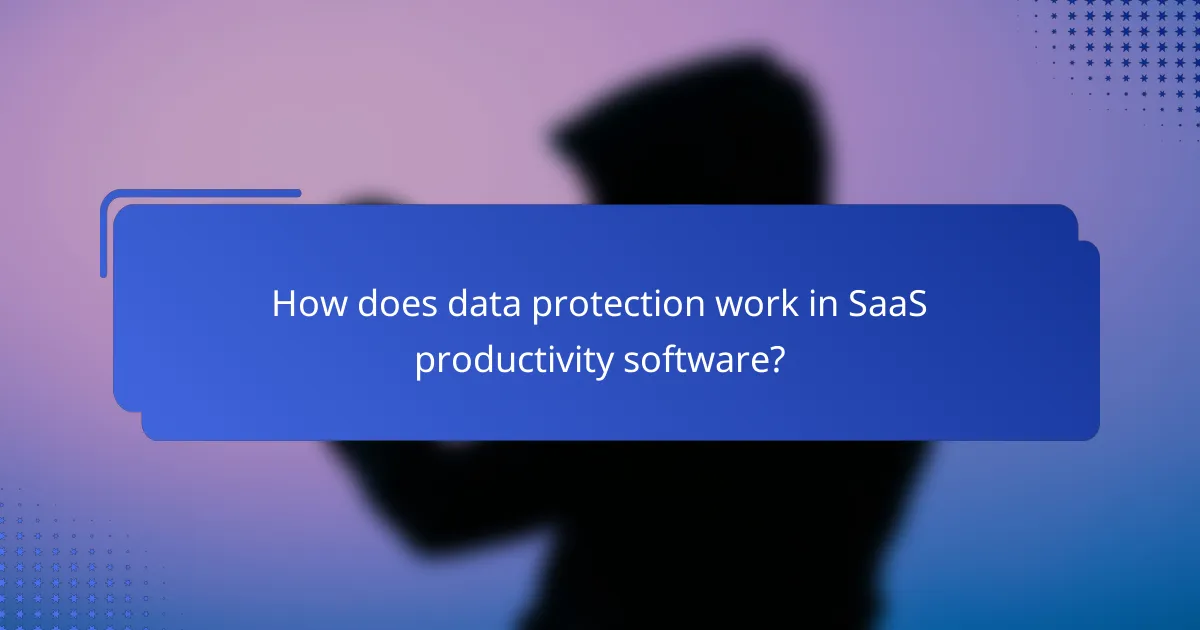
How does data protection work in SaaS productivity software?
Data protection in SaaS productivity software involves implementing various security measures to safeguard user information from unauthorized access and breaches. This typically includes encryption, access controls, and compliance with relevant regulations to ensure data integrity and confidentiality.
Encryption standards
Encryption standards are crucial for protecting data in transit and at rest within SaaS applications. Common standards include AES (Advanced Encryption Standard) and RSA (Rivest-Shamir-Adleman), which provide strong security by converting plaintext into ciphertext that can only be read with the appropriate decryption key.
When selecting a SaaS provider, ensure they utilize up-to-date encryption methods, ideally AES with a key size of at least 256 bits for maximum security. Regular audits and compliance with standards such as GDPR or HIPAA can also indicate a provider’s commitment to data protection.
Data masking techniques
Data masking techniques protect sensitive information by obfuscating it, allowing only authorized users to access the original data. Common methods include tokenization, where sensitive data is replaced with unique identifiers, and static data masking, which alters data in non-production environments to prevent exposure during testing or development.
Implementing data masking can significantly reduce the risk of data breaches while maintaining usability for development and analytics. Always assess the effectiveness of these techniques in your specific context, ensuring they align with your organization’s security policies and compliance requirements.
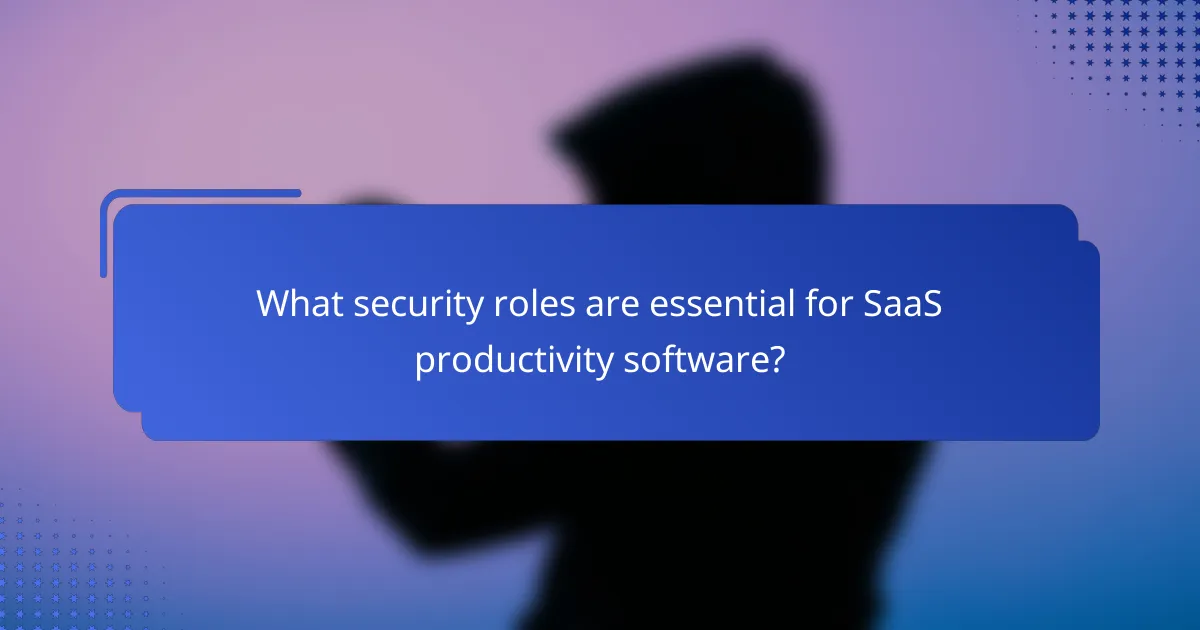
What security roles are essential for SaaS productivity software?
Essential security roles for SaaS productivity software include the Administrator, User, and Auditor roles. Each role has distinct responsibilities that contribute to the overall security and efficiency of the software environment.
Administrator role
The Administrator role is crucial for managing user access and system settings within SaaS productivity software. Administrators typically have the highest level of permissions, allowing them to configure security settings, manage user accounts, and enforce compliance with security policies.
Key responsibilities include setting up user roles, monitoring system activity, and responding to security incidents. Administrators should regularly review access logs and permissions to ensure that only authorized users have access to sensitive data.
User role
The User role encompasses individuals who utilize the SaaS productivity software for daily tasks. Users generally have limited permissions compared to administrators, focusing on their specific functions within the software.
It is important for users to follow best practices for security, such as using strong passwords and being cautious about sharing sensitive information. Training users on security protocols can significantly reduce the risk of data breaches.
Auditor role
The Auditor role is responsible for evaluating the security measures and compliance of the SaaS productivity software. Auditors conduct regular assessments to ensure that security policies are being followed and that data protection standards are met.
Auditors typically review access logs, user activities, and security configurations. They may also provide recommendations for improving security practices and ensuring compliance with regulations such as GDPR or HIPAA, depending on the industry.
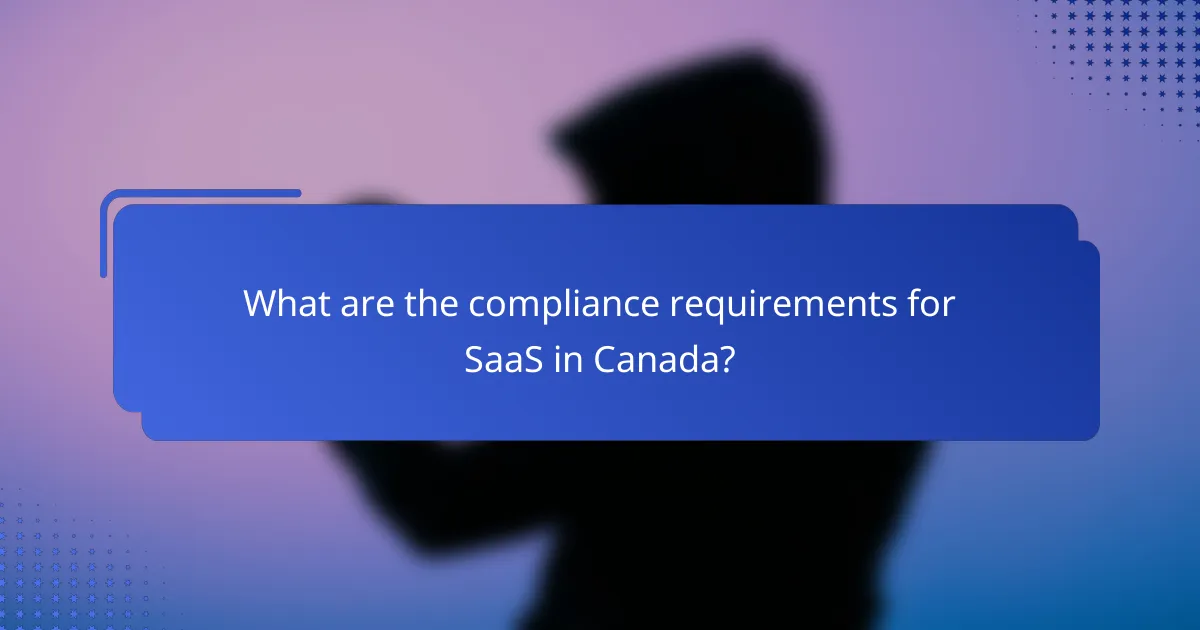
What are the compliance requirements for SaaS in Canada?
In Canada, SaaS providers must adhere to various compliance requirements to ensure user data protection and privacy. Key regulations include the Personal Information Protection and Electronic Documents Act (PIPEDA) and considerations related to the General Data Protection Regulation (GDPR) for businesses operating internationally.
PIPEDA regulations
PIPEDA governs how private sector organizations collect, use, and disclose personal information in the course of commercial activities. SaaS companies must obtain consent from users before collecting their data and must ensure that data is stored securely and only used for the purposes stated at the time of collection.
Organizations should implement robust security measures, such as encryption and access controls, to protect personal information. Regular audits and assessments can help ensure compliance and identify potential vulnerabilities in data handling practices.
GDPR considerations
For SaaS providers operating in or serving customers in the European Union, GDPR compliance is essential. This regulation emphasizes user rights, including the right to access, rectify, and delete personal data. SaaS companies must have clear data processing agreements in place with clients and ensure that data transfers outside the EU comply with GDPR standards.
To align with GDPR, SaaS providers should conduct Data Protection Impact Assessments (DPIAs) when implementing new technologies or processes that affect personal data. Additionally, maintaining transparency in data practices and providing users with clear privacy notices can help mitigate compliance risks.
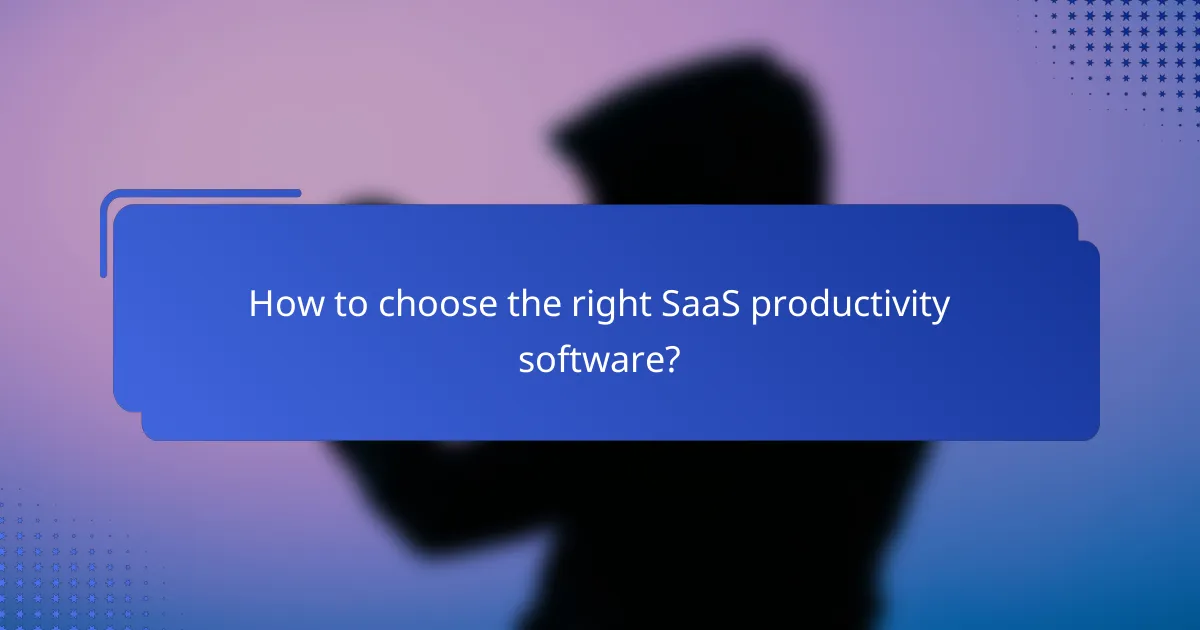
How to choose the right SaaS productivity software?
Choosing the right SaaS productivity software involves evaluating features, pricing, and integration capabilities to ensure it meets your specific needs. Focus on what functionalities are essential for your team and how well the software can adapt to your existing workflows.
Feature comparison
When comparing features, consider the core functionalities that your team requires, such as task management, collaboration tools, and reporting capabilities. Look for software that offers customizable dashboards, real-time collaboration, and user-friendly interfaces.
It’s also important to assess the security features, such as user authentication methods and data encryption standards. Ensure that the software complies with relevant regulations like GDPR or HIPAA, depending on your industry.
Pricing models
SaaS productivity software typically offers various pricing models, including subscription-based, pay-per-user, or tiered pricing structures. Subscription models often range from monthly to annual payments, with discounts for longer commitments.
Evaluate the total cost of ownership by considering not just the subscription fees but also potential costs for additional features, upgrades, or support. A clear understanding of your budget will help you avoid unexpected expenses.
Integration capabilities
Integration capabilities are crucial for ensuring that your SaaS productivity software works seamlessly with other tools your team uses, such as CRM systems, email platforms, or project management software. Check for pre-built integrations and APIs that facilitate data exchange.
Consider the ease of integration and whether the software supports popular platforms like Slack, Google Workspace, or Microsoft 365. A well-integrated solution can enhance productivity by streamlining workflows and reducing manual data entry.
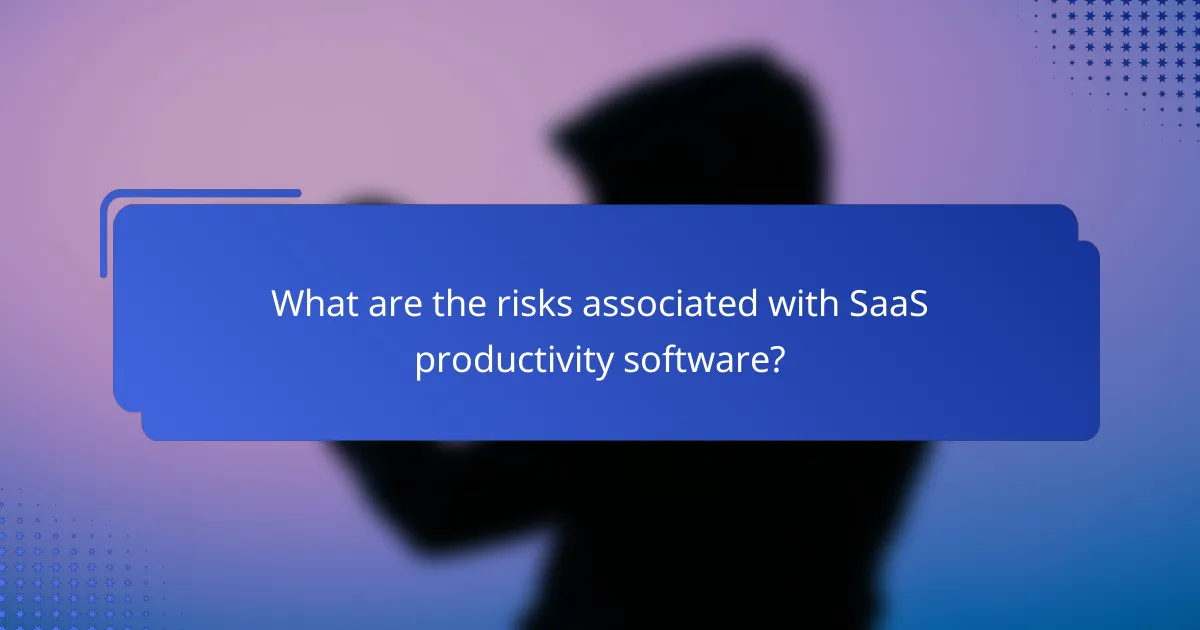
What are the risks associated with SaaS productivity software?
SaaS productivity software carries several risks, primarily related to data security, user authentication, and potential vendor lock-in. Organizations must be aware of these vulnerabilities to protect sensitive information and ensure smooth operations.
Data breaches
Data breaches are a significant risk for SaaS productivity software, as they can expose sensitive user information and business data. These breaches often occur due to inadequate security measures, such as weak passwords or unpatched vulnerabilities in the software.
To mitigate the risk of data breaches, companies should implement strong authentication protocols, such as multi-factor authentication (MFA), and regularly update their software to address security flaws. Additionally, conducting regular security audits can help identify potential weaknesses before they are exploited.
Vendor lock-in
Vendor lock-in refers to the difficulty of transferring data and processes from one SaaS provider to another, which can limit flexibility and increase costs. This often happens when proprietary formats or unique features make it challenging to migrate to a different platform.
To avoid vendor lock-in, organizations should evaluate SaaS solutions that offer data portability and interoperability with other systems. Establishing clear exit strategies and understanding the terms of service can also help mitigate the risks associated with switching providers.

How can businesses enhance security in SaaS applications?
Businesses can enhance security in SaaS applications by implementing robust user authentication, ensuring data protection, and adhering to security best practices. These measures help mitigate risks associated with unauthorized access and data breaches.
User Authentication Methods
Effective user authentication is crucial for securing SaaS applications. Businesses should consider multi-factor authentication (MFA) as a standard practice, which adds an extra layer of security by requiring users to provide two or more verification factors. This could include something they know (password), something they have (a mobile device), or something they are (biometric data).
Additionally, implementing single sign-on (SSO) can streamline the authentication process while maintaining security. SSO allows users to access multiple applications with one set of credentials, reducing the likelihood of password fatigue and improving overall security compliance.
Data Protection Strategies
Data protection involves safeguarding sensitive information from unauthorized access and breaches. Businesses should employ encryption both at rest and in transit to protect data integrity and confidentiality. This means that data is encoded when stored and during transmission, making it unreadable to unauthorized users.
Regular data backups are also essential. Companies should establish a routine for backing up data to ensure that they can recover information in case of a breach or data loss. Utilizing cloud storage solutions that offer built-in redundancy can further enhance data protection.
Security Best Practices
Adopting security best practices is vital for maintaining a secure SaaS environment. Regularly updating software and applying security patches can help protect against vulnerabilities. Businesses should also conduct security audits and vulnerability assessments to identify and address potential weaknesses in their systems.
Employee training is another critical aspect. Organizations should educate staff about security protocols, phishing attacks, and safe data handling practices. Creating a culture of security awareness can significantly reduce the risk of human error leading to security breaches.