In the competitive landscape of SaaS productivity software, creating an exceptional user experience is paramount. By focusing on intuitive design, mobile responsiveness, and accessibility, companies can cater to diverse user needs while enhancing engagement through personalization and gamification. Staying attuned to current trends, such as AI-driven analytics and seamless integrations, further positions SaaS solutions as essential tools for modern workflows.
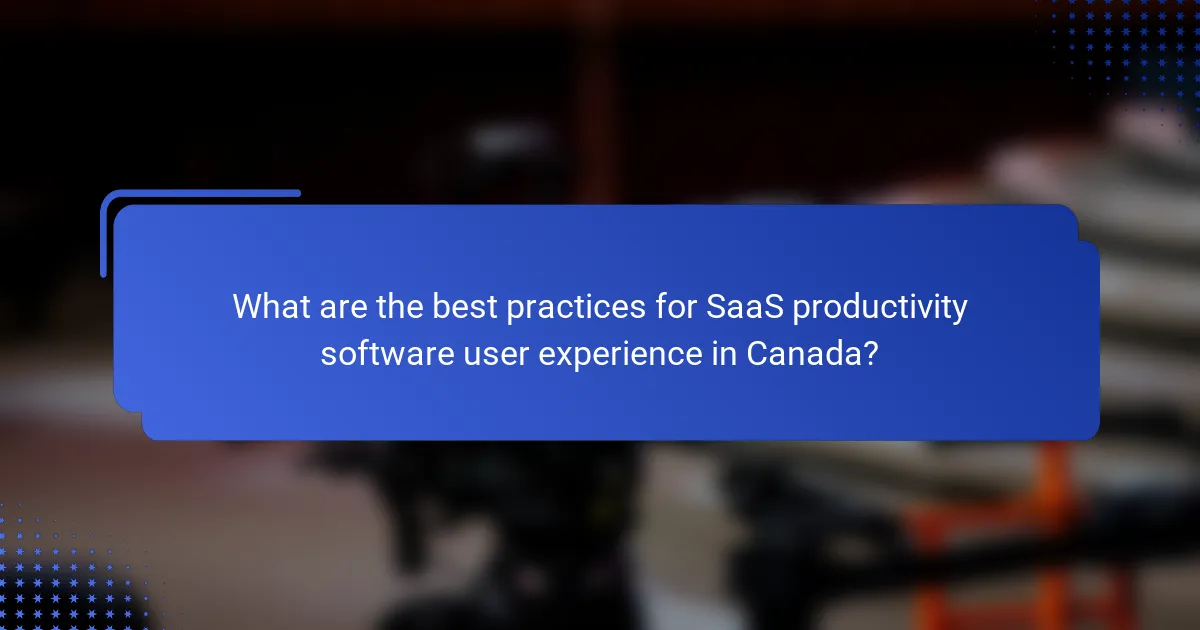
What are the best practices for SaaS productivity software user experience in Canada?
Best practices for SaaS productivity software user experience in Canada focus on creating intuitive, efficient, and accessible interfaces that meet user needs. Prioritizing user-centric design, intuitive navigation, mobile responsiveness, and accessibility compliance ensures a positive experience for all users.
User-centric design principles
User-centric design principles emphasize understanding the needs and behaviors of users to create effective software. This involves conducting user research, gathering feedback, and iterating on designs based on real user interactions. In Canada, incorporating local user preferences and cultural nuances can enhance engagement.
Consider using personas to represent different user types and scenarios. This helps in tailoring features and interfaces that resonate with your target audience. Regular usability testing is crucial to identify pain points and areas for improvement.
Intuitive navigation structures
Intuitive navigation structures are essential for helping users find what they need quickly and efficiently. A clear hierarchy, logical grouping of features, and consistent labeling can significantly enhance usability. In Canada, consider using both English and French for navigation elements to accommodate diverse users.
Employ techniques such as breadcrumb trails and search functionality to facilitate easy navigation. Avoid overwhelming users with too many options; instead, prioritize the most frequently used features to streamline their experience.
Responsive design for mobile users
Responsive design is crucial for accommodating the growing number of mobile users accessing SaaS applications. Ensuring that your software functions seamlessly across various devices and screen sizes enhances user satisfaction. In Canada, where mobile usage is high, this is particularly important.
Adopt a mobile-first approach by designing for smaller screens first and then scaling up. Test your application on multiple devices to ensure that touch targets are appropriately sized and that content is easily readable without excessive zooming.
Accessibility compliance standards
Accessibility compliance standards, such as the Web Content Accessibility Guidelines (WCAG), are vital for ensuring that all users, including those with disabilities, can effectively use your software. In Canada, adhering to these standards is not only ethical but also often required by law.
Implement features such as keyboard navigation, screen reader compatibility, and alternative text for images. Regularly audit your software for accessibility issues and involve users with disabilities in testing to gain valuable insights into their experiences.
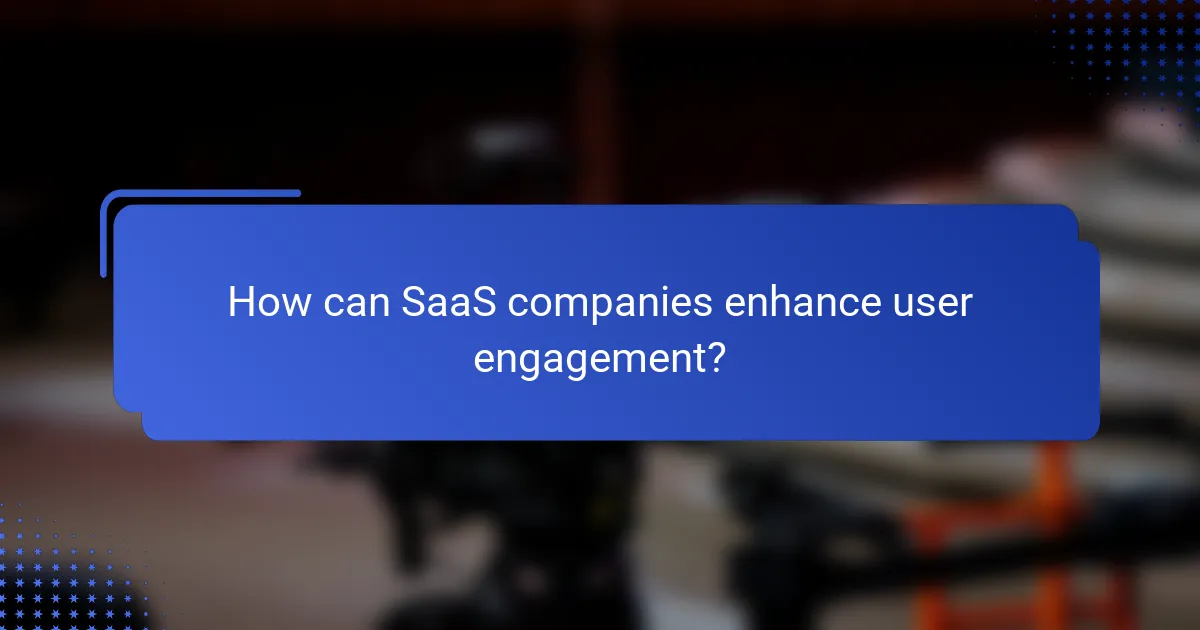
How can SaaS companies enhance user engagement?
SaaS companies can enhance user engagement by implementing strategies that focus on personalization, gamification, and effective in-app support. These methods create a more tailored and interactive experience, encouraging users to remain active and invested in the software.
Personalization features
Personalization features allow users to customize their experience based on preferences and behaviors. This can include tailored dashboards, content recommendations, and user-specific notifications. By analyzing user data, companies can create a more relevant experience that meets individual needs.
Implementing personalization can significantly improve user satisfaction. For example, a project management tool might allow users to set their own workflow preferences, making it easier for them to navigate the software. Consider using A/B testing to refine personalization strategies based on user feedback.
Gamification elements
Gamification elements introduce game-like features to enhance user engagement. This can include points, badges, leaderboards, and challenges that motivate users to interact more frequently with the software. By incorporating these elements, companies can foster a sense of competition and achievement.
For instance, a learning management system might reward users with badges for completing courses or participating in discussions. However, it’s crucial to ensure that gamification aligns with user goals to avoid frustration. Regularly assess user engagement metrics to optimize these features.
In-app messaging and support
In-app messaging and support provide users with immediate assistance and guidance while using the software. This can include chatbots, live chat options, or contextual help that addresses user questions in real-time. Effective support can reduce frustration and enhance the overall user experience.
To implement this, consider integrating a help center or FAQ section directly within the app. Providing quick access to support can lead to higher user retention rates. Additionally, monitor user interactions to identify common issues and improve the support experience over time.
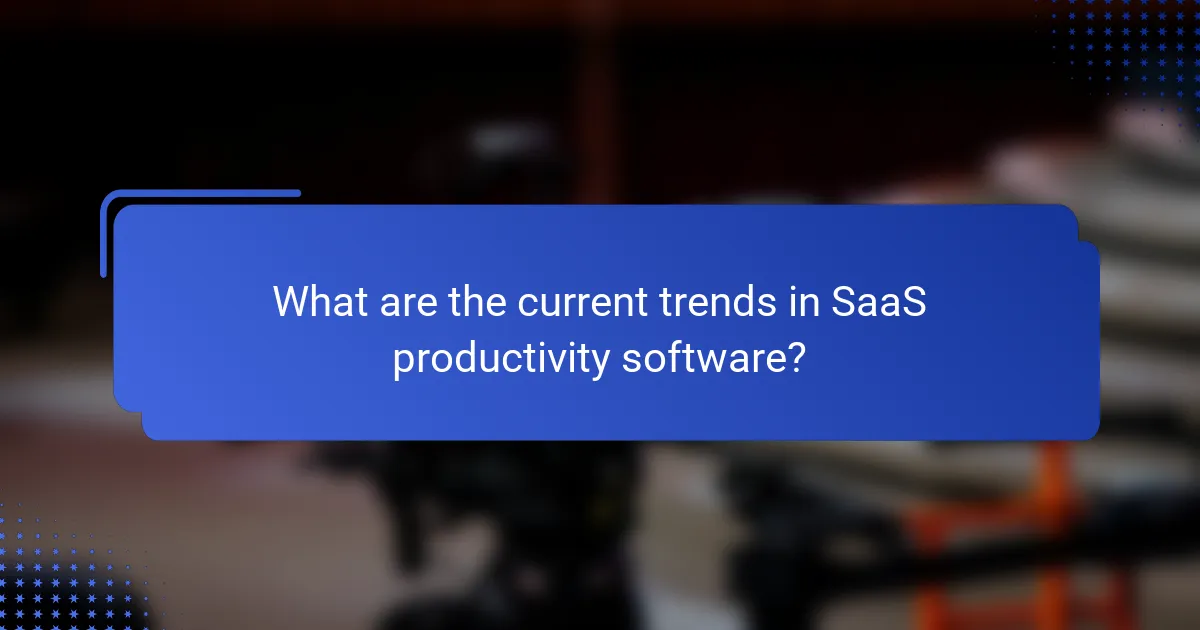
What are the current trends in SaaS productivity software?
Current trends in SaaS productivity software focus on enhancing user experience through innovative features and integrations. Key developments include AI-driven analytics, seamless collaboration platform integration, and optimization for remote work environments.
AI-driven analytics tools
AI-driven analytics tools are increasingly being integrated into SaaS productivity software to provide users with actionable insights. These tools analyze user behavior and performance metrics, helping organizations identify areas for improvement and optimize workflows.
For example, tools that utilize machine learning can predict project outcomes based on historical data, allowing teams to allocate resources more effectively. When selecting an analytics tool, consider its ease of use, integration capabilities, and the quality of insights it provides.
Integration with collaboration platforms
Integration with collaboration platforms is a critical trend in SaaS productivity software, as it enhances communication and teamwork. Many SaaS solutions now offer native integrations with popular tools like Slack, Microsoft Teams, and Zoom, enabling users to streamline their workflows.
When evaluating software, look for those that allow for real-time updates and notifications across platforms. This can significantly reduce the time spent switching between applications and improve overall productivity.
Remote work optimization features
Remote work optimization features are essential in today’s work environment, where flexibility is key. SaaS productivity software is incorporating tools such as virtual whiteboards, task management boards, and time tracking to support remote teams effectively.
For instance, features that facilitate asynchronous communication and project visibility can help teams stay aligned regardless of their physical location. Ensure that the software you choose includes robust remote work capabilities to enhance collaboration and maintain productivity.
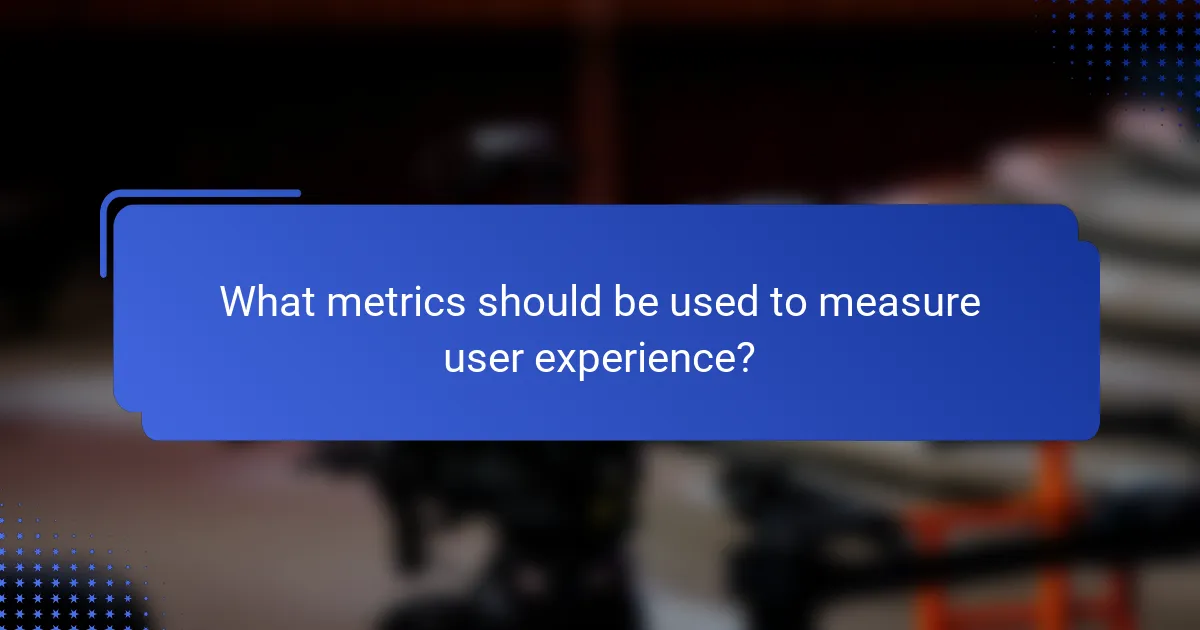
What metrics should be used to measure user experience?
To effectively measure user experience, focus on metrics that reflect user satisfaction, engagement, and retention. Key metrics include user satisfaction scores, Net Promoter Score (NPS), and churn rate analysis, each providing valuable insights into how users interact with your SaaS product.
User satisfaction scores
User satisfaction scores gauge how pleased users are with your software. Common methods for collecting this data include surveys and feedback forms, where users rate their experience on a scale, often from 1 to 5 or 1 to 10.
To improve these scores, regularly solicit feedback and act on it. Aim for scores above 80% for a strong indicator of user contentment. Consider using tools like CSAT (Customer Satisfaction Score) to track this metric over time.
Net Promoter Score (NPS)
Net Promoter Score (NPS) measures the likelihood of users recommending your software to others. It is calculated by asking users how likely they are to recommend your product on a scale from 0 to 10, then categorizing them into promoters, passives, and detractors.
A good NPS typically ranges from 30 to 50, indicating a healthy user base. Regularly monitor this score to identify trends and areas for improvement. Engage with detractors to understand their concerns and convert them into promoters.
Churn rate analysis
Churn rate analysis helps you understand the percentage of users who stop using your software over a specific period. This metric is crucial for assessing user retention and overall satisfaction.
To calculate churn rate, divide the number of customers lost during a period by the total number of customers at the start of that period. A churn rate below 5% is generally considered acceptable for SaaS businesses. Reducing churn often involves enhancing user onboarding, providing excellent customer support, and regularly updating features based on user feedback.
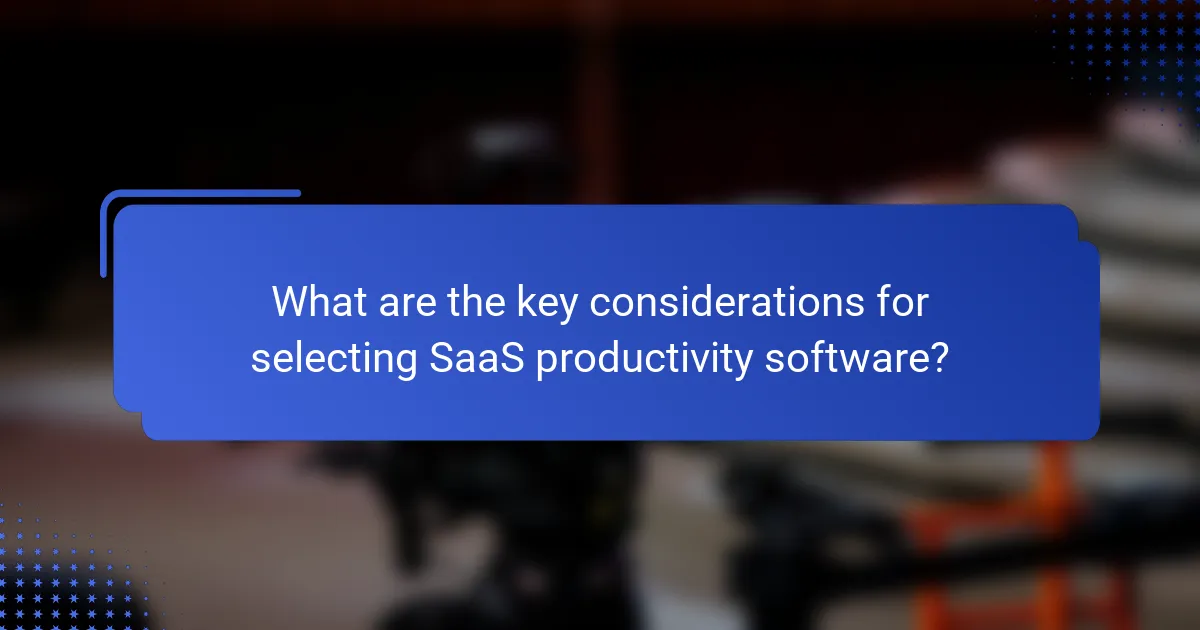
What are the key considerations for selecting SaaS productivity software?
When selecting SaaS productivity software, key considerations include scalability, integration capabilities, and cost-effectiveness. These factors influence how well the software can adapt to your organization’s needs, work with existing tools, and fit within your budget.
Scalability options
Scalability refers to the software’s ability to grow with your business. Look for solutions that can handle increasing workloads without significant performance drops, allowing you to add users or features as needed.
Consider options like tiered pricing plans or customizable features that enable you to scale up or down based on your current requirements. A good practice is to choose software that supports both horizontal and vertical scaling to accommodate various growth scenarios.
Integration capabilities
Integration capabilities are crucial for ensuring that your SaaS productivity software can communicate with other tools and systems you use. Check if the software offers APIs, pre-built integrations, or supports popular platforms like CRM and project management tools.
Effective integration can streamline workflows and reduce data silos. Aim for software that allows for easy data transfer and synchronization, which can save time and minimize errors across your operations.
Cost-effectiveness
Cost-effectiveness involves evaluating the total cost of ownership, including subscription fees, implementation costs, and potential hidden expenses. Compare pricing models to find one that aligns with your budget while meeting your needs.
Look for software that offers a clear return on investment (ROI). Consider factors such as productivity gains, time savings, and reduced operational costs when assessing value. Avoid options with complex pricing structures that may lead to unexpected costs down the line.
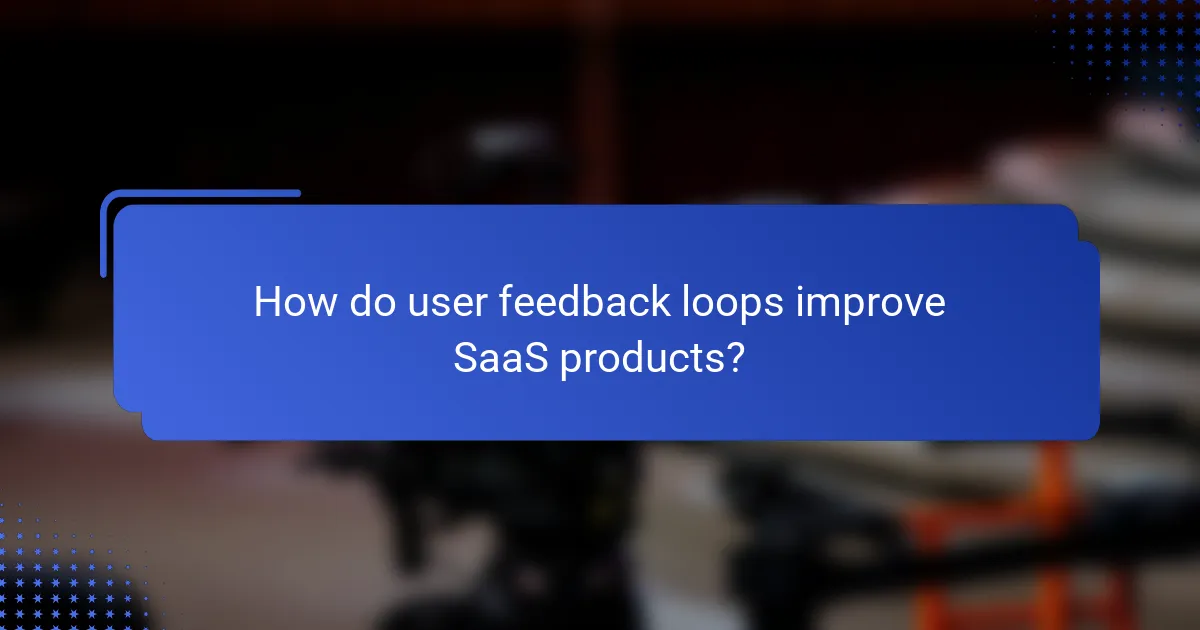
How do user feedback loops improve SaaS products?
User feedback loops enhance SaaS products by systematically gathering user insights to inform design and functionality improvements. This iterative process allows companies to adapt their offerings to better meet user needs, ultimately leading to increased satisfaction and retention.
Continuous improvement cycles
Continuous improvement cycles involve regularly collecting user feedback, analyzing it, and implementing changes based on that data. This cycle can take place on a monthly or quarterly basis, depending on the product’s development pace and user engagement levels. For instance, a SaaS tool might release updates every few weeks, incorporating user suggestions to refine features.
To effectively manage these cycles, establish clear metrics for success and maintain open channels for user communication. Tools like surveys, usability tests, and customer interviews can provide valuable insights that drive meaningful enhancements.
Feature prioritization based on user input
Feature prioritization based on user input ensures that development resources are allocated to the most requested and impactful features. By analyzing user feedback, teams can identify which features will provide the greatest value to their users. For example, if a significant number of users request a specific integration, prioritizing that feature can lead to improved user satisfaction.
Utilize frameworks like the MoSCoW method (Must have, Should have, Could have, Won’t have) to categorize features based on user demand and strategic goals. This structured approach helps teams focus on delivering what users truly want while balancing technical feasibility and business objectives.
