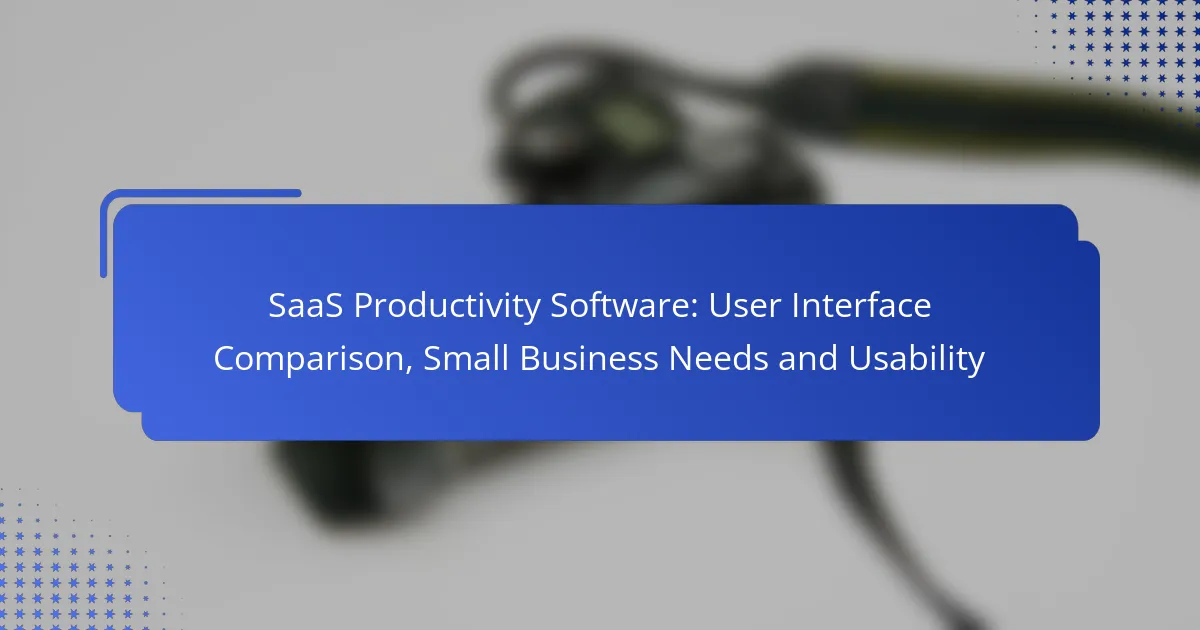In the competitive landscape of SaaS productivity software, small businesses in Canada seek tools that not only enhance task management and team communication but also offer intuitive user interfaces. A well-designed UI is crucial, as it directly affects user navigation and satisfaction, ultimately influencing productivity and software adoption. Key features such as mobile accessibility and real-time collaboration further empower businesses to streamline their operations effectively.
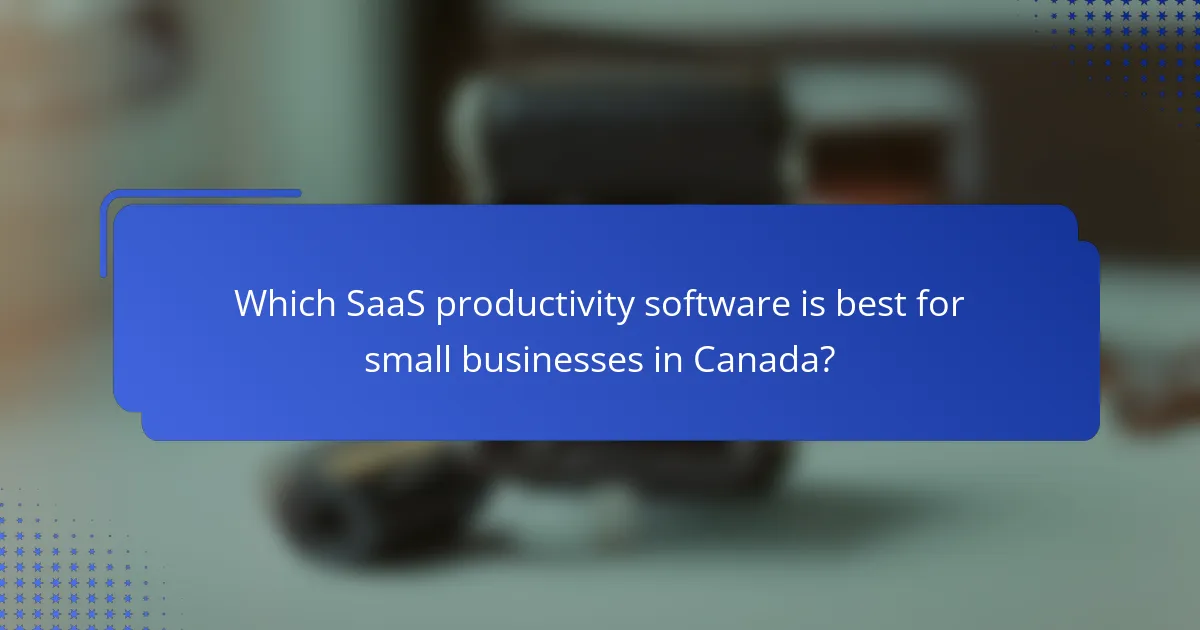
Which SaaS productivity software is best for small businesses in Canada?
The best SaaS productivity software for small businesses in Canada includes tools that enhance task management, project organization, team communication, and workflow automation. Asana, Trello, Slack, and Monday.com are popular choices that cater to various needs, helping businesses streamline operations and improve collaboration.
Asana for task management
Asana is a robust tool designed for task management, allowing teams to create, assign, and track tasks efficiently. Users can set deadlines, add subtasks, and prioritize work, making it easier to manage projects and meet deadlines.
For small businesses, Asana’s user-friendly interface and integration with other tools can significantly enhance productivity. Consider using its templates for common workflows to save time and ensure consistency across projects.
Trello for project organization
Trello utilizes a card-based system to help teams organize projects visually. Each card represents a task, which can be moved through different stages of completion, providing a clear overview of project progress.
This flexibility makes Trello suitable for various project types. Small businesses can benefit from its simplicity and the ability to customize boards according to specific needs, ensuring that everyone stays aligned on project goals.
Slack for team communication
Slack is a communication platform that facilitates real-time messaging among team members. It allows for organized conversations through channels, direct messages, and file sharing, making collaboration seamless.
For small businesses, Slack can reduce email clutter and improve response times. Utilizing integrations with other tools can further enhance its functionality, ensuring that all team communications are centralized and easily accessible.
Monday.com for workflow automation
Monday.com is a versatile platform that offers workflow automation features, enabling teams to streamline repetitive tasks. Users can create custom workflows that automate notifications, updates, and task assignments, saving time and reducing errors.
Small businesses can leverage Monday.com’s automation capabilities to enhance efficiency. Start by identifying repetitive tasks and setting up automated processes to free up team members for more strategic work.
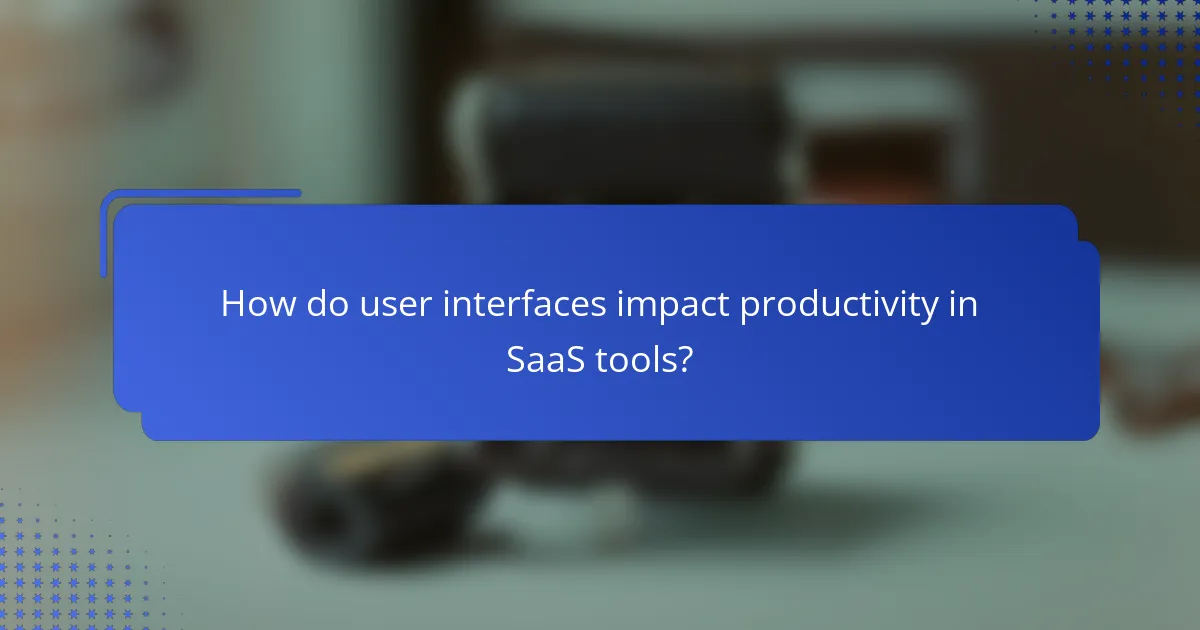
How do user interfaces impact productivity in SaaS tools?
User interfaces (UIs) significantly influence productivity in SaaS tools by determining how easily users can navigate and utilize the software. A well-designed UI can streamline tasks, reduce training time, and enhance overall user satisfaction, leading to better adoption and efficiency.
Intuitive design enhances user adoption
An intuitive design simplifies the learning curve for new users, making it easier for them to engage with the software. When users can quickly understand how to perform tasks without extensive training, they are more likely to adopt the tool effectively.
For example, SaaS applications that use familiar icons and consistent layouts often see higher user retention rates. A clear navigation structure, such as a sidebar menu or a top navigation bar, helps users find features quickly, minimizing frustration and maximizing productivity.
Customizable dashboards improve workflow
Customizable dashboards allow users to tailor their workspace according to their specific needs, enhancing workflow efficiency. By prioritizing relevant information and tools, users can focus on what matters most, reducing time spent searching for data or features.
For instance, a small business using a project management tool can configure their dashboard to display ongoing tasks, deadlines, and team member assignments at a glance. This personalization fosters a more organized approach to daily operations, ultimately leading to improved productivity.
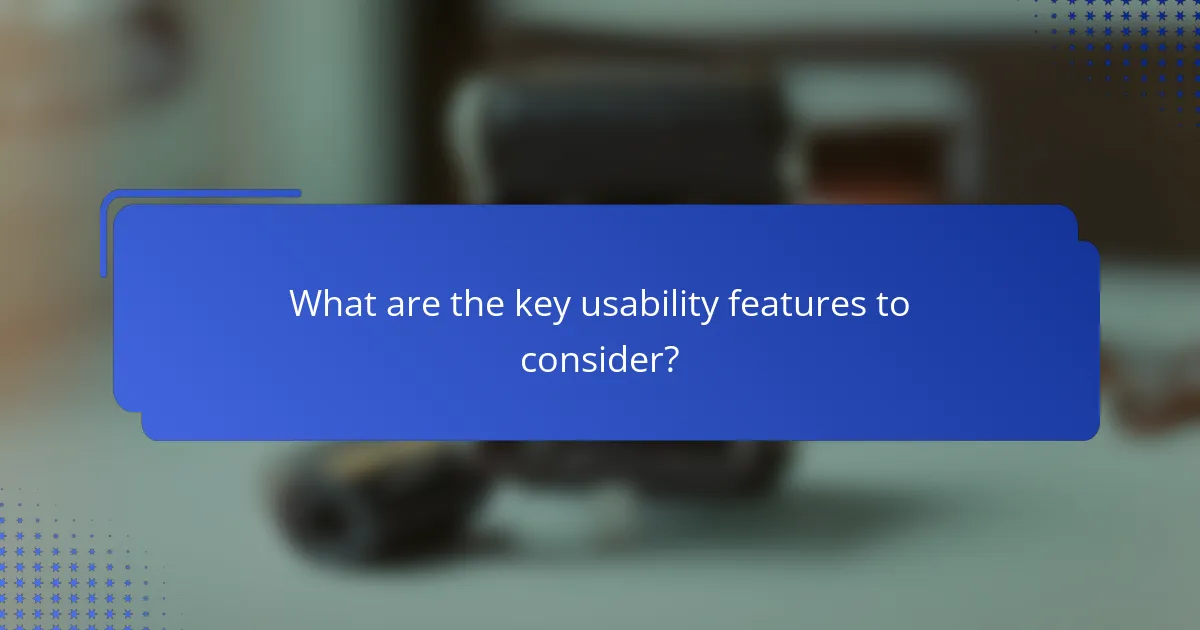
What are the key usability features to consider?
Key usability features for SaaS productivity software include mobile accessibility, integration capabilities, and real-time collaboration. These elements significantly impact how effectively small businesses can utilize the software to enhance productivity and streamline operations.
Mobile accessibility for remote work
Mobile accessibility allows users to access SaaS applications from smartphones and tablets, which is crucial for remote work. Look for software that offers a responsive design or dedicated mobile apps to ensure a seamless experience across devices.
Consider features like offline access and push notifications, which can enhance usability when working away from a traditional office setup. Prioritize solutions that maintain functionality and performance on mobile devices, as this can greatly affect team productivity.
Integration capabilities with other tools
Integration capabilities enable SaaS software to connect with other tools and platforms, streamlining workflows and data sharing. Assess how well the software integrates with commonly used applications, such as CRM systems, project management tools, and communication platforms.
Look for options that offer APIs or pre-built integrations to minimize setup time and enhance functionality. A well-integrated system can reduce manual data entry and improve overall efficiency, making it easier for small businesses to manage their operations.
Real-time collaboration features
Real-time collaboration features allow team members to work together simultaneously, regardless of their location. This includes functionalities like shared documents, instant messaging, and video conferencing, which facilitate communication and teamwork.
Evaluate how the software supports simultaneous editing and version control to prevent conflicts and ensure everyone is on the same page. Effective real-time collaboration can significantly enhance project outcomes and foster a more connected team environment.
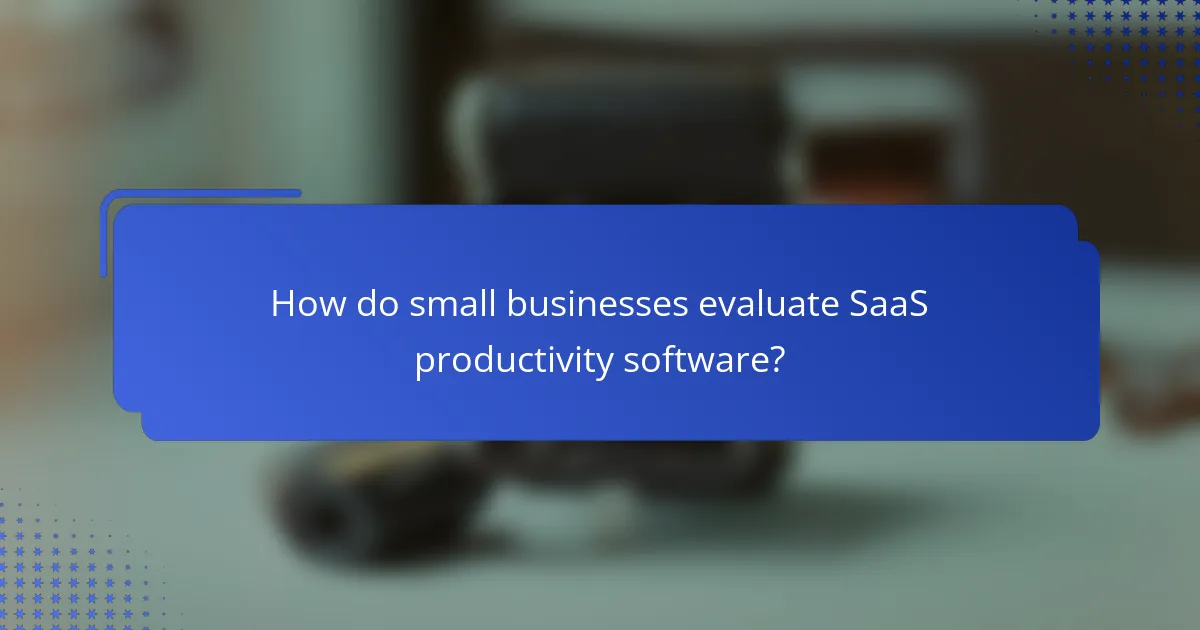
How do small businesses evaluate SaaS productivity software?
Small businesses evaluate SaaS productivity software by considering factors such as cost, usability, and the specific needs of their operations. They focus on finding solutions that enhance efficiency while remaining budget-friendly.
Cost-effectiveness and subscription plans
Cost-effectiveness is crucial for small businesses when selecting SaaS productivity software. Many providers offer tiered subscription plans that vary in features and pricing, typically ranging from $10 to $50 per user per month. Businesses should assess their budget and the potential return on investment from improved productivity.
It’s advisable to compare plans not just on price but also on included features. Some software may offer essential tools at a lower cost, while others might provide more comprehensive solutions that justify a higher price point.
User reviews and case studies
User reviews and case studies provide valuable insights into the effectiveness of SaaS productivity software. Small businesses should look for platforms with positive feedback regarding usability and customer support, as these factors can significantly impact daily operations.
Reading case studies can help businesses understand how similar companies have successfully implemented the software. This real-world context can guide decision-making and highlight potential challenges to anticipate.
Trial periods for hands-on experience
Trial periods allow small businesses to test SaaS productivity software before committing to a subscription. Many providers offer free trials lasting from 14 to 30 days, enabling users to explore features and assess usability.
During the trial, businesses should involve team members to gather diverse feedback on the software’s functionality and ease of use. This collaborative approach can help identify any limitations and ensure the chosen solution meets the team’s needs effectively.
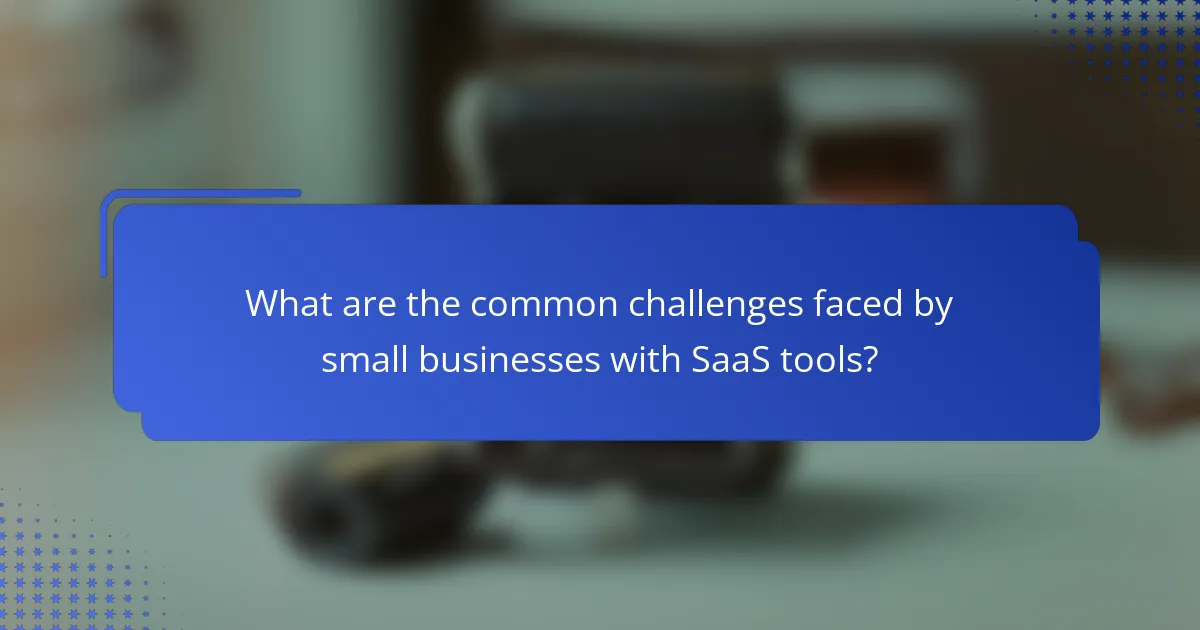
What are the common challenges faced by small businesses with SaaS tools?
Small businesses often encounter several challenges when adopting SaaS tools, including data security, integration with existing systems, and the need for staff training. Addressing these issues is crucial for maximizing the benefits of SaaS solutions.
Data security concerns
Data security is a primary concern for small businesses using SaaS tools, as sensitive information may be stored off-site. Companies must ensure that the SaaS provider complies with relevant regulations, such as GDPR or CCPA, and employs robust encryption methods.
To mitigate risks, small businesses should conduct thorough research on potential vendors, focusing on their security protocols and incident response plans. Regular audits and monitoring can also help maintain data integrity and compliance.
Integration issues with existing systems
Integration issues can arise when new SaaS tools do not seamlessly connect with existing software systems. This can lead to data silos, inefficient workflows, and increased operational costs.
To avoid these challenges, small businesses should prioritize SaaS solutions that offer APIs or built-in integrations with their current software. Conducting a compatibility assessment before implementation can save time and resources in the long run.
Training staff on new software
Training staff on new SaaS software is essential for ensuring successful adoption and maximizing productivity. Employees may feel overwhelmed by unfamiliar interfaces or features, which can hinder their ability to perform tasks efficiently.
Small businesses should invest in comprehensive training programs, including hands-on workshops and ongoing support. Utilizing resources like video tutorials or user manuals can also facilitate smoother transitions and encourage staff to embrace new tools.
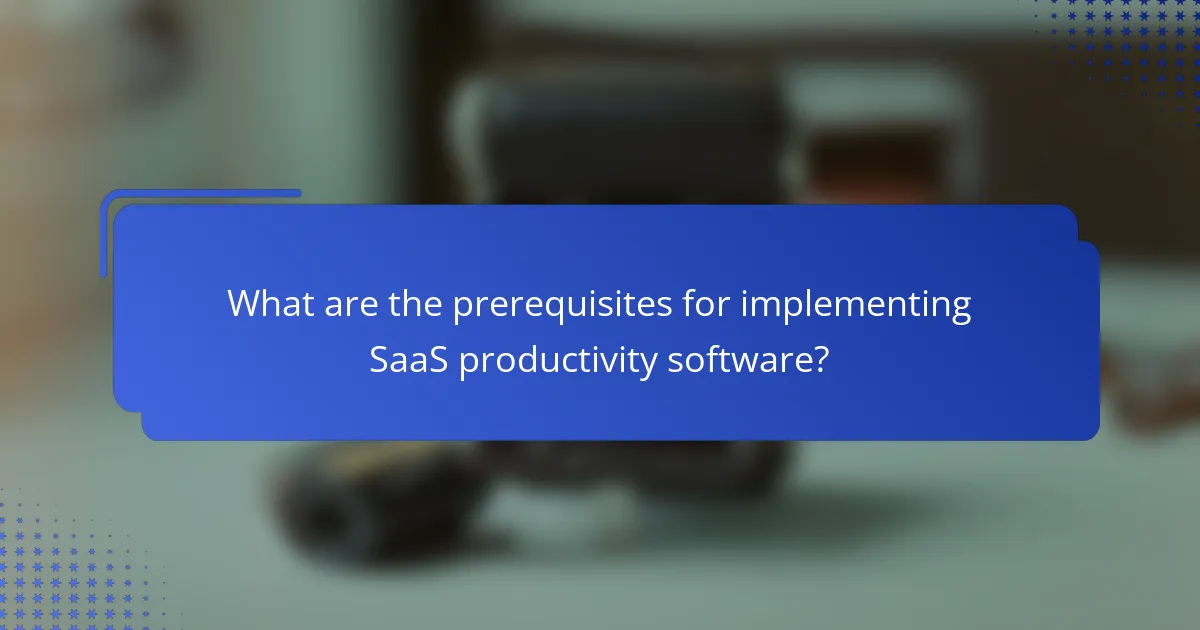
What are the prerequisites for implementing SaaS productivity software?
Before implementing SaaS productivity software, businesses should assess their specific needs, existing workflows, and team capabilities. Understanding these prerequisites ensures a smoother transition and maximizes the software’s effectiveness.
Assessing team needs and workflows
Evaluating team needs and workflows involves identifying the tasks that require improvement and how current processes can be streamlined. Engage team members to gather insights on their daily challenges and requirements, which will help in selecting the right software.
Consider creating a list of essential features that align with your team’s objectives. For instance, if collaboration is a priority, look for tools that offer real-time editing and communication features. Prioritize user-friendly interfaces to minimize the learning curve.
Additionally, analyze the current technology stack to ensure compatibility with the new software. Conducting a gap analysis can highlight areas where the new SaaS solution can fill voids or enhance productivity, ultimately leading to a more efficient workflow.