In the rapidly evolving landscape of SaaS tools, CRM compatibility and integration ease are crucial for businesses seeking to enhance their operational efficiency. Leading CRM platforms like Salesforce, HubSpot, and Zoho CRM provide a range of integration options that simplify data management and improve user experience. Additionally, user experience is influenced by factors such as interface design, support quality, and customization, all of which play a vital role in how effectively these tools meet business needs.

Which CRM tools are compatible with popular SaaS platforms in Canada?
Several CRM tools are compatible with leading SaaS platforms in Canada, allowing businesses to streamline their operations. Key players like Salesforce, HubSpot, Zoho CRM, Microsoft Dynamics 365, and Freshsales offer various integration options to enhance user experience and data management.
Salesforce compatibility
Salesforce is widely compatible with numerous SaaS platforms, making it a versatile choice for Canadian businesses. It supports integrations with tools like Slack, Mailchimp, and Google Workspace, enabling seamless data flow and communication.
When considering Salesforce, evaluate its AppExchange marketplace, which offers thousands of pre-built integrations. This can significantly reduce setup time and enhance functionality, but ensure that the chosen integrations align with your specific business needs.
HubSpot compatibility
HubSpot provides robust compatibility with various SaaS applications, including popular tools such as Shopify, Zapier, and WordPress. This flexibility allows businesses to automate marketing, sales, and customer service processes effectively.
To maximize HubSpot’s potential, utilize its native integrations and explore third-party options through the HubSpot App Marketplace. Keep in mind that while many integrations are user-friendly, some may require technical expertise for optimal setup.
Zoho CRM compatibility
Zoho CRM is compatible with a range of SaaS platforms, including Google Workspace, Microsoft Office, and various accounting software. This compatibility facilitates efficient data synchronization and enhances productivity across teams.
When integrating Zoho CRM, consider its built-in automation features that can streamline workflows. Be aware that while many integrations are straightforward, some may necessitate additional configuration to meet specific business requirements.
Microsoft Dynamics 365 compatibility
Microsoft Dynamics 365 integrates well with other Microsoft products and numerous SaaS applications, such as LinkedIn and Adobe Marketing Cloud. This compatibility is particularly beneficial for businesses already using Microsoft services.
To leverage Dynamics 365 effectively, explore its integration capabilities with Power Platform, which allows for custom solutions and automation. Ensure that your team is trained on these integrations to maximize their impact on business processes.
Freshsales compatibility
Freshsales offers compatibility with various SaaS tools, including Zapier, Mailgun, and QuickBooks. This integration capability helps businesses manage customer relationships and financial data efficiently.
When using Freshsales, take advantage of its API for custom integrations if needed. While many integrations are easy to set up, always verify that they align with your operational goals to avoid unnecessary complications.
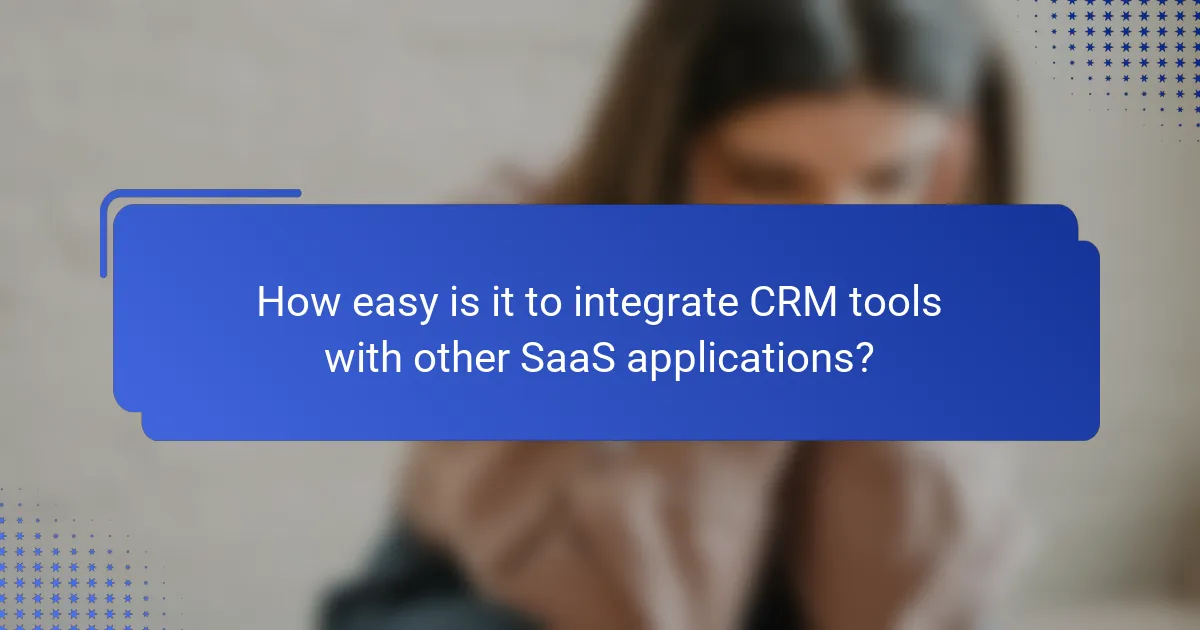
How easy is it to integrate CRM tools with other SaaS applications?
Integrating CRM tools with other SaaS applications can vary in complexity based on the specific tools involved. Generally, many modern CRMs are designed with integration in mind, making it relatively straightforward to connect them with other software solutions.
Integration ease with Zapier
Zapier is a popular automation tool that simplifies the integration of CRM systems with various other SaaS applications. It allows users to create automated workflows, known as Zaps, that connect different apps without needing extensive coding knowledge.
Most major CRM platforms support Zapier, enabling users to set up integrations in just a few clicks. This can save time and reduce manual data entry, enhancing overall productivity.
API availability for seamless integration
APIs (Application Programming Interfaces) are crucial for enabling seamless integration between CRM tools and other SaaS applications. A well-documented API allows developers to connect different systems efficiently, facilitating data exchange and functionality enhancement.
When selecting a CRM, check for comprehensive API support, as this can significantly ease the integration process. Look for APIs that adhere to common standards, which can simplify development and reduce compatibility issues.
Pre-built integrations with popular tools
Many CRM systems offer pre-built integrations with widely used applications, such as email marketing platforms, project management tools, and accounting software. These integrations can be activated quickly, often requiring minimal configuration.
Utilizing pre-built integrations can streamline workflows and enhance data consistency across platforms. When evaluating a CRM, consider the availability of these integrations to ensure it meets your business needs effectively.
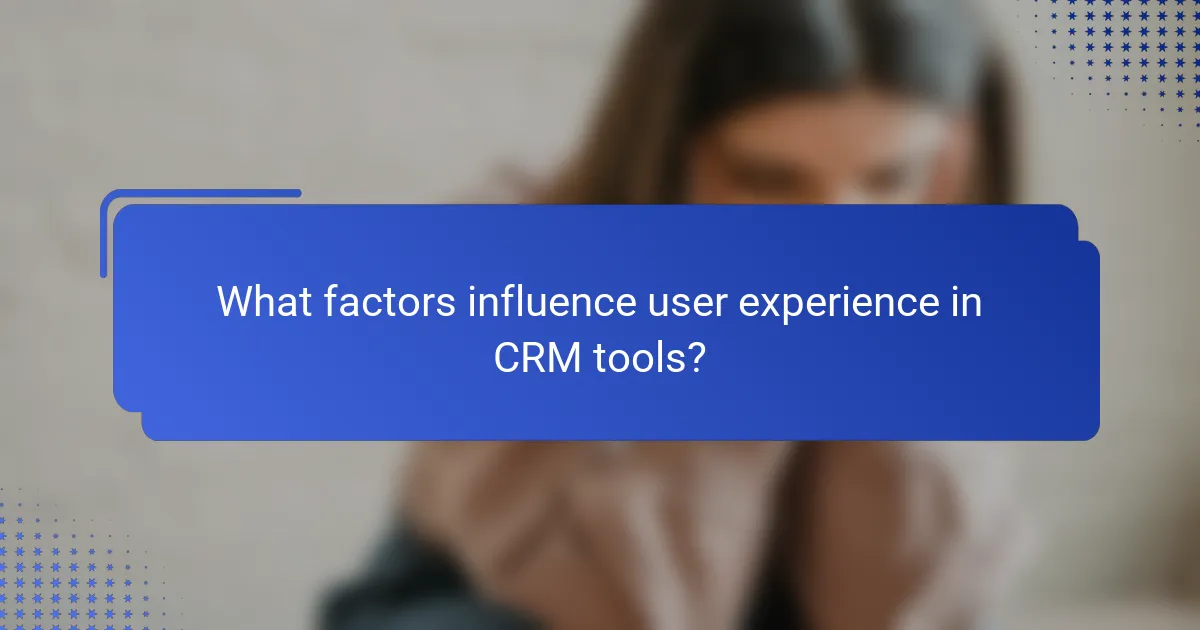
What factors influence user experience in CRM tools?
User experience in CRM tools is shaped by several key factors, including user interface design, customer support quality, customization options, and mobile accessibility. Each of these elements contributes to how effectively users can navigate and utilize the CRM to meet their business needs.
User interface design
User interface design is crucial for ensuring that CRM tools are intuitive and easy to navigate. A well-designed interface allows users to quickly access features and information, reducing the learning curve and enhancing productivity. Look for CRMs that prioritize clear layouts, logical workflows, and visually appealing elements.
Consider tools that offer customizable dashboards, as this can help users tailor their experience to focus on the metrics and functions most relevant to their roles. A user-friendly interface can significantly impact overall satisfaction and efficiency.
Customer support quality
The quality of customer support can greatly influence user experience with CRM tools. Responsive and knowledgeable support teams can help users resolve issues quickly, minimizing downtime and frustration. Evaluate the support options available, including live chat, email, and phone support, to ensure they meet your needs.
Additionally, consider the availability of resources such as tutorials, FAQs, and community forums. These can empower users to find solutions independently, enhancing their overall experience with the CRM.
Customization options
Customization options in CRM tools allow businesses to tailor the software to their specific processes and requirements. This flexibility can enhance user experience by enabling users to create workflows, fields, and reports that align with their operational needs. Look for CRMs that offer extensive customization capabilities without requiring extensive technical knowledge.
However, be cautious of over-customization, as it can lead to complexity and confusion. Strike a balance between personalization and usability to maintain an effective user experience.
Mobile accessibility
Mobile accessibility is increasingly important in today’s work environment, where many users need to access CRM tools on the go. A CRM that offers a robust mobile application can significantly enhance user experience by allowing users to manage tasks, view customer information, and communicate with team members from their smartphones or tablets.
When evaluating mobile accessibility, check for features such as offline access, push notifications, and a responsive design that adapts to different screen sizes. Ensuring that your CRM is mobile-friendly can improve user engagement and productivity, especially for remote or field-based teams.
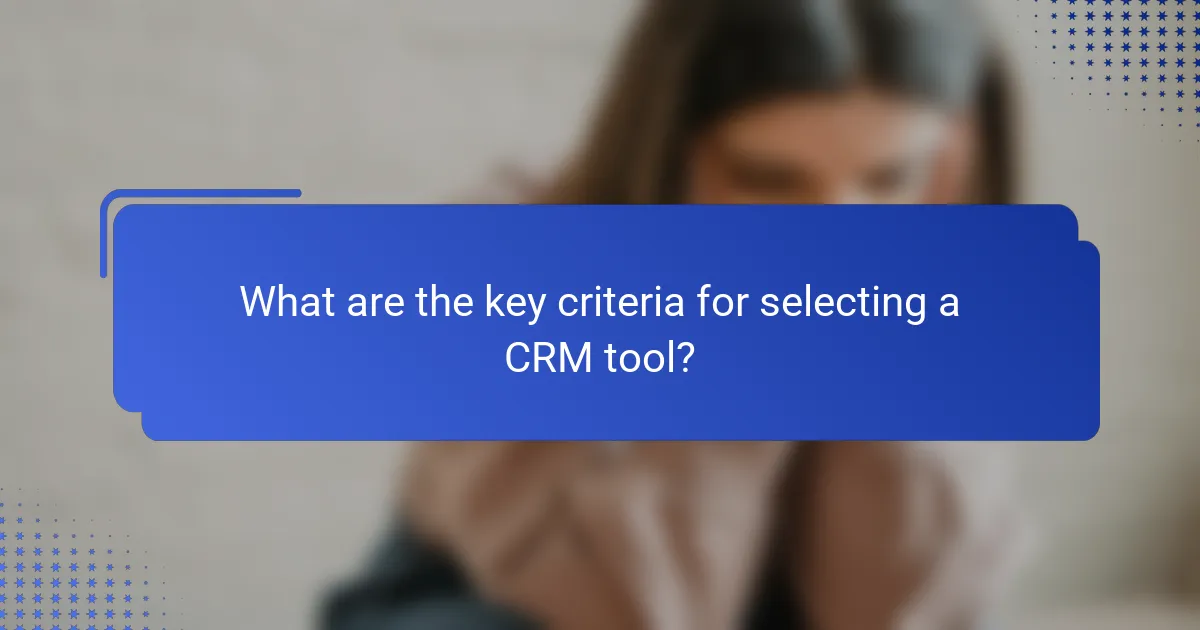
What are the key criteria for selecting a CRM tool?
When selecting a CRM tool, key criteria include scalability, pricing models, and reporting features. These factors ensure that the CRM can grow with your business, fit within your budget, and provide valuable insights into customer interactions.
Scalability for growing businesses
Scalability is crucial for businesses anticipating growth. A CRM should accommodate an increasing number of users, contacts, and data without compromising performance. Look for tools that allow you to upgrade plans easily or add features as your needs evolve.
Consider whether the CRM can handle additional integrations or advanced functionalities as your business expands. For instance, a tool that supports multiple sales teams or international operations may be beneficial for larger organizations.
Pricing models and plan limits
Pricing models vary widely among CRM tools, often including monthly subscriptions, tiered pricing, or pay-per-user options. It’s essential to evaluate how these models align with your budget and expected usage. Some CRMs may offer free trials or freemium versions, which can be a good starting point.
Be aware of plan limits, such as the number of contacts, users, or features available at each pricing tier. For example, a basic plan may limit you to a few thousand contacts, while higher tiers offer unlimited access. Always assess whether the costs justify the features provided.
Reporting and analytics features
Effective reporting and analytics are vital for understanding customer behavior and sales performance. A good CRM should offer customizable dashboards, real-time data tracking, and comprehensive reporting tools. These features help you make informed decisions based on actionable insights.
Look for CRMs that provide visual representations of data, such as charts and graphs, to simplify analysis. Additionally, consider whether the CRM can generate automated reports or alerts, which can save time and enhance productivity.
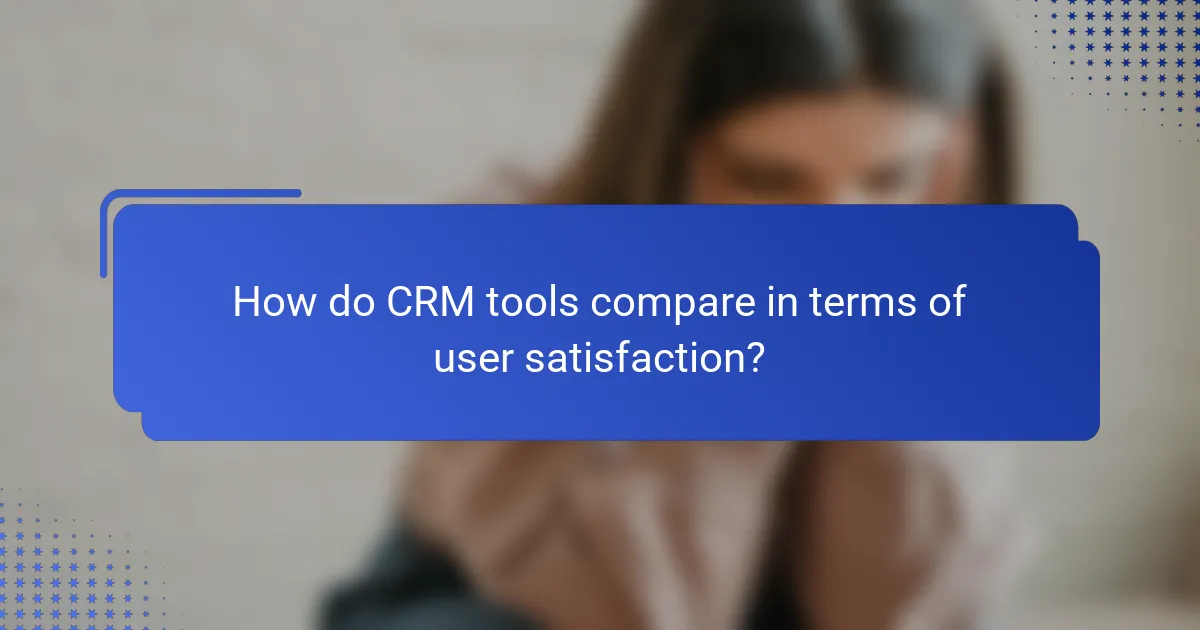
How do CRM tools compare in terms of user satisfaction?
CRM tools vary significantly in user satisfaction based on their ease of use, integration capabilities, and overall user experience. Generally, platforms that prioritize intuitive design and seamless integration with other tools tend to receive higher satisfaction ratings from users.
Ease of Use
Ease of use is a critical factor in user satisfaction with CRM tools. Platforms that feature a clean interface and straightforward navigation often lead to higher user engagement and lower training times. For instance, tools like HubSpot and Zoho CRM are frequently praised for their user-friendly designs.
To enhance ease of use, consider CRM solutions that offer customizable dashboards and intuitive workflows. This allows users to tailor the system to their specific needs, improving overall satisfaction.
Integration Capabilities
Integration capabilities are essential for ensuring that CRM tools work well with other software applications. A CRM that can easily connect with email, marketing, and project management tools can streamline processes and improve productivity. Salesforce and Microsoft Dynamics are examples of CRMs known for their robust integration options.
When evaluating integration, look for CRMs that support popular APIs and have a wide range of third-party integrations. This flexibility can significantly enhance user satisfaction by reducing manual data entry and improving data accuracy.
User Experience
User experience encompasses all aspects of a user’s interaction with a CRM tool, including performance, support, and overall satisfaction. A positive user experience often leads to higher adoption rates and better customer relationships. Tools like Pipedrive and Freshsales are recognized for their strong user experience, providing responsive support and helpful resources.
To improve user experience, prioritize CRMs that offer comprehensive training materials and responsive customer support. Regular updates and user feedback mechanisms can also contribute to a more satisfying experience over time.
