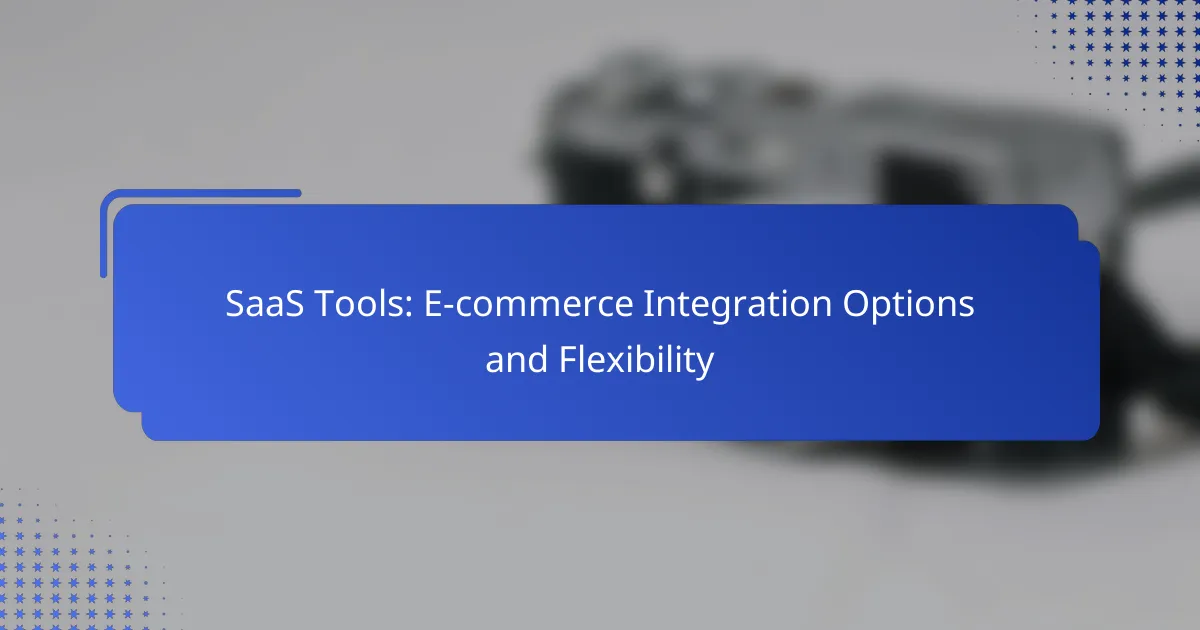In the rapidly evolving e-commerce landscape, SaaS tools offer a range of integration options that enhance operational flexibility and efficiency. Popular platforms like Shopify, WooCommerce, and BigCommerce provide unique features tailored to streamline online business processes and improve customer experiences. By leveraging these solutions, businesses can customize their operations and seamlessly connect with various applications, ensuring they remain adaptable to changing market demands.
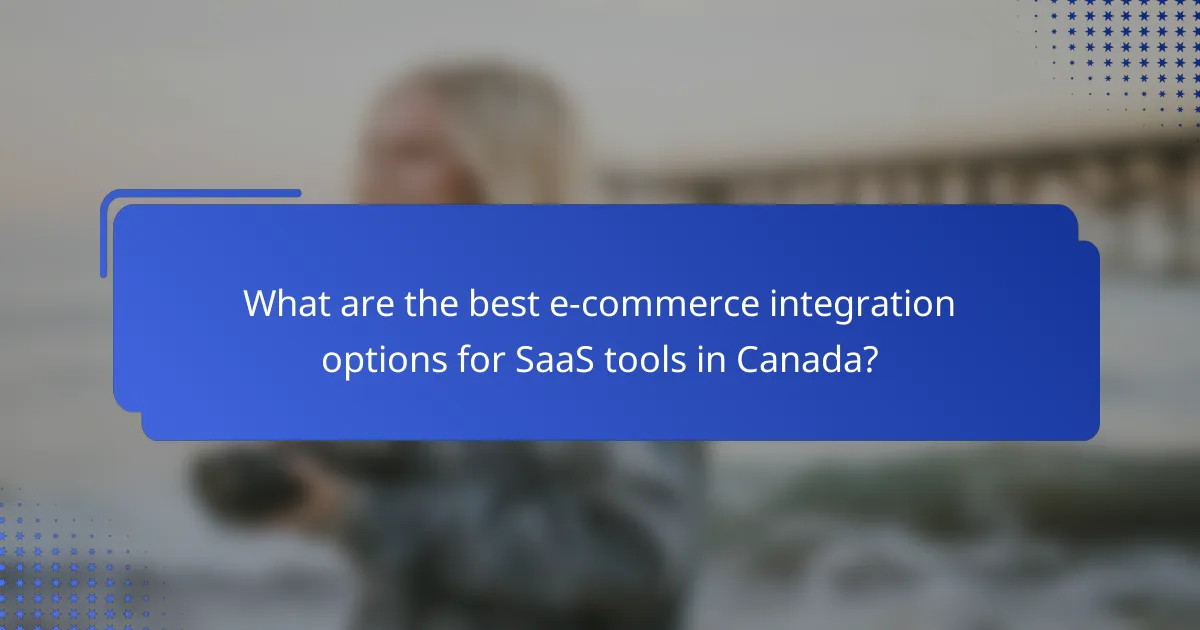
What are the best e-commerce integration options for SaaS tools in Canada?
The best e-commerce integration options for SaaS tools in Canada include platforms like Shopify, WooCommerce, BigCommerce, Magento, and Salesforce. Each of these solutions offers unique features and flexibility to help businesses streamline their online operations and enhance customer experiences.
Shopify integration
Shopify is a leading e-commerce platform known for its ease of use and robust integration capabilities. It allows businesses to connect various SaaS tools, such as email marketing services and inventory management systems, through its extensive app store.
When integrating Shopify with other tools, consider using Shopify’s API for custom solutions or leveraging pre-built apps for quick setup. This flexibility can help you automate tasks like order processing and customer communication, ultimately saving time and reducing errors.
WooCommerce integration
WooCommerce is a popular WordPress plugin that transforms a website into a fully functional online store. Its integration options are vast, allowing users to connect with various SaaS tools for payment processing, shipping, and marketing.
To effectively integrate WooCommerce, ensure that your chosen SaaS tools are compatible with WordPress. Utilizing plugins can simplify the integration process, enabling features like abandoned cart recovery and customer analytics to enhance your e-commerce strategy.
BigCommerce integration
BigCommerce is designed for scalability and offers a range of integration options for SaaS applications. It supports various payment gateways and marketing tools, making it suitable for businesses of all sizes.
When integrating with BigCommerce, focus on utilizing its built-in features for SEO and analytics. This will help you track performance and optimize your online store. Additionally, consider using third-party integrations to enhance functionality, such as CRM systems for better customer relationship management.
Magento integration
Magento is a powerful e-commerce platform that provides extensive customization and integration capabilities. It is ideal for larger businesses with complex needs, allowing connections with various SaaS tools for enhanced functionality.
For successful Magento integration, ensure that your SaaS tools are compatible with its architecture. This may involve using APIs or specific extensions. Pay attention to performance optimization, as integrating multiple tools can impact site speed and user experience.
Salesforce integration
Salesforce is a leading CRM platform that can be integrated with e-commerce solutions to enhance customer engagement and sales processes. Its robust API allows for seamless connections with various e-commerce platforms.
When integrating Salesforce with your e-commerce system, focus on automating customer data synchronization and lead management. This will help you create personalized marketing campaigns and improve customer service. Be mindful of data privacy regulations, especially when handling customer information in Canada.

How do SaaS tools enhance e-commerce flexibility?
SaaS tools significantly enhance e-commerce flexibility by providing scalable solutions that adapt to changing business needs. They allow businesses to customize their operations, integrate with various applications, and sell across multiple channels seamlessly.
Customizable APIs
Customizable APIs enable e-commerce platforms to connect with other software and services, allowing for tailored functionalities. Businesses can modify these APIs to fit specific workflows, ensuring that their unique requirements are met without extensive coding.
When selecting a SaaS tool, consider the ease of API customization. Look for platforms that offer comprehensive documentation and support, which can help streamline integration processes. This flexibility can lead to improved operational efficiency and better customer experiences.
Third-party app integrations
Third-party app integrations allow e-commerce businesses to enhance their functionality by connecting with various external applications. This can include payment processors, inventory management systems, and marketing tools, which can all work together to create a cohesive ecosystem.
When evaluating SaaS tools, check the list of supported third-party applications. Prioritize platforms that offer a wide range of integrations to ensure compatibility with your existing systems. This approach can save time and reduce the complexity of managing multiple tools.
Multi-channel selling
Multi-channel selling enables businesses to reach customers through various platforms, such as online marketplaces, social media, and their own websites. SaaS tools facilitate this by providing centralized management for inventory, orders, and customer data across all channels.
To effectively implement multi-channel selling, choose a SaaS solution that offers robust features for synchronization and reporting. This will help you maintain consistent branding and customer experiences. Be mindful of potential challenges, such as managing different pricing strategies and shipping options across channels.

What are the key features to look for in e-commerce SaaS integrations?
When evaluating e-commerce SaaS integrations, key features include real-time data synchronization, scalability options, and user-friendly interfaces. These elements ensure that your online store operates efficiently and can adapt to changing business needs.
Real-time data synchronization
Real-time data synchronization allows for instant updates between your e-commerce platform and other systems, such as inventory management and customer relationship management (CRM) tools. This feature minimizes discrepancies and ensures that your product availability and pricing are always current.
Consider integrations that support low-latency updates, ideally within seconds. This is particularly important during high-traffic periods, such as sales events, where stock levels can change rapidly.
Scalability options
Scalability options enable your e-commerce integration to grow alongside your business. Look for solutions that can handle increased traffic, product listings, and transaction volumes without compromising performance.
Evaluate whether the integration can accommodate future expansions, such as entering new markets or adding new sales channels. A flexible pricing model that adjusts based on usage can also be beneficial, allowing you to manage costs effectively as your business scales.
User-friendly interfaces
A user-friendly interface is crucial for ensuring that your team can easily navigate and utilize the integration. Look for platforms that offer intuitive dashboards and straightforward setup processes to minimize training time and reduce errors.
Consider integrations that provide customizable features, allowing you to tailor the interface to your specific business needs. This can enhance productivity and ensure that your team can focus on core tasks rather than struggling with complex software.
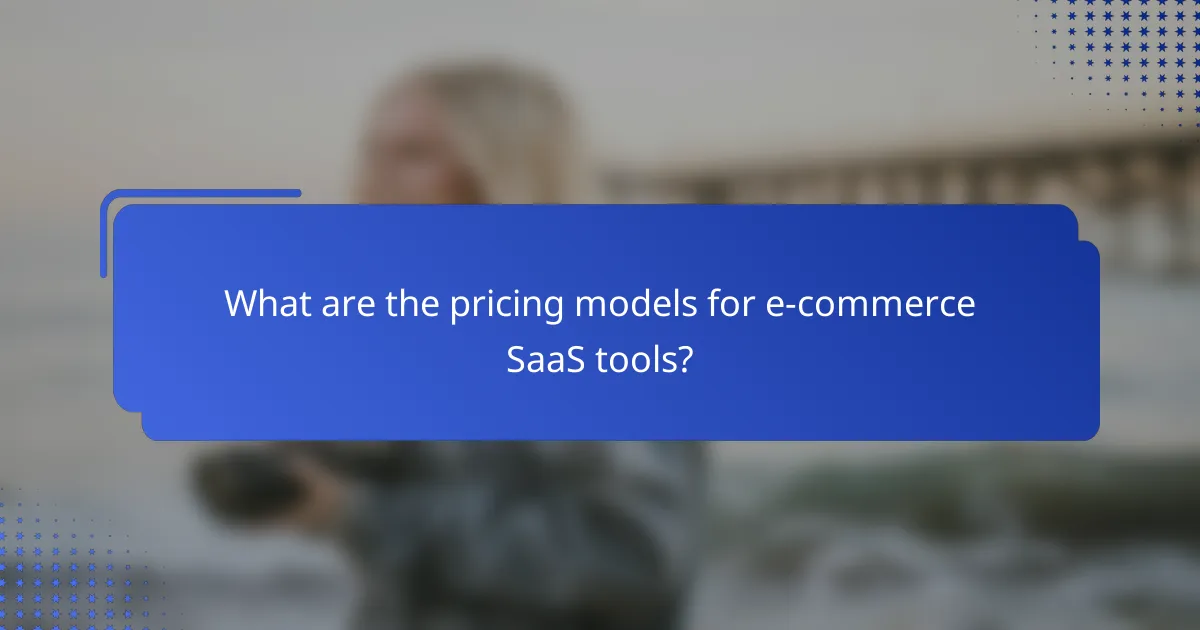
What are the pricing models for e-commerce SaaS tools?
E-commerce SaaS tools typically employ various pricing models to accommodate different business needs. The most common models include subscription-based pricing, pay-as-you-go pricing, and freemium models, each offering unique advantages and considerations for users.
Subscription-based pricing
Subscription-based pricing involves a recurring fee, usually charged monthly or annually, granting users access to the software and its features. This model is popular for its predictability, allowing businesses to budget effectively and plan for long-term usage.
When choosing a subscription plan, consider the tiered options available. Many providers offer different levels of service, which can range from basic features at lower prices to comprehensive packages with advanced functionalities. Evaluate your business needs to select the most suitable tier.
Pay-as-you-go pricing
Pay-as-you-go pricing allows users to pay only for the services they use, making it a flexible option for businesses with fluctuating demands. This model is beneficial for startups or seasonal businesses that may not require constant access to all features.
While this model can save costs during low-usage periods, it may lead to higher expenses during peak times. Businesses should monitor their usage patterns closely to avoid unexpected charges and ensure that this model aligns with their financial strategies.
Freemium models
Freemium models provide basic services for free while charging for premium features. This approach allows businesses to test the software without financial commitment, making it easier to assess its suitability before investing.
However, the limitations of free versions can lead to frustration if essential features are locked behind a paywall. Users should carefully evaluate what is included in the free tier and consider whether upgrading to a paid plan is necessary for their operational needs.

What are the common challenges with e-commerce integrations?
E-commerce integrations often face challenges such as data migration issues, compatibility concerns, and integration complexity. Addressing these challenges is crucial for ensuring a smooth operation and seamless user experience.
Data migration issues
Data migration issues arise when transferring information from one system to another, potentially leading to data loss or corruption. Businesses must ensure that all relevant data, including customer information and transaction history, is accurately migrated to avoid disruptions.
To mitigate these issues, conduct thorough testing before and after migration. This includes validating data integrity and ensuring that all necessary fields are correctly populated in the new system.
Compatibility concerns
Compatibility concerns occur when different software systems or platforms do not work well together. This can lead to functionality gaps, where certain features may not operate as intended, affecting the overall performance of the e-commerce platform.
To address compatibility, evaluate the integration capabilities of your e-commerce platform and any third-party tools. Look for solutions that offer robust APIs and support for popular e-commerce standards to ensure smooth interoperability.
Integration complexity
Integration complexity refers to the challenges involved in connecting various systems, which can be time-consuming and resource-intensive. The more systems you integrate, the higher the potential for complications, such as increased maintenance needs and troubleshooting difficulties.
To simplify integration, prioritize essential features and consider using middleware solutions that can streamline the process. Additionally, documenting the integration workflow can help in managing complexity and troubleshooting issues as they arise.

How can businesses evaluate e-commerce SaaS tools?
Businesses can evaluate e-commerce SaaS tools by assessing their features, integration capabilities, and pricing models. Key considerations include usability, scalability, and customer support, which can significantly impact overall effectiveness.
Feature comparison matrices
Feature comparison matrices are essential for evaluating different e-commerce SaaS tools side by side. These matrices allow businesses to visualize how various platforms stack up against each other based on key functionalities such as payment processing, inventory management, and customer relationship management.
When creating a feature comparison matrix, list the tools you are considering along one axis and the features along the other. For example, you might compare tools like Shopify, WooCommerce, and BigCommerce based on criteria such as ease of use, customization options, and pricing tiers.
Be sure to prioritize the features that matter most to your business model. For instance, if you require advanced analytics, ensure that the tools you are comparing offer robust reporting capabilities. This targeted approach will help you make a more informed decision.