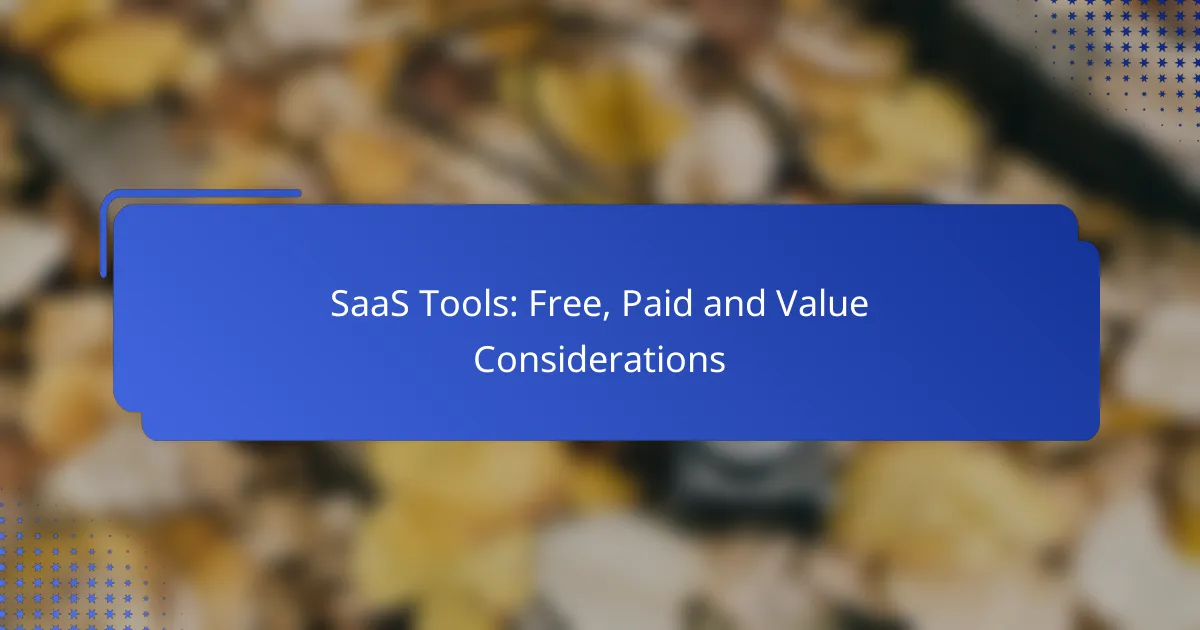In the evolving landscape of software solutions, SaaS tools offer a range of options from free to paid services, each catering to different business needs. Free tools can significantly boost productivity and collaboration for individuals and small enterprises, while paid options provide advanced features and support for larger organizations. Understanding the value of these tools involves careful consideration of their costs, functionalities, and overall user experience to ensure they align with your specific requirements.
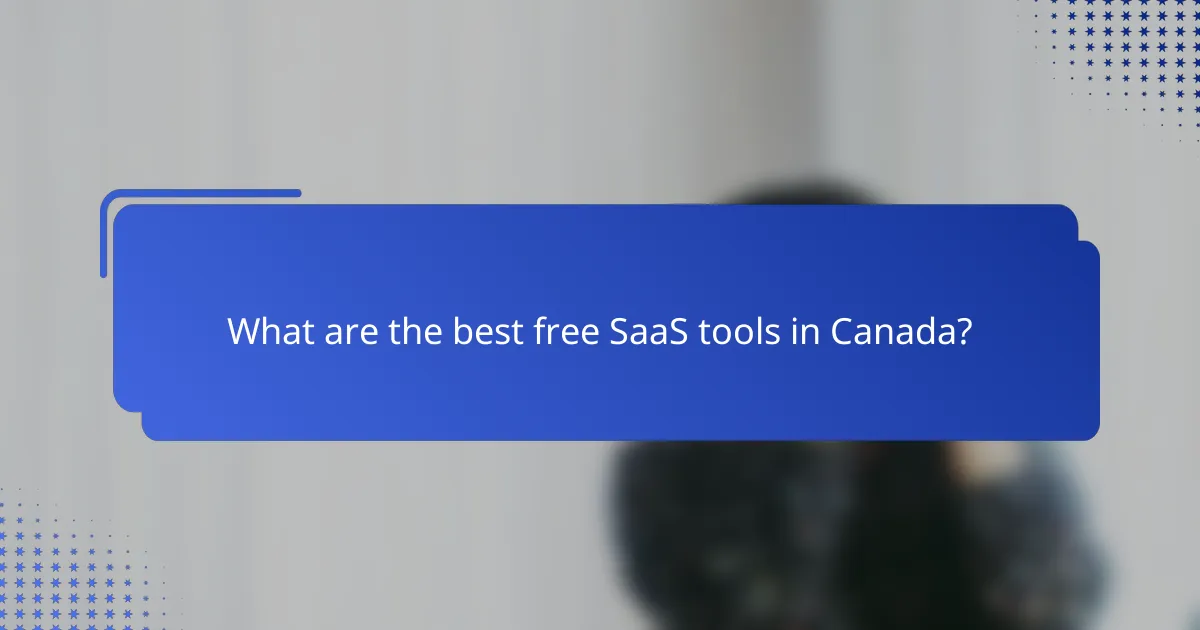
What are the best free SaaS tools in Canada?
In Canada, several free SaaS tools stand out for their functionality and ease of use. These tools can enhance productivity, collaboration, and project management without incurring costs, making them ideal for individuals and small businesses.
Google Workspace Essentials
Google Workspace Essentials offers a suite of productivity tools including Google Docs, Sheets, and Drive, all accessible for free. This platform allows users to create, share, and collaborate on documents in real-time, making it a powerful option for teams.
Consider the limitations of the free version, such as storage caps and fewer administrative controls compared to paid plans. However, for basic needs, it provides ample functionality and integrates seamlessly with other Google services.
Trello
Trello is a project management tool that uses boards, lists, and cards to help organize tasks visually. The free version allows users to create unlimited boards and collaborate with team members, making it suitable for both personal and professional projects.
While Trello’s free plan is robust, it does have some restrictions, such as limited automation and integrations. Users should evaluate whether these limitations impact their workflow or if upgrading to a paid plan would be beneficial for enhanced features.
Slack
Slack is a communication platform that facilitates team collaboration through channels, direct messaging, and file sharing. The free version allows for limited message history and integrations, making it a great starting point for teams looking to streamline communication.
Keep in mind that the free version may not support extensive file storage or advanced features like video calls. Teams should assess their communication needs to determine if the free version suffices or if a paid upgrade is necessary for larger operations.
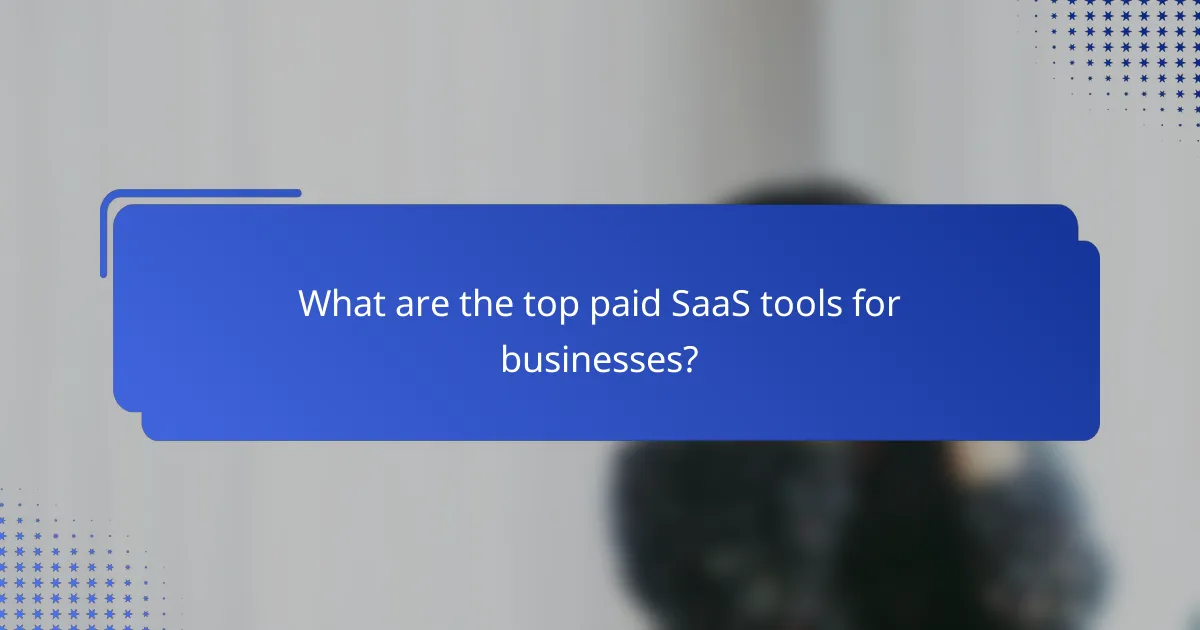
What are the top paid SaaS tools for businesses?
The top paid SaaS tools for businesses include platforms that enhance productivity, streamline operations, and improve customer relationship management. These tools often come with subscription models that vary in pricing based on features and user counts, making it essential to choose one that aligns with your business needs.
Salesforce
Salesforce is a leading customer relationship management (CRM) platform designed to help businesses manage their sales processes and customer interactions effectively. It offers a range of features including sales automation, analytics, and customer service tools, which can be tailored to fit various industry requirements.
When considering Salesforce, evaluate the specific modules your business needs, as pricing can range from lower-tier options for small teams to more comprehensive packages for larger enterprises. Be mindful of potential add-on costs for additional features or integrations.
HubSpot
HubSpot is an all-in-one marketing, sales, and service platform that provides tools for inbound marketing, lead generation, and customer support. Its user-friendly interface and robust features make it a popular choice for businesses looking to enhance their online presence and customer engagement.
HubSpot’s pricing is tiered, allowing businesses to start with a free version and upgrade as they grow. However, to unlock advanced functionalities, such as automation and reporting, businesses may need to invest in higher-tier plans, which can be a significant expense.
Asana
Asana is a project management tool that helps teams organize, track, and manage their work efficiently. It allows users to create tasks, set deadlines, and collaborate in real-time, making it ideal for teams that require clear project visibility and accountability.
Asana offers a free version with basic features, but businesses often opt for the paid plans to access advanced functionalities like timeline views and reporting tools. When selecting a plan, consider the number of users and the specific features your team will utilize to ensure you get the best value for your investment.
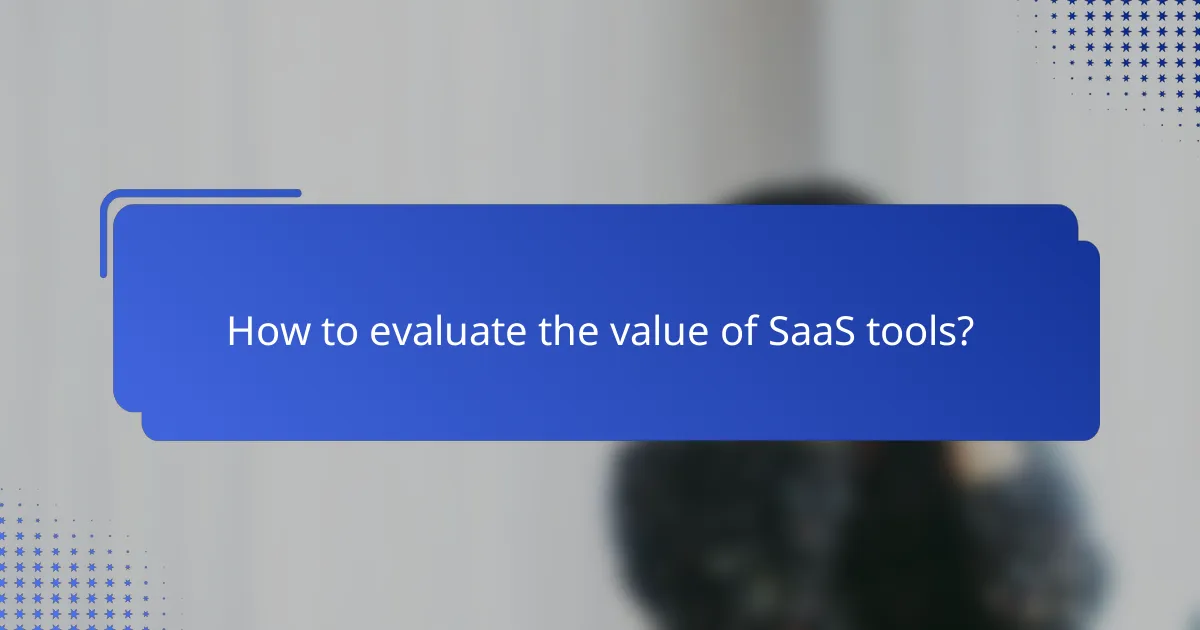
How to evaluate the value of SaaS tools?
Evaluating the value of SaaS tools involves assessing their cost, features, user experience, and customer support. This process helps determine whether a tool meets your needs effectively and justifies its expense.
Cost vs. Features
When comparing SaaS tools, consider both their cost and the features they offer. A higher price does not always equate to better functionality; sometimes, lower-cost options provide essential features that meet your requirements. Analyze the pricing structure, including any hidden fees, and weigh it against the specific functionalities you need.
For example, if a tool costs around $10 to $30 per user per month, evaluate whether it includes essential features like integrations, storage limits, and user access controls. Create a checklist of must-have features and compare different tools to see which offers the best value for your budget.
User Experience
User experience is crucial in determining the effectiveness of a SaaS tool. A well-designed interface can significantly enhance productivity, while a complex or cluttered layout may hinder it. Look for tools that offer intuitive navigation and a clean design to ensure ease of use.
Consider testing the tool through free trials or demos to gauge its usability. Pay attention to how quickly you can accomplish tasks and whether the learning curve is manageable for your team. User reviews and ratings can also provide insights into the overall experience.
Customer Support
Reliable customer support is essential for resolving issues and maximizing the value of a SaaS tool. Evaluate the support options available, such as live chat, email, or phone assistance, and consider the responsiveness of the support team. Tools with 24/7 support may be more beneficial for businesses operating across different time zones.
Additionally, check for available resources like knowledge bases, tutorials, and community forums. These can supplement direct support and help users troubleshoot common problems independently. A tool that offers comprehensive support can save time and reduce frustration in the long run.
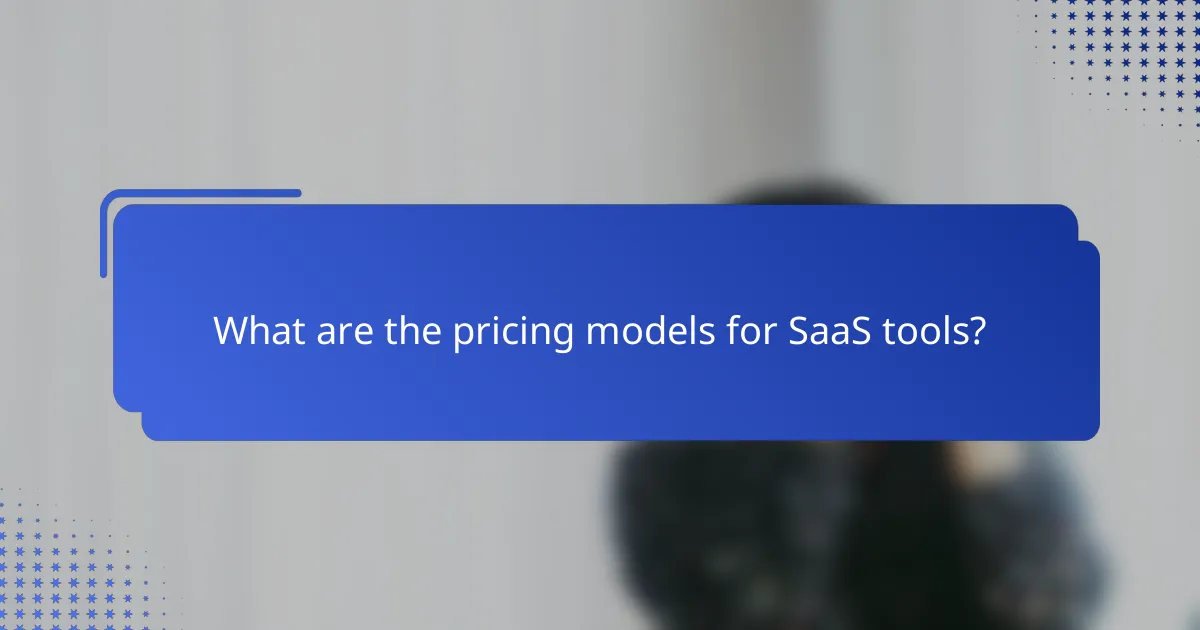
What are the pricing models for SaaS tools?
SaaS tools typically utilize various pricing models to cater to different user needs and preferences. The most common models include subscription-based, freemium, and pay-as-you-go, each offering distinct advantages and considerations.
Subscription-Based
Subscription-based pricing involves users paying a recurring fee, often monthly or annually, for access to the software. This model provides predictable costs and continuous updates, making it a popular choice for businesses seeking stability in budgeting.
When considering subscription-based SaaS, evaluate the total cost of ownership over time. For example, a tool priced at $20 per month may seem affordable, but annual costs can add up to $240. Look for tiered pricing that aligns with your usage needs.
Freemium
The freemium model offers a basic version of the software for free, with the option to upgrade to a paid version for additional features. This approach allows users to test the software before committing financially, which can be particularly appealing for startups and small businesses.
However, be cautious of limitations in the free version that may hinder functionality. For instance, a tool might restrict storage space or user access. Assess whether the paid features justify the upgrade cost, which can vary widely from $5 to $100 per month depending on the service.
Pay-As-You-Go
Pay-as-you-go pricing allows users to pay only for the services they consume, making it a flexible option for businesses with fluctuating needs. This model is often used for cloud services, where costs are based on usage metrics such as data storage or processing power.
While this model can save money during low usage periods, it can lead to unexpected expenses during peak times. Establish a clear understanding of the pricing structure and monitor usage closely to avoid surprises. For example, a cloud storage service might charge $0.10 per GB per month, which can add up quickly if not managed properly.
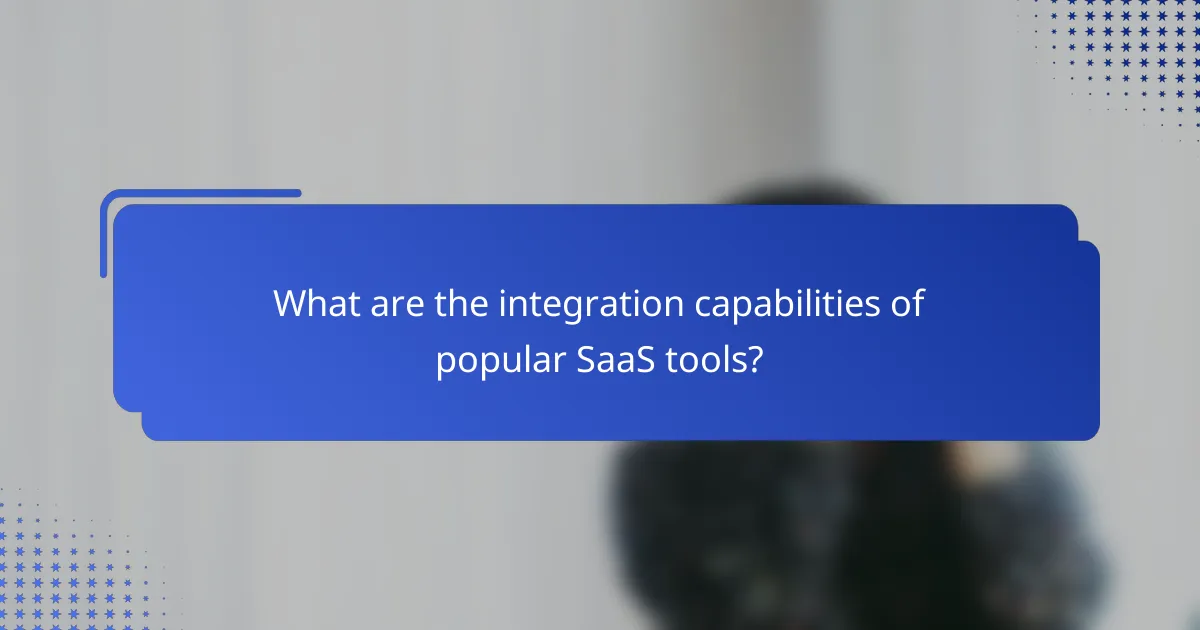
What are the integration capabilities of popular SaaS tools?
Popular SaaS tools often feature robust integration capabilities that allow them to connect with other applications and services. These integrations enhance functionality, streamline workflows, and improve data sharing across platforms.
Zapier Integrations
Zapier is a widely used integration platform that connects various SaaS applications without requiring coding skills. It enables users to automate tasks by creating “Zaps,” which are workflows that trigger actions in one app based on events in another.
For example, a user can set up a Zap to automatically add new email subscribers from a form into a CRM system. This saves time and reduces manual data entry, making it a valuable tool for businesses looking to optimize their processes.
API Access
API (Application Programming Interface) access allows developers to create custom integrations between SaaS tools and other software. Most popular SaaS platforms provide APIs that enable users to pull or push data programmatically, facilitating tailored solutions for specific business needs.
When considering API access, evaluate the documentation quality and support offered by the SaaS provider. A well-documented API can significantly reduce development time and improve integration reliability.
Third-Party Apps
Many SaaS tools support integrations with third-party applications, enhancing their functionality and versatility. These integrations can range from simple plugins to comprehensive add-ons that provide additional features and capabilities.
When selecting a SaaS tool, check its marketplace for available third-party integrations. Tools like Slack, Salesforce, and Google Workspace often have extensive ecosystems, allowing users to leverage existing applications to enhance their SaaS experience.