For Canadian startups, leveraging effective SaaS tools is crucial for achieving seamless integration, scalability, and operational efficiency. These tools not only automate workflows and enhance team collaboration but also adapt to the evolving needs of growing businesses. With robust integration capabilities, they enable real-time data synchronization and connectivity with third-party applications, ensuring that startups can scale efficiently without significant upfront costs.

What are the best SaaS tools for startup integration in Canada?
For startups in Canada, effective SaaS tools for integration focus on automation, workflow complexity, customer relationship management, and team collaboration. These tools can streamline operations, enhance productivity, and facilitate communication, making them essential for growing businesses.
Zapier for automation
Zapier is a leading automation tool that connects various applications to automate repetitive tasks. It allows startups to create “Zaps,” which are workflows that trigger actions in one app based on events in another, saving time and reducing manual effort.
Startups can benefit from Zapier by integrating popular apps like Google Sheets, Mailchimp, and Slack. A common use case is automatically adding new email subscribers to a mailing list, which can enhance marketing efforts without additional workload.
Integromat for complex workflows
Integromat, now known as Make, is ideal for startups needing to manage complex workflows with multiple steps and conditions. It provides a visual interface to design intricate automations that can handle various scenarios, making it suitable for businesses with specific operational needs.
With Integromat, startups can connect apps like Shopify, QuickBooks, and Trello, allowing for seamless data transfer and task automation. For instance, a startup could automate order processing by linking their e-commerce platform to their accounting software, ensuring accuracy and efficiency.
HubSpot for CRM integration
HubSpot offers a comprehensive CRM platform that integrates seamlessly with various tools to manage customer relationships effectively. Startups can utilize HubSpot to track interactions, manage leads, and automate marketing campaigns, all in one place.
By integrating HubSpot with other SaaS applications, such as email marketing tools and customer support systems, startups can create a unified view of customer data. This integration helps in personalizing customer interactions and improving overall service quality.
Slack for team collaboration
Slack is a powerful communication tool that enhances team collaboration through channels, direct messaging, and file sharing. It integrates with numerous other SaaS tools, making it a central hub for team interactions and project management.
Startups can use Slack to streamline communication by integrating it with project management tools like Asana or Trello. This integration allows teams to receive updates and notifications directly within Slack, keeping everyone aligned and informed without switching between applications.

How do SaaS tools enhance scalability for Canadian startups?
SaaS tools significantly enhance scalability for Canadian startups by providing flexible resources that can grow with business needs. These tools allow startups to easily adjust their service usage and costs as they expand, ensuring they can meet increasing demands without substantial upfront investments.
Cloud-based infrastructure
Cloud-based infrastructure is a cornerstone of SaaS scalability, enabling startups to access powerful computing resources without the need for physical hardware. This infrastructure supports rapid deployment and scaling, allowing businesses to quickly adapt to changing market conditions.
For Canadian startups, leveraging cloud services from providers like AWS, Microsoft Azure, or Google Cloud can facilitate growth while minimizing downtime. These platforms often offer redundancy and reliability, which are crucial for maintaining service quality as user demands increase.
Flexible pricing models
Flexible pricing models in SaaS tools allow startups to align their expenses with their growth trajectory. Many SaaS providers offer tiered pricing structures, enabling startups to pay for only what they use, which can be particularly beneficial during early stages when cash flow is limited.
For example, a startup might start with a basic plan and upgrade to a more comprehensive package as their user base grows. This approach helps manage costs effectively while ensuring access to necessary features and support.
API access for custom solutions
API access is crucial for startups looking to create custom solutions that fit their unique needs. By integrating SaaS tools with existing systems, startups can streamline operations and enhance functionality without starting from scratch.
For instance, a Canadian startup might use APIs to connect their customer relationship management (CRM) software with marketing automation tools, allowing for seamless data flow and improved customer engagement. This flexibility can lead to better decision-making and a more tailored user experience.
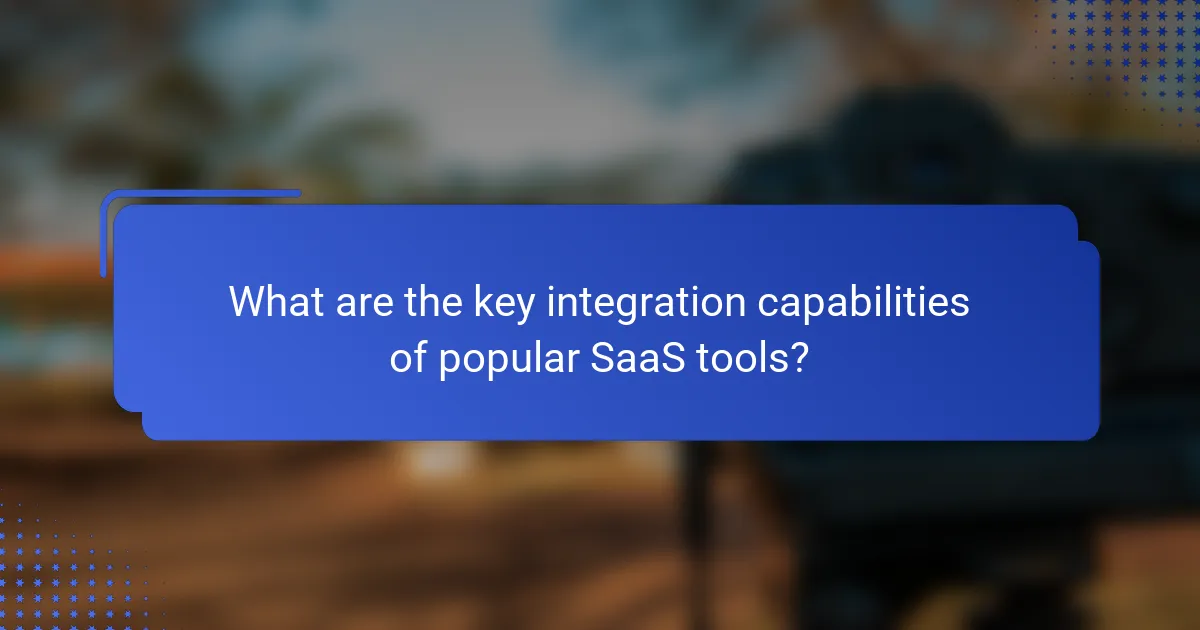
What are the key integration capabilities of popular SaaS tools?
Key integration capabilities of popular SaaS tools include the ability to connect with third-party applications, synchronize data effectively, and provide real-time updates. These features are essential for businesses looking to streamline operations and enhance productivity through seamless software interactions.
Third-party app connections
Third-party app connections allow SaaS tools to integrate with external software, enhancing functionality and user experience. Popular platforms often support a wide range of integrations, enabling businesses to connect tools like CRM systems, marketing automation software, and project management applications.
When evaluating third-party connections, consider the number of available integrations and the ease of setup. Look for tools that offer pre-built connectors or APIs, which can significantly reduce implementation time and complexity.
Data synchronization features
Data synchronization features ensure that information remains consistent across different applications. This capability is crucial for maintaining accurate records and avoiding discrepancies that can arise from using multiple systems.
Effective data synchronization can be achieved through scheduled updates or real-time syncing. Businesses should assess their needs to determine whether they require immediate updates or if periodic synchronization suffices. Tools that offer customizable sync settings can provide greater flexibility.
Real-time updates
Real-time updates enable instant data changes across connected applications, enhancing collaboration and decision-making. This feature is particularly valuable in environments where timely information is critical, such as sales or customer support.
When selecting a SaaS tool, prioritize those that provide real-time capabilities, especially if your operations depend on up-to-the-minute data. Consider the potential impact on performance and ensure that the infrastructure can handle the increased data flow without lag.
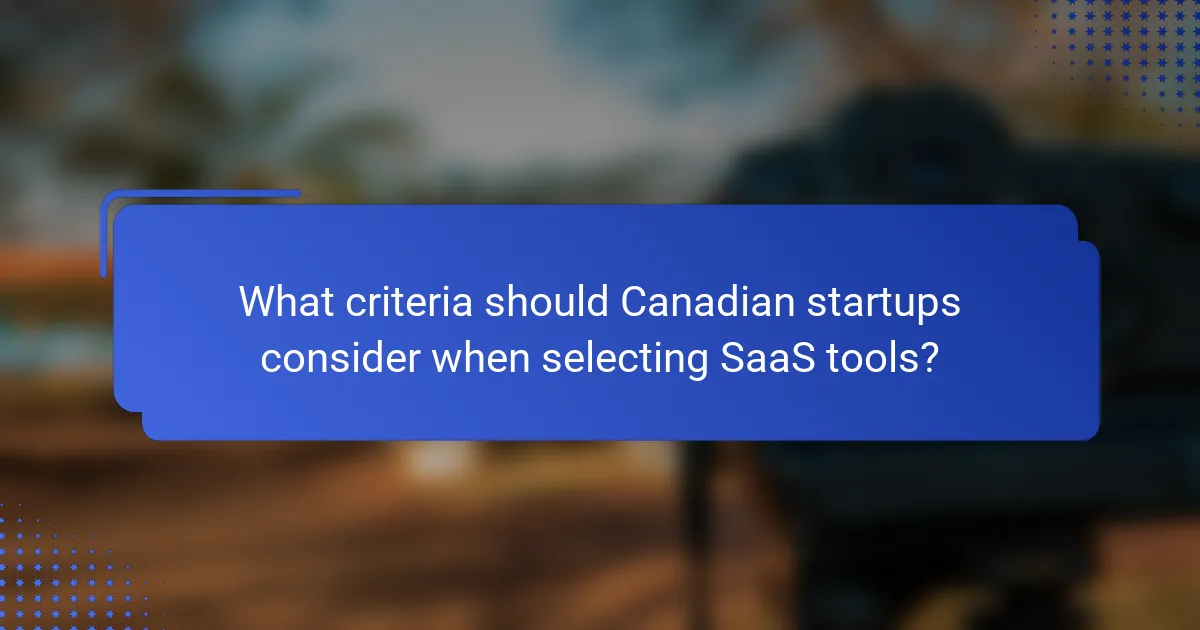
What criteria should Canadian startups consider when selecting SaaS tools?
Canadian startups should prioritize integration capabilities, scalability options, and customer support availability when selecting SaaS tools. These factors ensure that the chosen software aligns with business needs and can grow alongside the company.
Integration capabilities
Integration capabilities refer to how well a SaaS tool can connect with other software applications. Startups should look for tools that offer APIs or pre-built integrations with popular platforms like CRM systems, accounting software, and marketing tools. This ensures seamless data flow and reduces manual work.
Consider tools that support integration with Canadian-specific services, such as payment processors like Moneris or accounting software like QuickBooks Canada. This local focus can enhance operational efficiency and compliance with Canadian regulations.
Scalability options
Scalability options indicate how easily a SaaS tool can grow with your startup. Look for solutions that allow you to adjust user licenses, storage capacity, and features without significant disruptions. Many SaaS providers offer tiered pricing models that can accommodate different stages of growth.
Startups should evaluate whether the tool can handle increased user loads or additional functionalities as the business expands. A scalable solution can save costs in the long run by avoiding the need for frequent migrations to new platforms.
Customer support availability
Customer support availability is crucial for resolving issues quickly and minimizing downtime. Startups should assess the support options provided by the SaaS vendor, including live chat, email, and phone support. Look for vendors that offer support during Canadian business hours to ensure timely assistance.
Additionally, consider the quality of support by checking user reviews and testimonials. A responsive support team can significantly impact your startup’s ability to leverage the software effectively and address any challenges that arise.
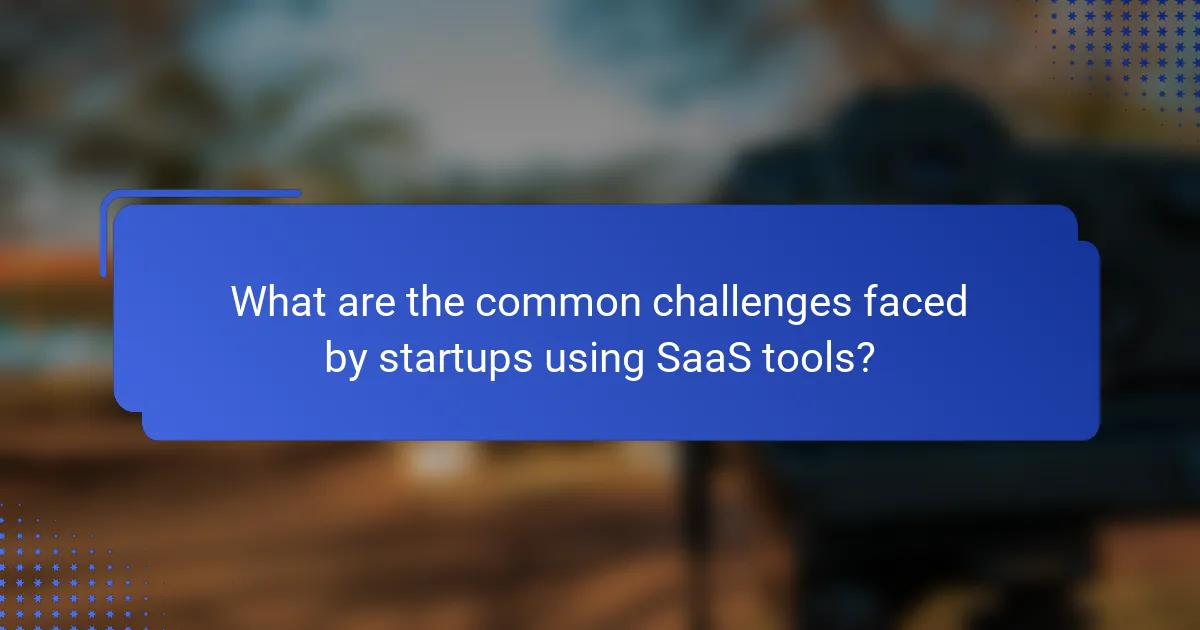
What are the common challenges faced by startups using SaaS tools?
Startups often encounter several challenges when utilizing SaaS tools, including data security concerns, integration complexity, and cost management issues. Addressing these challenges effectively is crucial for leveraging SaaS solutions to their full potential.
Data security concerns
Data security is a primary concern for startups using SaaS tools, as sensitive information may be stored off-site. Startups must ensure that the SaaS provider complies with relevant regulations, such as GDPR or CCPA, to protect user data.
To mitigate risks, startups should evaluate the security measures of potential SaaS providers, including encryption standards, access controls, and incident response protocols. Regular audits and security assessments can help maintain a secure environment.
Integration complexity
Integration complexity arises when startups attempt to connect various SaaS tools with their existing systems. This can lead to data silos and inefficiencies if not managed properly. Startups should prioritize tools that offer robust APIs and integration support.
Using middleware solutions can simplify the integration process by acting as a bridge between different applications. Startups should also consider the long-term scalability of integrations to avoid future complications as their needs evolve.
Cost management issues
Cost management is a significant challenge for startups using SaaS tools, as subscription fees can accumulate quickly. Startups should carefully assess their needs and select plans that align with their budget while providing necessary features.
Implementing usage monitoring can help track expenses and identify underutilized services. Startups should also explore tiered pricing models and negotiate contracts to optimize costs and ensure they are getting the best value from their SaaS investments.
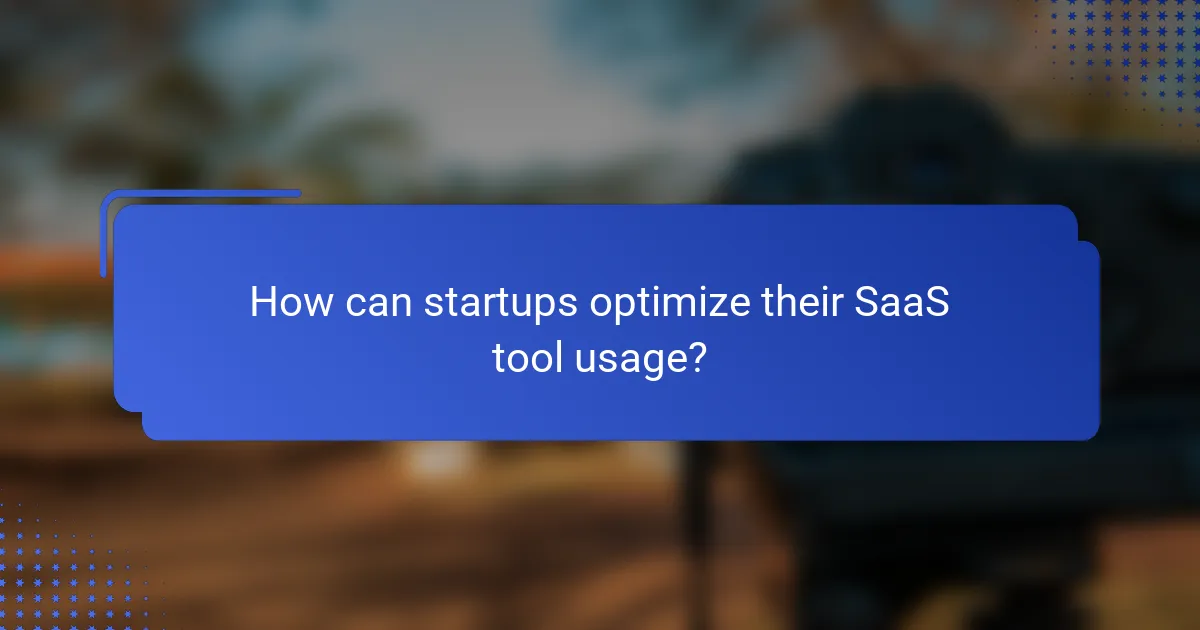
How can startups optimize their SaaS tool usage?
Startups can optimize their SaaS tool usage by focusing on integration capabilities, scalability, and regular training for their teams. By leveraging these aspects, they can enhance productivity, streamline operations, and ensure that their tools meet evolving business needs.
Regular training for teams
Regular training is essential for teams to fully utilize SaaS tools and maximize their potential. Startups should implement ongoing training sessions that cover new features, best practices, and integration techniques to keep their teams up to date.
Consider scheduling training sessions quarterly or biannually, depending on the complexity of the tools being used. Incorporating hands-on workshops can also enhance learning and retention, allowing team members to practice in real-time.
To avoid common pitfalls, ensure that training is tailored to different roles within the startup. For instance, sales teams may need different training compared to technical staff, focusing on features that align with their specific tasks and responsibilities.
