In the rapidly evolving landscape of software as a service (SaaS), successful integration of tools is essential for optimizing business workflows. By leveraging platforms like Zapier, Integromat, and Microsoft Power Automate, organizations can enhance connectivity between applications, streamline processes, and reduce manual errors. However, overcoming challenges such as data silos and compatibility issues is vital to fully realize the benefits of these integrations.

What are the best SaaS tools for integration success in Canada?
The best SaaS tools for integration success in Canada include platforms that facilitate seamless connectivity between applications, enhancing workflow efficiency. Key tools like Zapier, Integromat, Workato, Tray.io, and Microsoft Power Automate stand out for their user-friendly interfaces and robust functionality.
Zapier
Zapier is a widely used integration tool that connects over 2,000 applications, allowing users to automate repetitive tasks without coding. It operates on a simple trigger-action model, where an event in one app triggers an action in another.
For Canadian businesses, Zapier offers a free tier with limited functionality, making it accessible for startups. However, as needs grow, users may need to upgrade to paid plans, which can range from approximately CAD 30 to CAD 300 per month, depending on the features required.
Integromat
Integromat, now known as Make, provides a visual interface for creating complex integrations between apps. It allows users to design workflows with multiple steps and conditional logic, making it suitable for more intricate automation needs.
Canadian users appreciate Integromat’s flexibility and the ability to handle data transformations. Pricing starts at around CAD 9 per month, with higher tiers available for businesses requiring more operations and advanced features.
Workato
Workato is a powerful integration and automation platform aimed at enterprises, offering advanced capabilities like real-time data syncing and AI-driven workflows. It supports a wide range of applications and is particularly beneficial for larger organizations with complex integration needs.
While Workato’s pricing is on the higher end, starting at about CAD 500 per month, its robust features can lead to significant efficiency gains, making it a worthwhile investment for businesses looking to streamline operations.
Tray.io
Tray.io is designed for technical users and offers a flexible platform for building integrations with a focus on API connectivity. It allows users to create custom workflows that can handle large volumes of data and complex logic.
For Canadian companies, Tray.io’s pricing is competitive, starting around CAD 600 per month, but it is best suited for teams with technical expertise who can leverage its advanced capabilities effectively.
Microsoft Power Automate
Microsoft Power Automate is part of the Microsoft 365 suite and provides an easy way to automate workflows between Microsoft applications and third-party services. It is particularly advantageous for organizations already using Microsoft products.
Canadian users can benefit from its integration with tools like SharePoint and Teams. Pricing starts at approximately CAD 15 per user per month, making it a cost-effective solution for businesses looking to enhance productivity through automation.

How can SaaS integrations improve business workflows?
SaaS integrations enhance business workflows by connecting various software applications, allowing for seamless data exchange and process automation. This leads to more efficient operations, reduced manual errors, and improved overall performance.
Streamlined processes
Integrating SaaS tools can significantly streamline processes by automating repetitive tasks and reducing the need for manual data entry. For example, connecting a customer relationship management (CRM) system with an email marketing platform can automate lead nurturing campaigns, saving time and effort.
To achieve streamlined processes, businesses should identify key workflows that involve multiple applications and explore integration options that facilitate data flow. Prioritizing high-impact areas can yield quick wins and demonstrate the value of integration efforts.
Enhanced data accuracy
SaaS integrations enhance data accuracy by ensuring that information is consistently updated across all connected platforms. When data is entered in one system, it automatically reflects in others, minimizing discrepancies and errors that often arise from manual updates.
To maximize data accuracy, organizations should implement validation rules and regular audits of integrated systems. This practice helps identify and rectify any data inconsistencies, ensuring that decision-making is based on reliable information.
Increased productivity
By automating workflows and improving data accuracy, SaaS integrations lead to increased productivity among employees. Teams can focus on strategic tasks rather than getting bogged down by administrative duties, ultimately driving better business outcomes.
To foster productivity gains, companies should provide training on integrated systems and encourage collaboration across departments. Regularly reviewing integration performance can help identify areas for further optimization and ensure that teams are leveraging the tools effectively.
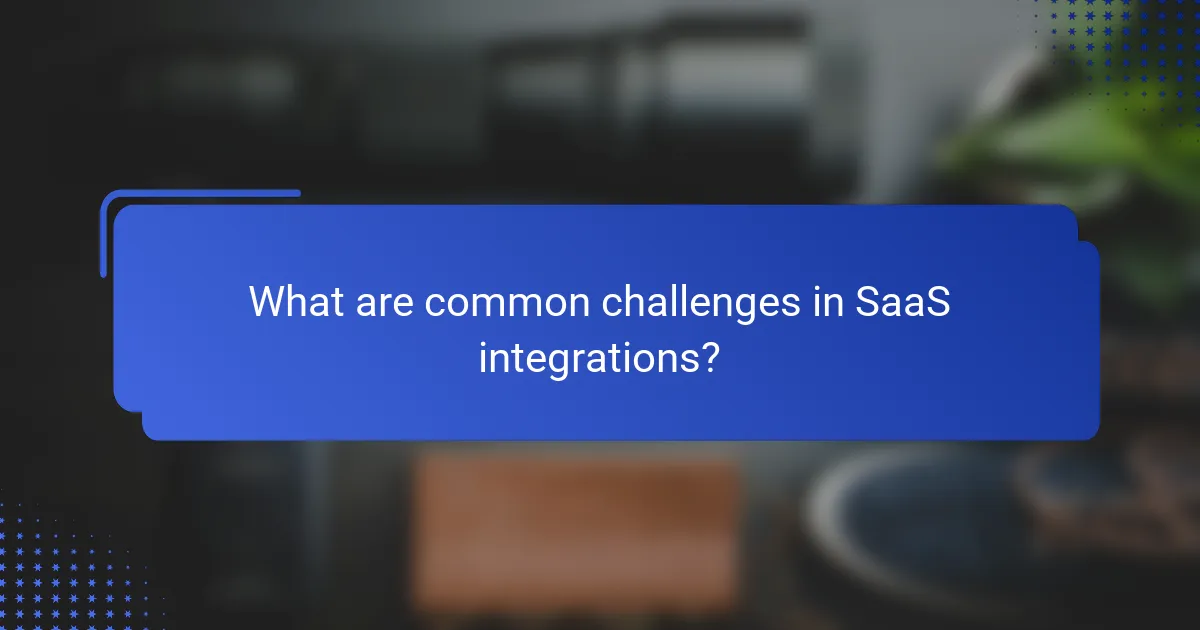
What are common challenges in SaaS integrations?
Common challenges in SaaS integrations include data silos, compatibility issues, and security concerns. Addressing these challenges is crucial for ensuring seamless integration and maximizing the benefits of SaaS tools.
Data silos
Data silos occur when information is isolated within one system and not shared with others, leading to inefficiencies. This can hinder decision-making and reduce the overall effectiveness of integrated SaaS solutions.
To mitigate data silos, organizations should implement centralized data management practices. Regular audits and integration tools can help ensure that data flows freely between systems, promoting collaboration and informed decision-making.
Compatibility issues
Compatibility issues arise when different SaaS applications do not work well together, often due to differing data formats or APIs. This can lead to integration failures or increased manual work to reconcile data.
To avoid compatibility problems, businesses should conduct thorough compatibility assessments before selecting SaaS tools. Utilizing middleware or integration platforms can also facilitate smoother connections between disparate systems.
Security concerns
Security concerns are paramount in SaaS integrations, as sensitive data may be exposed during the integration process. Ensuring that all applications comply with relevant security standards is essential to protect data integrity.
Organizations should prioritize the use of encryption and secure authentication methods when integrating SaaS tools. Regular security audits and compliance checks can help identify vulnerabilities and maintain robust security postures.

What best practices ensure successful SaaS integrations?
Successful SaaS integrations hinge on a few best practices that streamline processes and enhance collaboration. By focusing on clear objectives, selecting appropriate tools, and continuously monitoring performance, organizations can significantly improve their integration outcomes.
Define clear objectives
Establishing clear objectives is crucial for successful SaaS integrations. This involves identifying specific goals, such as improving data flow, enhancing user experience, or increasing operational efficiency. By setting measurable targets, teams can align their efforts and track progress effectively.
Consider using the SMART criteria—Specific, Measurable, Achievable, Relevant, Time-bound—to frame your objectives. For instance, instead of a vague goal like “improve customer service,” aim for “reduce response time to customer inquiries by 30% within six months.” This clarity helps guide the integration process.
Choose the right tools
Selecting the right tools is essential for seamless SaaS integration. Evaluate various software options based on compatibility, scalability, and user-friendliness. Tools should not only meet current needs but also adapt to future requirements as your organization grows.
When assessing tools, consider factors like integration capabilities, support services, and pricing models. For example, platforms that offer robust APIs and extensive documentation can facilitate smoother integrations. Additionally, leveraging tools that are widely adopted in your industry can enhance collaboration across teams.
Regularly monitor performance
Ongoing performance monitoring is vital to ensure that SaaS integrations deliver the desired results. Establish key performance indicators (KPIs) to measure success, such as system uptime, data accuracy, and user satisfaction. Regularly reviewing these metrics helps identify issues early and allows for timely adjustments.
Implement automated monitoring tools that provide real-time insights into integration performance. This proactive approach can help mitigate risks and enhance overall efficiency. Schedule periodic reviews—monthly or quarterly—to assess progress against objectives and make necessary improvements to the integration strategy.
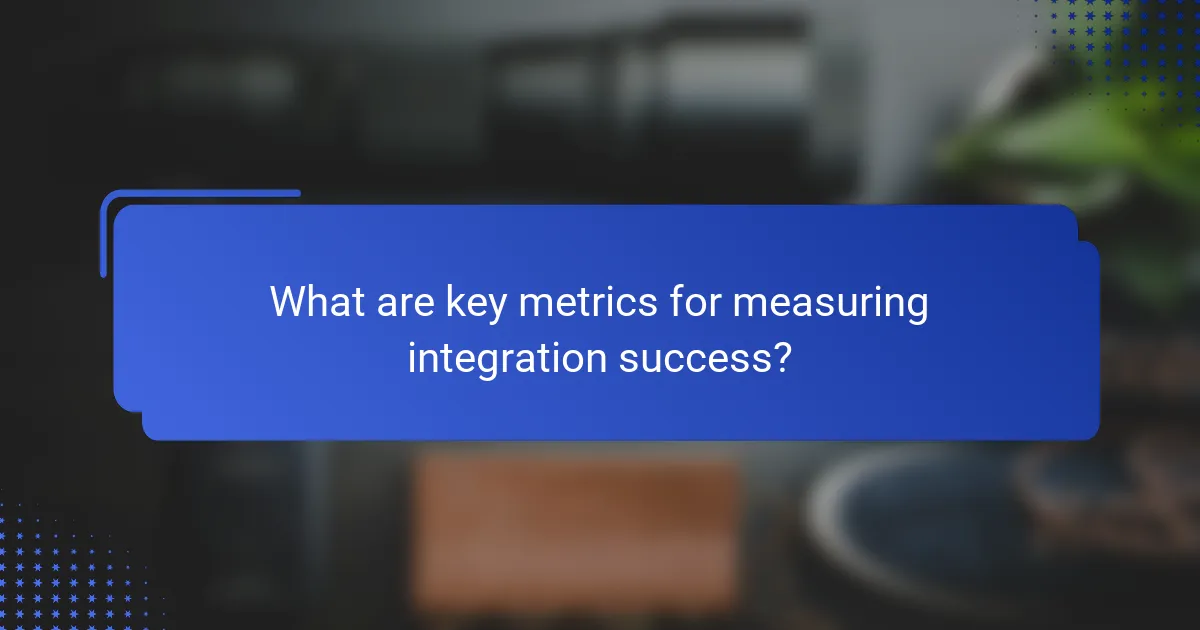
What are key metrics for measuring integration success?
Key metrics for measuring integration success include data accuracy, system uptime, user adoption rates, and return on investment (ROI). These metrics help organizations assess how well their integration efforts are performing and identify areas for improvement.
Data Accuracy
Data accuracy is critical for successful integrations, as it ensures that the information exchanged between systems is reliable. Organizations should track the percentage of accurate data transferred and monitor for discrepancies. Aiming for at least 95% accuracy is a common benchmark.
System Uptime
System uptime measures the reliability of integrated systems. High uptime percentages, typically above 99%, indicate that systems are functioning as intended. Regular monitoring and maintenance can help prevent downtime and ensure seamless operation.
User Adoption Rates
User adoption rates reflect how well employees are utilizing integrated tools. A successful integration should achieve a user adoption rate of at least 70% within the first few months. Providing training and support can enhance user engagement and facilitate smoother transitions.
Return on Investment (ROI)
Calculating ROI involves comparing the financial benefits gained from integration against the costs incurred. A positive ROI indicates that the integration is financially viable. Organizations should aim for an ROI of at least 150% within the first year to justify the investment.
